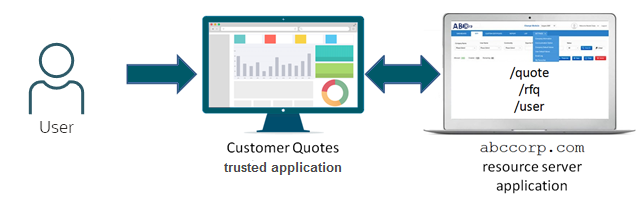Use Case: Adding Applications
To understand how to add custom applications in an identity domain, read this use case.
For this use case, a user accesses the Customer Quotes trusted application. This trusted
application is a client application that makes REST API calls to the
abccorp.com resource server application. A resource server
application is a third-party application that provides services that a trusted
application can consume on behalf of the user.
For this example, the abccorp.com resource server application is a
financial application that contains REST APIs that can be used to make a quote
(/quote), request for a quote (/rfq), or get
information about the user (/user).
When the user accesses the Customer Quotes trusted application, the application makes
REST API calls to the abccorp.com resource server application on behalf
of the user. In this example, the user doesn't communicate directly with the
abccorp.com application.
Because the Customer Quotes application performs actions on behalf of the user, the
application needs access to the /quote, /rfq, and
/user REST APIs available with the abccorp.com
application. To make these REST API calls, the Customer Quotes application might ask for
the user's consent. This consent can come at any time that the Customer Quotes
application calls for these REST APIs in the abccorp.com
application.
The user logs in to IAM and
accesses the Custom Quotes application, through single sign-on, by using OAuth 2.0 and
OpenID Connect, as this is a way of federating identities in the cloud. Because the
Customer Quotes application is authorized on behalf of the user to make the
/quote, /rfq, and /user REST API
calls to the abccorp.com application, the user can use the Customer
Quotes application to make a quote, request for a quote, and get information about the
user. Any additional actions that the user wants to perform through the Customer Quotes
application isn't allowed.
-
The
abccorp.comresource server application. This application has REST APIs (resources) that other applications, such as the Customer Quotes application, can access. In this example, the user doesn't access the resource server application directly, but indirectly through the Customer Quotes application.You register resources of the
abccorp.comresource server application. Application resources are API calls that are authorized by IAM. For this example, the application resources are the/quote,/rfq, and/userREST APIs. For security and auditing purposes, you can specify whether the user must give consent to access these resources. -
The Customer Quotes trusted application. The user uses this application to access the REST APIs of the
abccorp.comapplication.When you create this custom application, you want to generate an authorization code for the user when the user logs in to IAM. The authorization code is then sent to the Customer Quotes application to retrieve an access token. The access token contains all the rights that the user has to access the resource server application. For this example, these rights include making a quote, requesting a quote, and retrieving information about the user.
Because the access token's lifetime is short, you might want to generate a refresh token. A refresh token is a secure mechanism to obtain a new access token when the current access token expires. This way, the Customer Quotes application can access the APIs of the
abccorp.comapplication without asking for user consent again.
See Add Applications, Activate Applications, and Deactivate Applications for more information about creating and activating custom applications in IAM.