Removing a Node from a Cluster
Remove a node from a Big Data Service cluster.
Note
When you remove a node, Big Data Service decommissions the node before deleting it. However, if the decommissioning process doesn't finish in the 40-minute time limit, the request fails. Time taken to decommission a node depends on the number of blocks in the node that need to be moved. Therefore, we recommend that you decommission a node before removing it from the cluster.
To decommission a node in Ambari, do the following:
- Access Apache Ambari.
- From the side toolbar, under Hosts, and then select the worker node to be decommissioned.
- From the list of components installed on that host, select Data Node.
- the Action icon, and then select Decommission.
- If the host has Node Manager Region Server or HttpFS installed, then decommission them.
- From the side toolbar, under Services select HDFS. Before moving to the next step, ensure the following:
- In the Components section, DATANODES STATUS > Decommissioning is 0.
- In the Service Metrics section, BLOCKS > Under Replicated is 0.
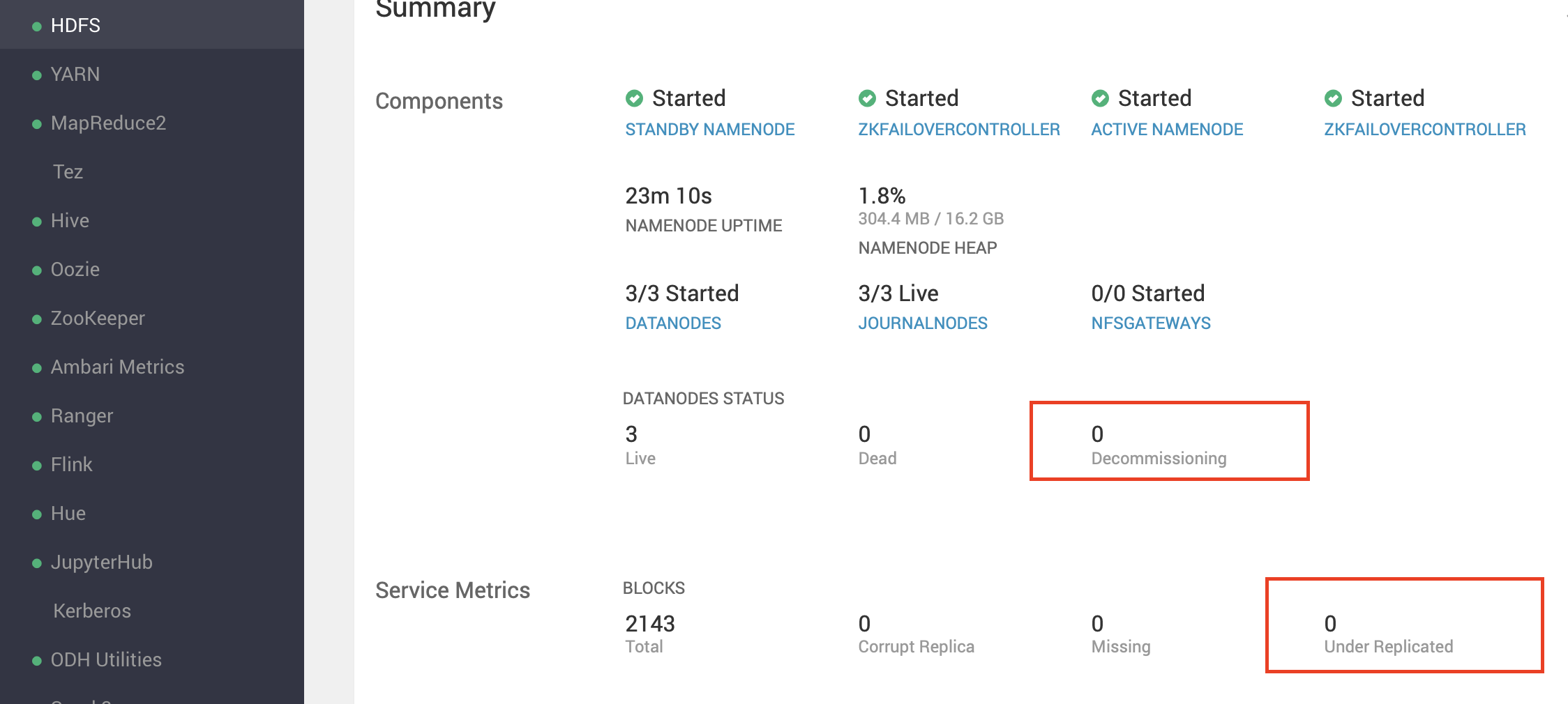
To remove a node from a cluster from the OCI Console, complete the following: - On the Clusters list page, select the cluster that you want to work with. If you need help finding the list page or the cluster, see Listing Clusters in a Compartment.
- On the details page, select Nodes, then select the name of a node you want to work with.
- From the for the node, select Delete node.
- In the Delete node panel, enter the cluster admin password.
- Select Force delete even when decommissioning fails to delete the node after it's gracefully decommissioned and deleted from Ambari.
- Select Delete.
- Use the oci bds instance remove command and required parameters to remove a single node from a cluster.
oci bds instance remove --bds-instance-id <bds_instance_id> --cluster-admin-password <cluster_admin_password> --node-id <node_id> [OPTIONS]For a complete list of flags and variable options for CLI commands, see the Command Line Reference for Big Data.
Use the RemoveNode operation to remove a single node from a cluster.