Getting Started with OpenShift Container Platform on OCI
Deploy Red Hat OpenShift Container Platform on Oracle Cloud Infrastructure (OCI) to provision cluster infrastructure with built-in networking, load-balancing, and routing.
Red Hat OpenShift Container Platform is a cloud-based Kubernetes container platform. In partnership with Oracle, it supports running cluster workloads on OCI. For an overview of OpenShift Container Platform and Kubernetes, see OpenShift Container Platform overview (Red Hat documentation) and Kubernetes overview (Red Hat documentation).
Cluster infrastructure consists of several compute instances running Red Hat Enterprise Linux CoreOS (RHCOS), along with the networking, load balancing, and routing required to manage traffic in and out of the cluster. For more details on the Red Hat software stack and cluster management, see Understanding OpenShift Container Platform (Red Hat documentation).
Cluster Architecture in OCI
OpenShift Container Platform clusters use OCI's DNS Resolution, Virtual Cloud Network (VCN), load balancers, and compute nodes as follows:
- Network traffic is resolved with OCI DNS.
- Traffic is routed to the load balancers within your cluster VCN.
- Within the VCN's public subnet, an external Load Balancer routes traffic to the control plane (master) nodes in a private subnet.
- The control plane nodes use an internal Load Balancer to communicate with the cluster's compute nodes.
Installation Options
- Assisted Installer (Recommended): An automated installation method using the Red Hat Assisted Installer. This is the preferred option for most users. This method requires an internet connection.
- Agent-based Installer: An advanced installation method that requires users to provision the infrastructure in one of the two ways: using an OCI-provided Terraform script; or manually, if their required configurations aren't supported by the Terraform or if they're working in a disconnected (offline) environment.
Assisted Installer
Red Hat's Assisted Installer provides a simple web interface in the Red Hat Hybrid Cloud Console for cluster installation. This method requires an active internet connection. The installation process involves the following steps:
At a high level, the Assisted Installer workflow starts in the Red Hat Hybrid Cloud Console, where you generate the discovery ISO image. Then the process moves to the OCI Console for infrastructure provisioning, which includes creating a custom Red Hat ISO image for compute nodes and running a Terraform script to create the infrastructure resources required by the cluster. Finally, the cluster configuration and installation steps are completed back in the Red Hat Hybrid Cloud Console.
See Installing a Cluster with Assisted Installer for instructions.
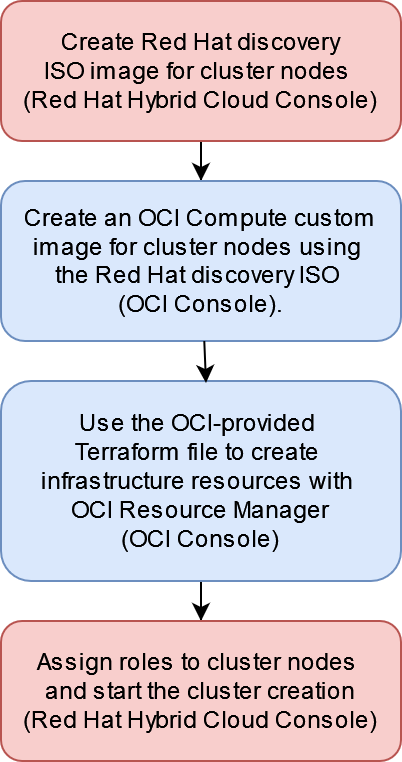
Agent-based Installer
Red Hat's Agent-based Installer is recommended for advanced users who want maximum flexibility. To provision cluster infrastructure using the Agent-based Installer, you can either use an OCI-provided Terraform script or configure the resources manually if you need advanced customizations or work in a disconnected (offline) environment. This method typically takes longer than the Assisted Installer to complete than the. See The workflow is described in detail in Agent-based Installer for OpenShift Container Platform.
Documentation
Deploying an OpenShift Container Platform cluster on OCI combines actions performed in the Red Hat Hybrid Cloud Console and actions performed in the OCI Console. This documentation details the tasks that you perform in the OCI Console and provides an overview of the complete installation workflow involving both consoles. This documentation is intended to be used together with the following Red Hat documentation:
Supported Shapes
Red Hat Enterprise Linux (RHEL) is supported on all virtual machine (VM) shapes and standard bare metal (BM) shapes listed in the following table. For more information about the supported shapes, see Red Hat Ecosystem Catalog - Oracle Cloud Infrastructure.
| Shape Type | Supported Shapes |
|---|---|
| Virtual Machines | VM.Optimized3.Flex, VM.Standard.E5.Flex, VM.Standard.E4.Flex, VM.Standard3.Flex, VM.Standard.A1.Flex, VM.Optimized3.Flex |
| Bare metal | BM.Standard.E4.128, BM.Standard3.64, BM.Standard.E5.19, BM.DenseIO.E4.128, BM.Optimized3.36, BM.Standard.A1.160 |
OpenShift Virtualization on OCI
OpenShift Virtualization is a supported operator for Red Hat OpenShift Container Platform clusters that run on Oracle Cloud Infrastructure (OCI). OpenShift Virtualization lets you run and manage virtual machines (VMs) alongside container workloads in your OpenShift environment. This approach enables flexible, enterprise-grade virtualization along with native Kubernetes capabilities.
With OpenShift Virtualization, you can deploy and manage traditional VM-based workloads and containerized applications side by side. The solution is especially useful for migrating VMs from other environments or platforms to OpenShift on OCI, with tools such as the Migration Toolkit for Virtualization available for structured migration workflows.
To optimize performance, provision clusters with bare metal compute nodes and Ultra High Performance (UHP) Raw Block Volumes. The supported storage configuration requires OCI Container Storage Interface (CSI) drivers version 1.32.0 or later. These drivers provide advanced features such as live migration and ReadWriteMany (RWX) storage access.
For steps to configure cluster and storage, including installing the OpenShift Virtualization operator, updating storage profiles, and enabling snapshot and clone operations, see the following documentation.