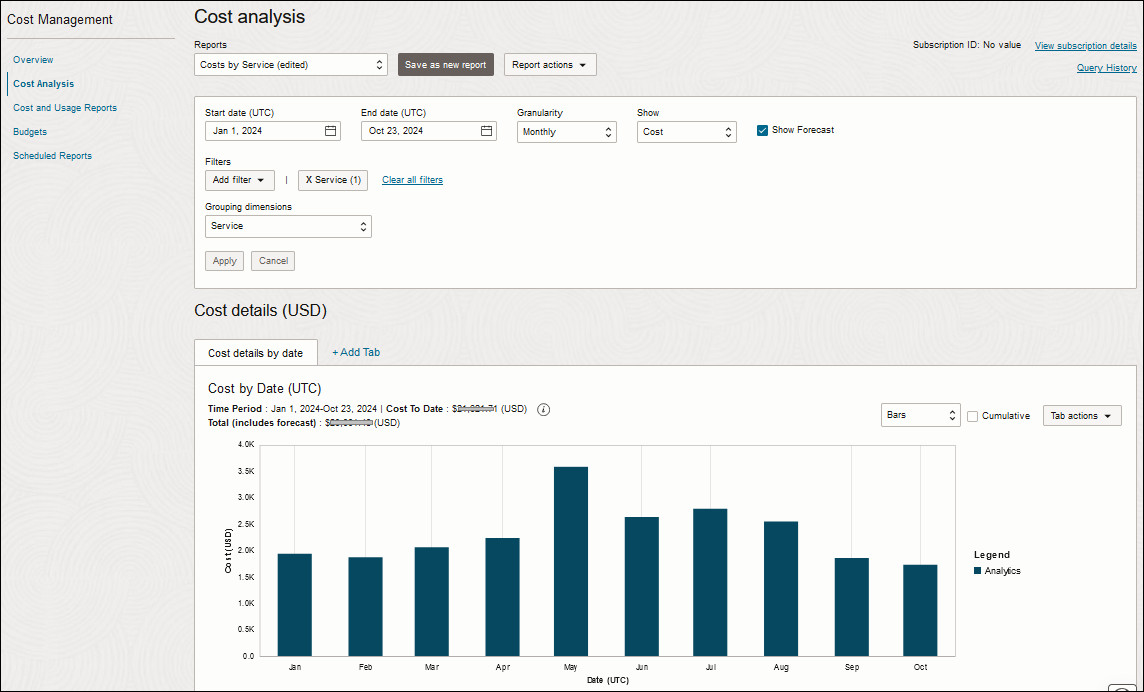Analyze Costs for Oracle Analytics Cloud
You can analyze the cost of the Oracle Analytics Cloud instances you're using in the Cost Analysis page. Cost Analysis is an easy-to-use visualization tool to help you track and optimize your Oracle Cloud Infrastructure spending.
The way you're billed for a particular instance depends which edition you subscribe to (Professional or Enterprise) and whether you have an Oracle Cloud subscription or a Bring Your Own License (BYOL) subscription:
- Oracle Analytics Cloud - Professional - OCPU Per Hour
- Oracle Analytics Cloud - Professional - Users Per Month
- Oracle Analytics Cloud - Professional - BYOL - OCPU Per Hour
- Oracle Analytics Cloud - Enterprise - OCPU Per Hour
- Oracle Analytics Cloud - Enterprise - Users Per Month
- Oracle Analytics Cloud - Enterprise - BYOL - OCPU Per Hour
You might incur additional costs if you decide to use other Oracle Cloud Infrastructure services with Oracle Analytics Cloud. For example, services such as Object Storage (to store snapshots, pixel-perfect reports, OCI Vision artifacts, and so on), Email Delivery (to send emails), Logging (to store usage and diagnostic logs). See https://www.oracle.com/cloud/price-list.
You must be assigned to a security policy that allows you to read cost
information. For example, if you have an Oracle Cloud Infrastructure user group
called AnalyticsServiceAdmins, you might want to allow this group
to see cost information.
The policy statement will look like this:
allow group AnalyticsServiceAdmins to read usage-reports in tenancyTo open the Cost Analysis page: