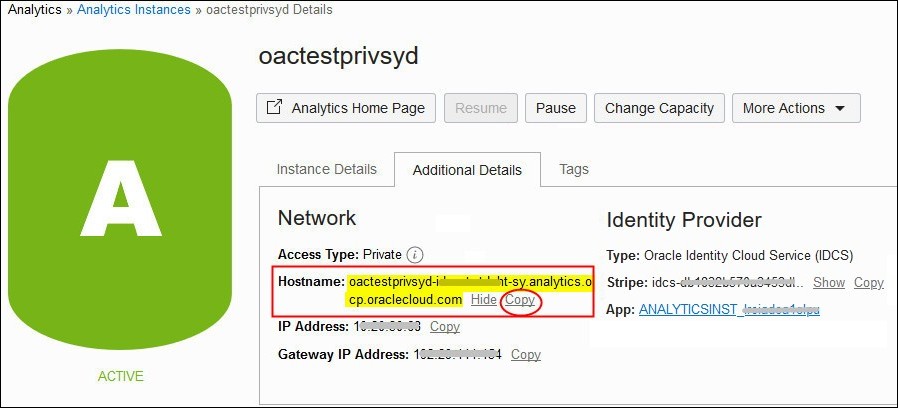If you want to access an Oracle
Analytics Cloud instance that is deployed with a private endpoint in an Oracle Cloud Infrastructure VCN
from your on-premise network, you must peer your on-premise network with the Oracle Cloud
Infrastructure VCN. You can use FastConnect or VPN to peer your on-premise network with a
VCN on Oracle Cloud Infrastructure.
Typically, these tasks are performed by the network administrator
responsible for the on-premise network and the Oracle Cloud Infrastructure network.
You can complete these steps before or after you create your Oracle
Analytics Cloud instance.
- In Oracle Cloud Infrastructure Console, navigate to the Additional
Details tab to determine the Hostname of
your Oracle
Analytics Cloud instance.
- Peer your on-premise network with the Oracle Cloud Infrastructure VCN through
FastConnect or VPN Connect.
- In your on-premise network, configure a suitable host name resolution solution
for Oracle
Analytics Cloud.
Several options are available to you:
-
(Testing purposes only) From a client machine in your
on-premise network, add a host name entry in the
/etc/hosts file for Oracle
Analytics Cloud.
For example, add a new line in the format:
<IP_address> <hostname>. Enter the
hostname and IP address that you copied in Step 1. For example:
192.0.2.1
oac-xxxxxxxxxxxm-ia.analytics.ocp.oraclecloud.com
- Add a DNS record in your on-premise intranet DNS server
(Domain Name System) for Oracle
Analytics Cloud, that is, specify the host name for Oracle
Analytics Cloud and its private IP address.
- Set up a hybrid DNS solution. For example, see Hybrid DNS configuration
using DNS VM in OCI VCN.
- Configure your on-premise intranet DNS server with
conditional DNS forwarding to the DNS server configured in the
VCN, and specify the host name for Oracle
Analytics Cloud.
- Configure your on-premise intranet DNS server with
DNS forwarding to the DNS server configured in the VCN, and
specify the entire Oracle
Analytics Cloud hostname that you copied in Step 1.
- Test that you can access Oracle
Analytics Cloud from your on-premise network.