Create Oracle Analytics Cloud with a Private Endpoint
You can use Oracle Cloud Infrastructure Console, API, or command line to deploy Oracle Analytics Cloud with a private endpoint.
This topic highlights the information you must configure to enable private access through a private endpoint.
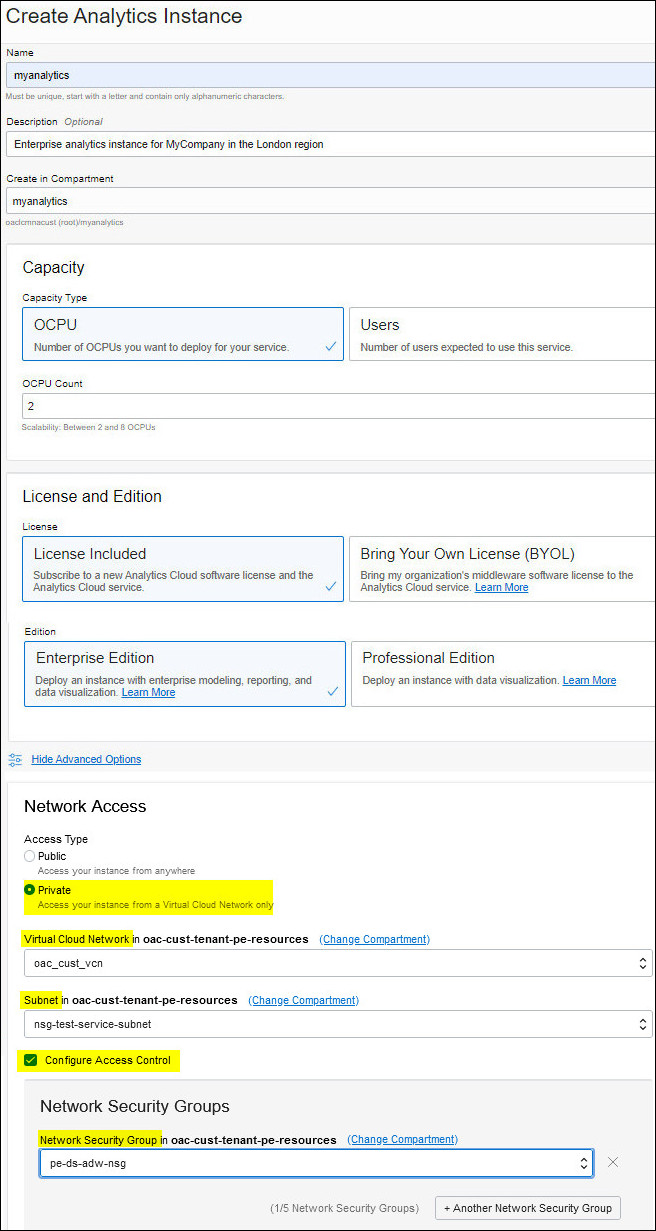
Description of the illustration oac_console_private.jpg