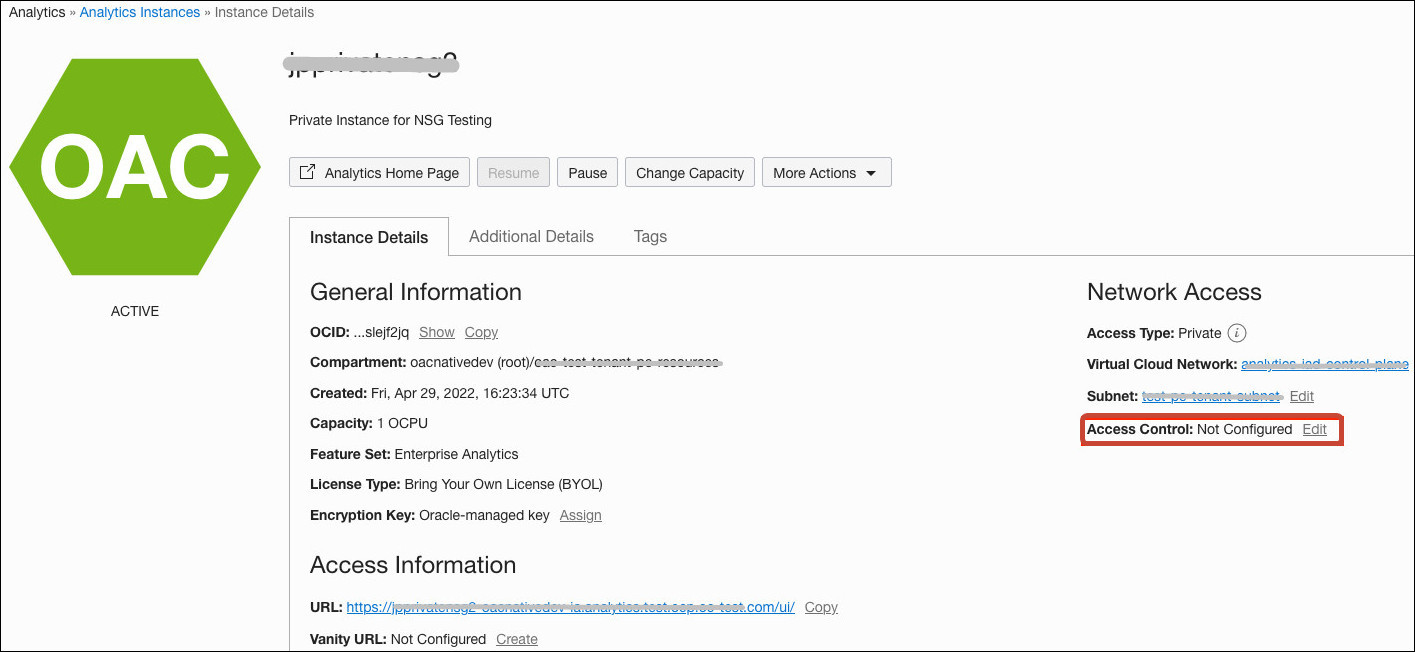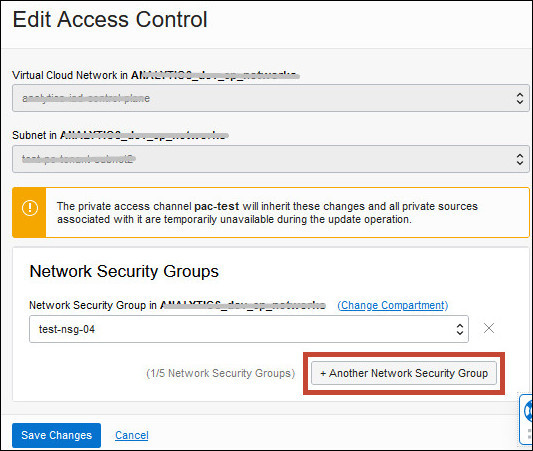Manage Ingress and Egress Access Rules for a Private Endpoint using the Console
If you deployed Oracle Analytics Cloud with a private endpoint, you can restrict incoming traffic (ingress) and outgoing traffic through private access channels (egress) using predefined network security groups that contain one or more ingress or egress rules.
You define the network security groups that you want your Oracle Analytics Cloud instance to use on the Instance Details page. Ingress rules defined in the network security groups are applied to incoming traffic. If you use a private access channel to connect to private data sources, egress rules in the network security groups are applied to outgoing traffic on this private access channel.
Any network security groups you want to use must be in the same VCN as your Oracle Analytics Cloud instance (and the private access channel).