Manage the Private Data Sources You Can Access on a Private Access Channel using the Console
You can add, edit, or delete the DNS zones and SCAN hosts of private sources available through the private channel at any time.
- In Oracle Cloud
Infrastructure Console, click
 in the top left corner.
in the top left corner. - Click Analytics & AI. Under Analytics, click Analytics Cloud.
- Select the compartment that contains the Oracle Analytics Cloud instance you're looking for.
- Click the name of the instance you want to configure private data sources for.
- On the Instance Details page, navigate to the Resources section, and click Private Access Channel.
- Click the name of the private access channel you want to edit.
- Click Edit Private Sources.
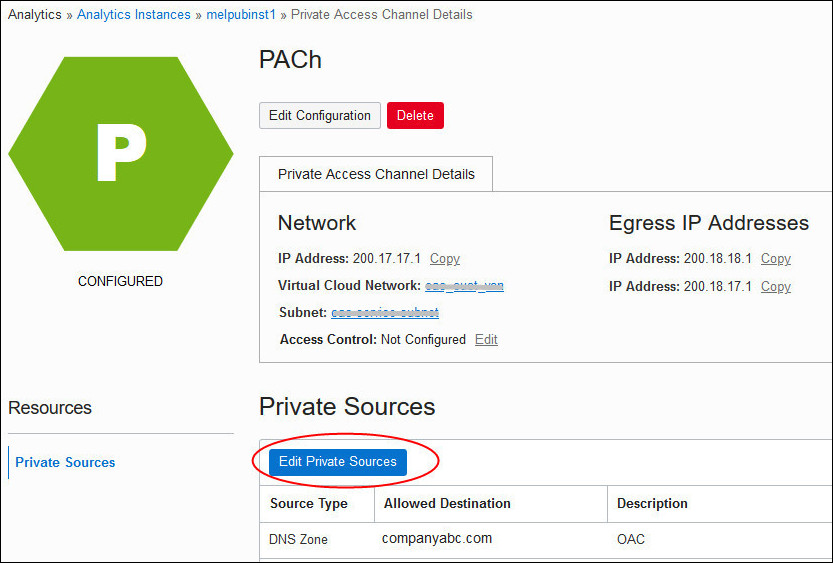
- To enable access to an additional DNS zone:
- Click Another DNS zone.
- Enter the name of the domain you want to give access to. For example:
companyabc.com - Enter a useful description for the domain.
- To enable access to an additional SCAN host:
- Click Another SCAN host.
- Enter the name of the SCAN host and the SCAN port you want to give
access to. For example:
companyabc.comon port1521. - Enter a useful description for the domain.
- To edit an existing DNS zone or SCAN host:
- Edit the name of the private source.Note
If your Oracle Analytics Cloud instance has working data source connections that reference the current domain name or SCAN host name, the connections won't work after you edit the name. - Edit the description.
- Edit the name of the private source.
- To revoke access to a DNS zone or SCAN host you configured earlier, click the X icon for the DNS zone or SCAN host.
- Click Save Changes.
You can monitor the progress of Edit Private Access Channel operations in the activity log. In the unlikely event an edit operation fails, Oracle recommends that you delete the private access channel and recreate it. See Monitor Status .
On the Analytics Instances page, the status changes to Active when the configuration is complete. Some users might experience a temporary disruption in service during the configuration process.
- Test that you can access the resources from Oracle
Analytics Cloud.Sign-in to Oracle Analytics Cloud, connect to one of the private data sources that you listed, and verify you have access.