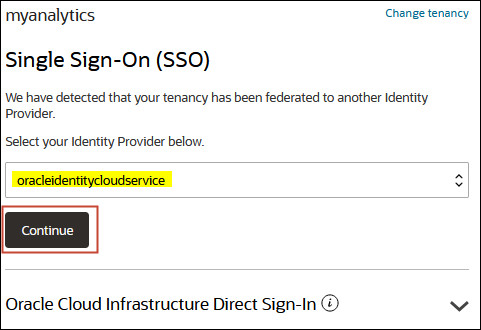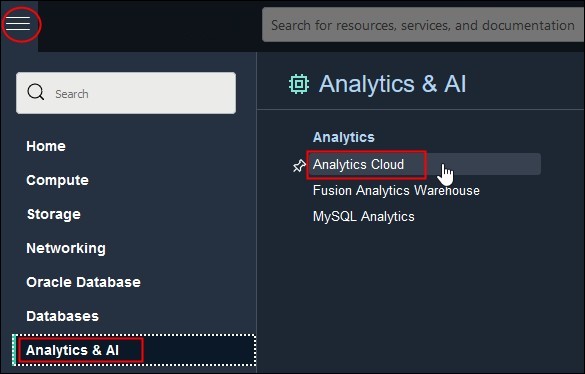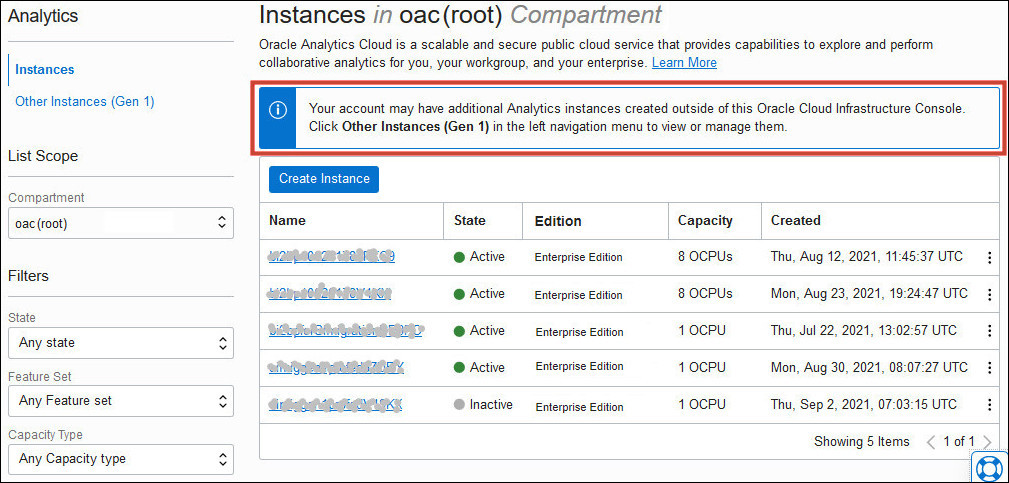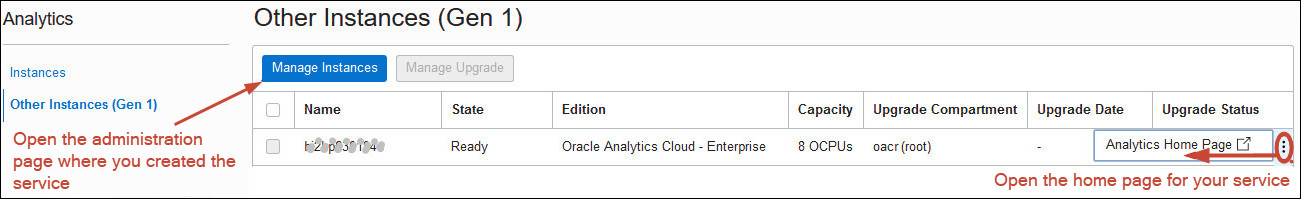View and Manage "Other" Analytics Instances (Gen 1)
This topic applies only if your subscription to Oracle Analytics Cloud started before Oracle Analytics Cloud was available on Oracle Cloud Infrastructure Gen 2 in North America (14th February 2020) and EMEA (2nd March 2020).
Before Oracle Analytics Cloud was available on Oracle Cloud Infrastructure Gen 2, you managed your services through the Analytics menu under Platform Services in Oracle Cloud Infrastructure Console. Now Oracle Analytics Cloud is available on Oracle Cloud Infrastructure Gen 2, you access your services through the Analytics Cloud menu under Analytics and AI. From here, you can deploy new services on Oracle Cloud Infrastructure Gen 2 and these new services are listed under a tab called Analytics Instances. Any Oracle Analytics Cloud (Gen 1) services that you deployed in North America (Ashburn, Phoenix, or Toronto) and EMEA (Frankfurt or London) before the dates mentioned, are listed under a tab called Other Instances (Gen 1).
To view and manage services available under the Other Instances (Gen 1) tab: