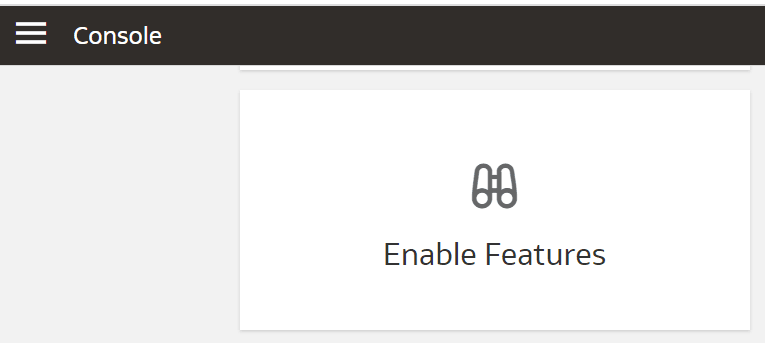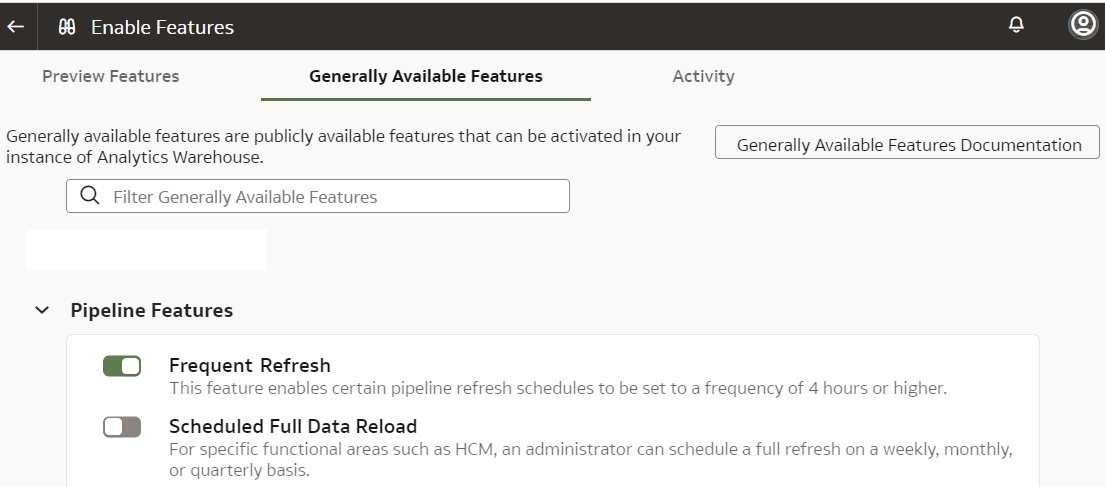Enable Generally Available Features
As a functional administrator, you can enable the functionality that's generally available but needs you to enable it to use the specific functionality.
The generally available features aren't available by default, but administrators can turn individual features on or off at any time. Administrators can find the latest generally available features in the Enable Features tile on the Console and switch them on for others to use.
To find out about features that are generally available currently, see Generally Available Features.