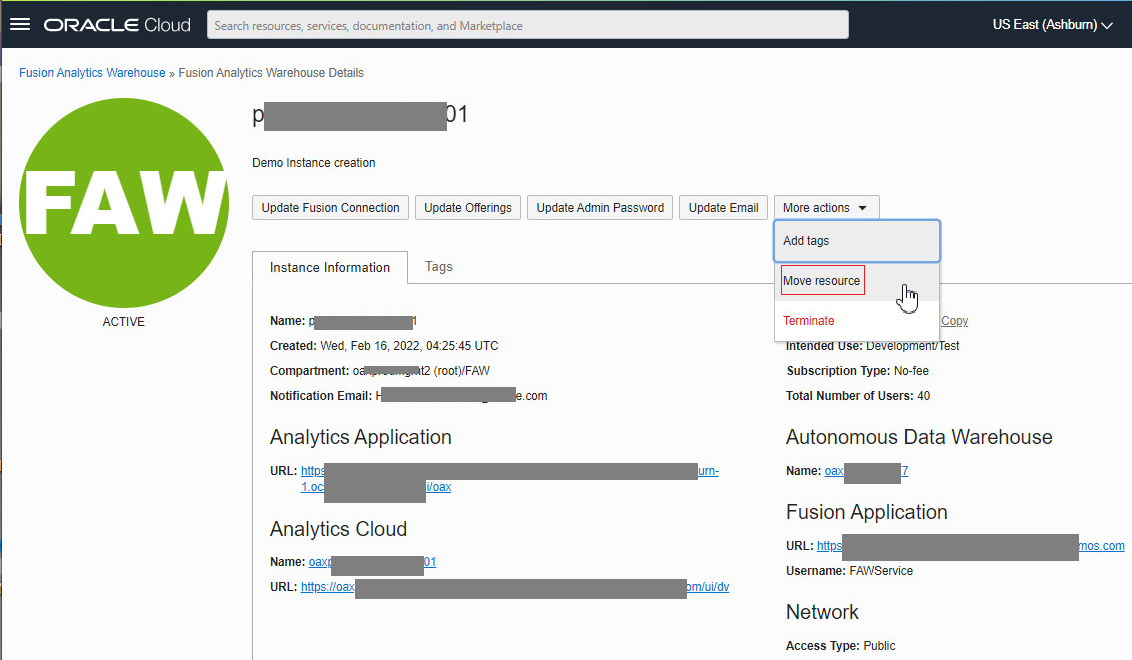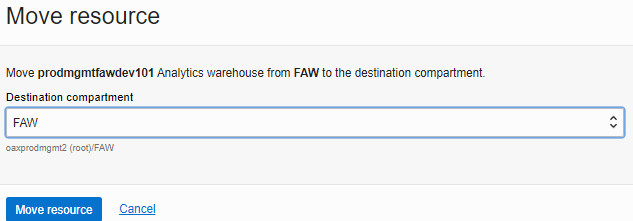Move the Oracle Fusion Analytics Warehouse Instance to Another Compartment
As the cloud account administrator, you can move your Oracle Fusion Analytics Warehouse instance to another Oracle Cloud Infrastructure compartment after you’ve created the instance.
You may want to move the instance from one compartment to another if you're redesigning or modifying the compartment structure. When you move the Oracle Fusion
Analytics Warehouse instance to another compartment, the Oracle
Analytics Cloud and Oracle Autonomous Data Warehouse instances associated with your Oracle Fusion
Analytics Warehouse instance automatically move to the new compartment of your Oracle Fusion
Analytics Warehouse instance.