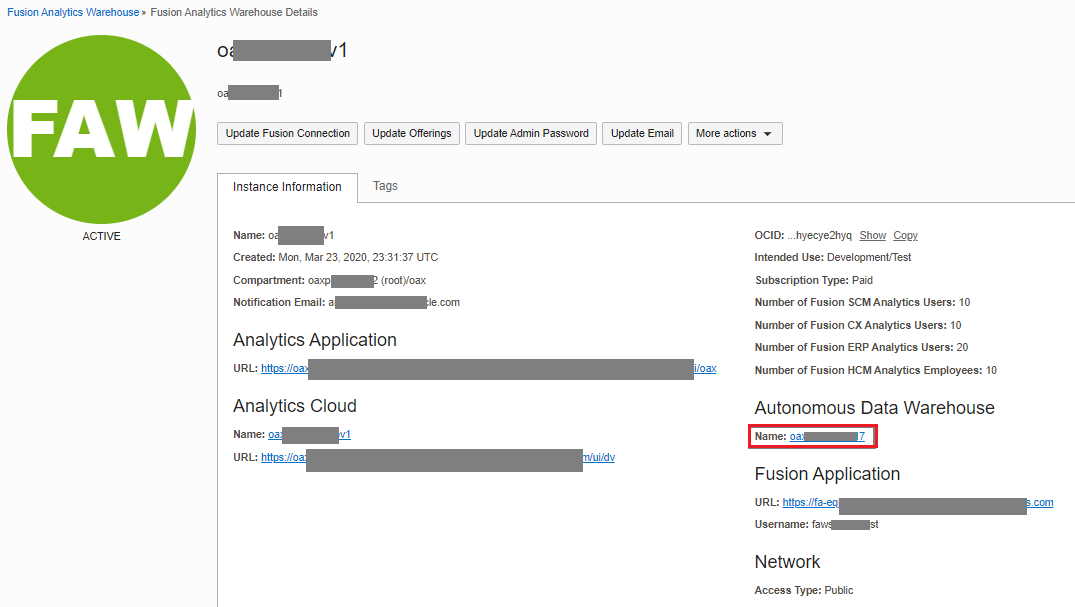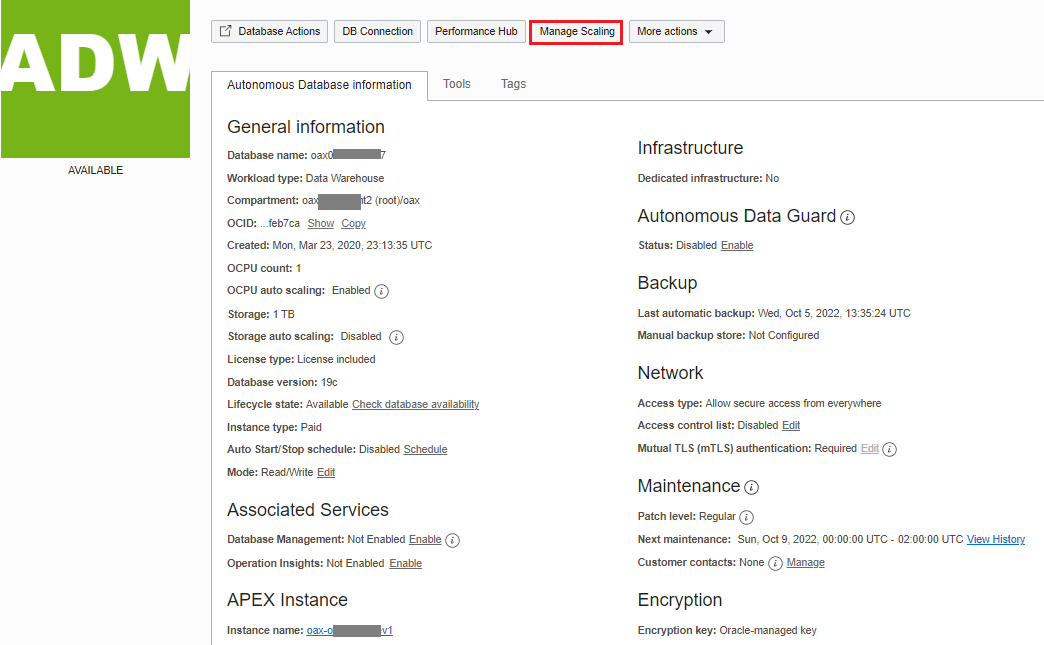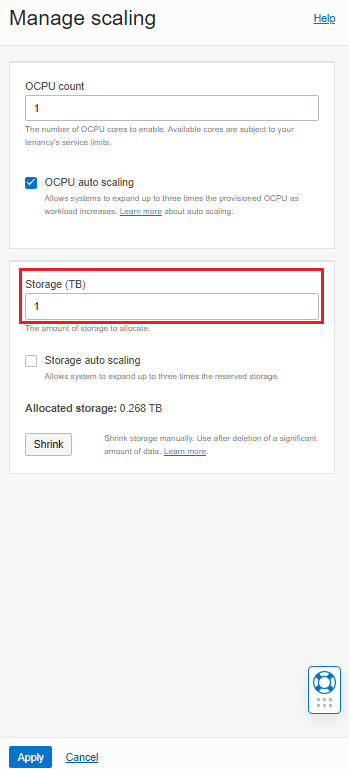Scale Up Oracle Autonomous Data Warehouse Storage
Oracle Fusion Analytics Warehouse provides the associated Oracle Autonomous Data Warehouse with certain capacities that are within its service limits. If you require additional storage, then you can scale up the storage capacity of Oracle Autonomous Data Warehouse associated with Oracle Fusion Analytics Warehouse.
As a service administrator, you can scale up the default capacities within the service limits. You can view the service limits of Oracle Autonomous Data Warehouse associated with your Oracle Fusion Analytics Warehouse service using the Limits, Quotas and Usage page in the Oracle Cloud Infrastructure Console. See Viewing Your Service Limits, Quotas and Usage. You can submit a request to increase your service limits from Limits, Quotas, and Usage page in Oracle Cloud Infrastructure Console. See Requesting a Service Limit Increase.