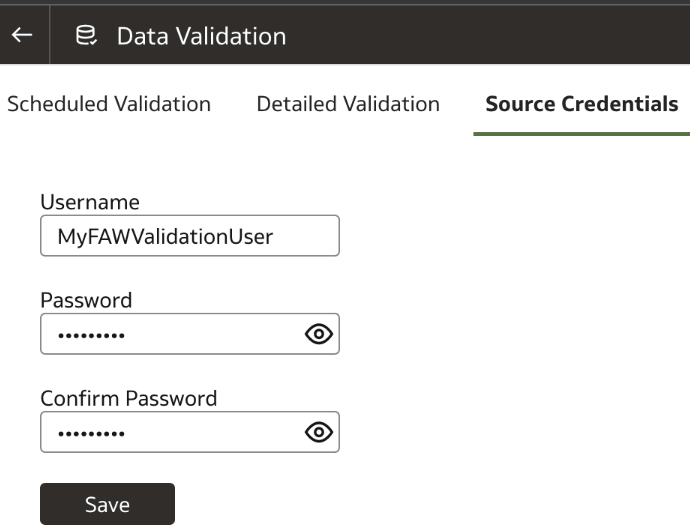About Validating Your Data
As a functional administrator, you can validate a library of metrics between your Oracle Fusion Data Intelligence instance and the Oracle Transactional Business Intelligence instance. The library of metrics is part of Oracle Fusion Data Intelligence.
To validate data between the source and warehouse, the Oracle Fusion Data Intelligence functional administrator and Oracle Fusion Cloud Applications user must have the same privileges. For example, if you're an administrator in Oracle Fusion Data Intelligence and Oracle Fusion Cloud Applications, then you can use those user IDs to perform data validation.
You can set and apply common parameters across multiple metrics within a validation set while maintaining the flexibility to adjust individual metrics as needed. This reduces redundancy and saves time in the process of creating and editing the validation set.
Prerequisites for Data Validation
Here's a list of prerequisites for validating your data as an administrator:
- If you are not authenticating with JWT, see Create a User to Validate the Extracted Data and create a user named
MyFAWValidationUserwho will perform data validation. - Ensure that you can access Oracle Fusion Cloud Applications instance and run queries.
- Ensure that the user doing data validation exists in both Oracle Fusion Data Intelligence and Oracle Fusion Cloud ApplicationsUser must have same level of access in both Oracle Fusion Data Intelligence and Oracle Fusion Cloud Applications.
- Ensure that you have the same data security access privileges in Oracle Fusion Data Intelligence instance and the Oracle Fusion Cloud Applications.
- Ensure that you’re assigned the Integration Specialist Group in Oracle Fusion Data Intelligence to access the Common folder in Oracle Analytics Cloud and to view the output of the data validation project.
- If Location Based Access Control (LBAC) is enabled in the Oracle Fusion Cloud Applications instance, then you must ensure that the roles needed for the users who extract and validate the extracted data are public.
- Ensure that the user who validates the data in Oracle Fusion Data Intelligence also exists in the Oracle Fusion Cloud Applications identity domain if the identity domain used by Oracle Fusion Data Intelligence is different from the one used by Oracle Fusion Cloud Applications.
- In Oracle Fusion Data Intelligence, on the Source Credentials tab of the Data Validation page, provide the credentials of the applicable user, such as
MyFAWValidationUser.Note
If the password has expired, then set the new password using the Source Credentials tab. Ensure that the password for this user doesn't contain any special characters or space.To navigate to the Source Credentials tab, open the Navigator menu, click Console, and then click Data Validation under Application Administration. You see the Scheduled Validation, Detailed Validation, and Source Credentials tabs.