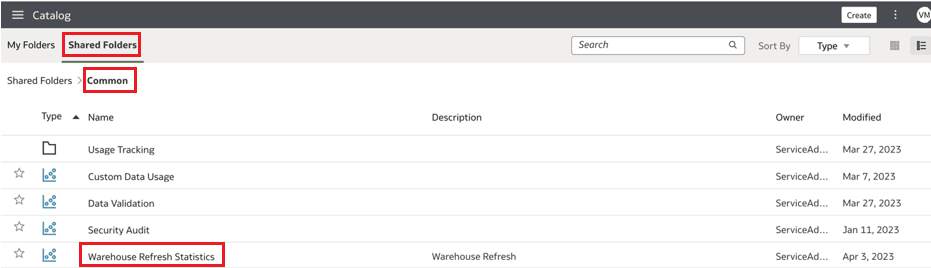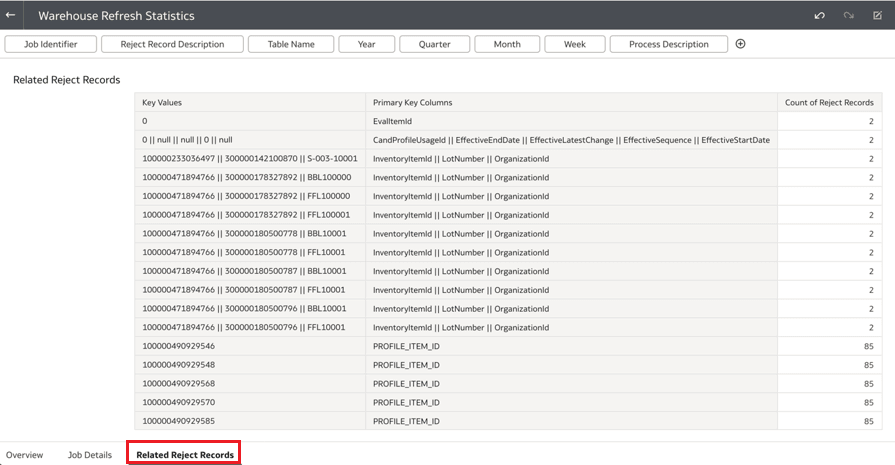View Records Rejected in Extraction
The extraction service displays the rejected records in the Warehouse Refresh Statistics dashboard. You can view this dashboard to see which records were rejected and analyze why they were rejected.
The system retains the error records in the table DW_ERR_RECORDS for 90 days, after which it purges the error records automatically. If you want to retain error records for a longer period, you must archive them separately in a custom table.
To view the rejected records in Oracle Fusion HCM Analytics, see Tables With Data Rejection Details.