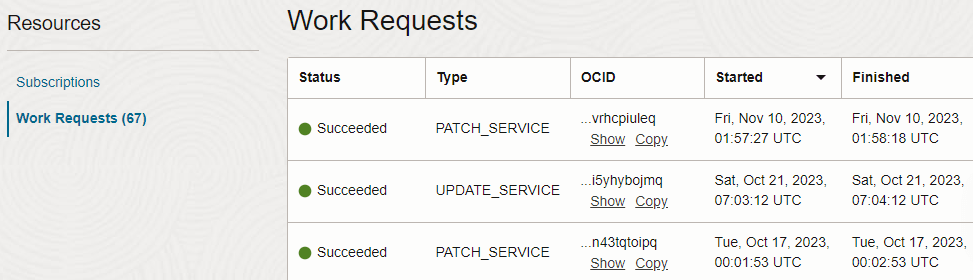View the actions performed on your instance such as create, update, and terminate an instance as a work request.
Each work request shows when the event was triggered, how much time it took, result (success or failure). If the work request went through successfully, then there is no further action that you can take. However, if it failed, then you can take a look at the error mentioning the cause of the failure.
- Sign in to the Oracle Cloud
Infrastructure Console.
- In Oracle Cloud
Infrastructure Console, click the Navigation menu icon in the top left corner.
- Click Analytics & AI. Under Analytics, click Data
Intelligence.
- Navigate to your service instances page.
- On the Instances page, click the instance for which you want to view the list of actions that have been performed.
- On the instance details page, under Resources, click Work Requests.
You see the tasks that have been performed on the instance.