Metric Groups
About Metric Groups
- They are created based on span filters.
- Allow reporting specified metrics for spans matching the group's filter criteria.
- Provide the ability to push individual or groups of metrics to the Monitoring service for alerting, charting and monitoring purposes.
- Metrics in the Metric Groups are subject to machine learning based anomaly
detection where a new dimension, Anomaly, is added to each of the metrics.
The dimension values are:
1 – higher value anomaly detected
0 – no anomaly detected
-1 – lower value anomaly detected.
- Once the APM domain is created, you can create your own metric groups depending on your reporting needs.
Manage Metric Groups
-
Go to the APM Domains page and click on the desired APM domain.
The Domain Details page is displayed.
-
Go to Resources, located at the bottom left, and click Metric Groups
The Metric Groups pane is displayed.
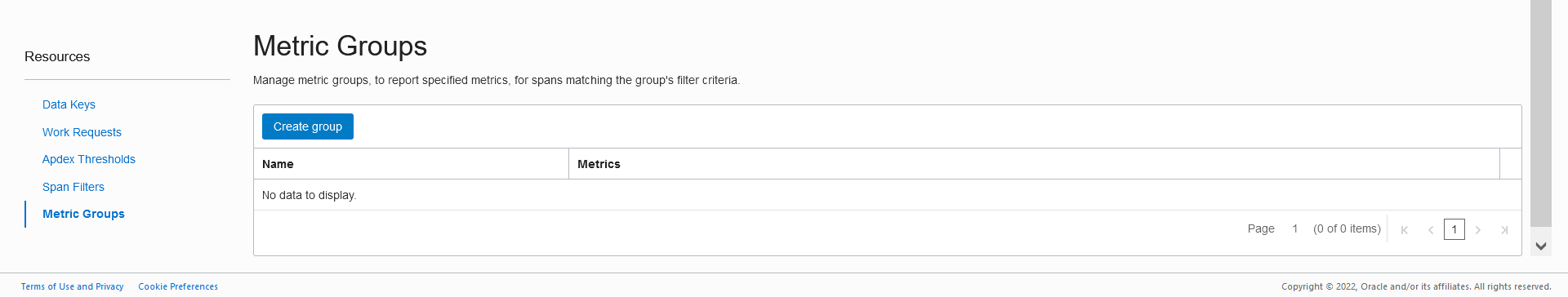
-
From the Metric Groups pane, click Create group to create a metric group.
The Create group window is displayed.
- Enter the Name of the new metric group.
-
From the Namespace dropdown list, select a namespace.
-
From the Span filter dropdown list, select a span filter.
- From the Metrics list, select one or multiple metrics.
- Click Validation to verify if any data
matches the pattern.
The pattern is validated by retrieving data matching the filter that has been entered.
Use the
MetricandTime rangedropdown lists to show data that matches the pattern. - Click Create.
Use the action menu to edit, copy or delete a metric group.