Span Filters
About Span Filters
- Provide users the ability to preserve query conditions that they consider relevant.
- Feature similar to bookmarks.
- They are configured at APM Domain level.
Manage Span Filters
After an APM domain is created, you can create span filters depending on your reporting needs.
-
Go to the APM Domains page and click on the desired APM domain.
The Domain Details page is displayed.
-
Go to Resources, located at the bottom left, and click Span Filters.
The Span Filters pane is displayed.
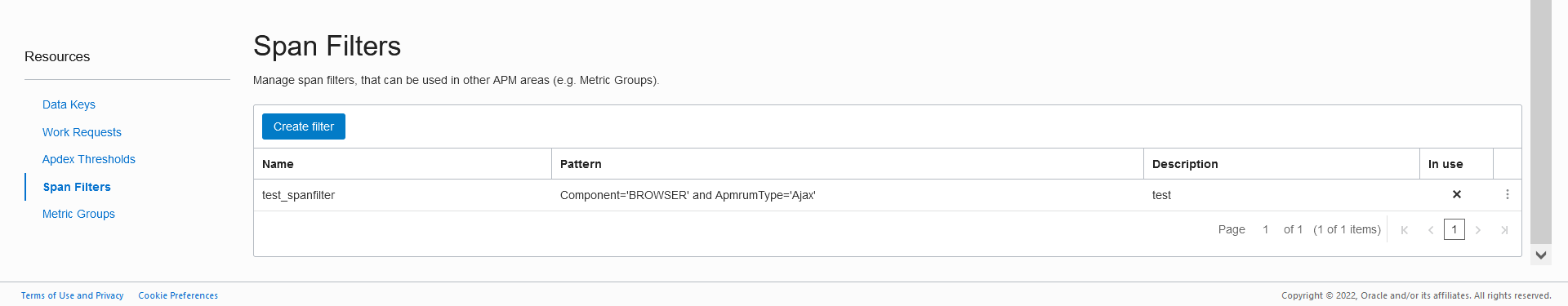
-
From the Span Filters pane, click Create filter to create a span filter.
The Create filter window is displayed.
- Enter the Name of the new span filter.
- Enter the Pattern of the new
span filter.
This can be any query that's relevant for you. A parse error is displayed if there's a syntax error.
- Enter the Description of the new span filter.
- Click Validation to verify if any
spans match the pattern.
The pattern is validated by retrieving data matching the filter that has been entered.
Use the
Time rangedropdown list to show the spans that match the selected time range. - Click Create.
Use the action menu to edit, copy or delete a span filter.
Use the In use column to see if a span filter is in use.
Span Filters Examples
- The following pattern shows user activities with Ajax:
Component='BROWSER' and ApmrumType='Ajax' - The following pattern shows user activities for a single page
application for users located in North America:
ApmrumType = 'Page Update' AND GeoContinentCode = 'NA' - The following pattern shows original page loads in contrast to
page updates mentioned in the example above:
ApmrumPageUpdateType = 'Page Load' - The following pattern shows ajax calls to a particular rest
endpoint:
ApmrumType='Ajax' and HttpUrlPath='/20160918/users/' - The following pattern shows connection timings to a particular
host:
ApmrumType='Connection' and HttpUrlHost='https://cloud.oracle.com' - The following pattern shows the performance of user actions by Web
Application:
(ApmrumType='Page' or ApmrumType='Page Update') and webApplicationName='Production'