Using the Object Navigator and Files Tab
The Navigator tab in the left pane shows database objects that have been created for the selected schema. With the Files tab, you can view and open files saved in your browser, local device, or object storage.
Navigator Tab
This feature is not available for MySQL database services.
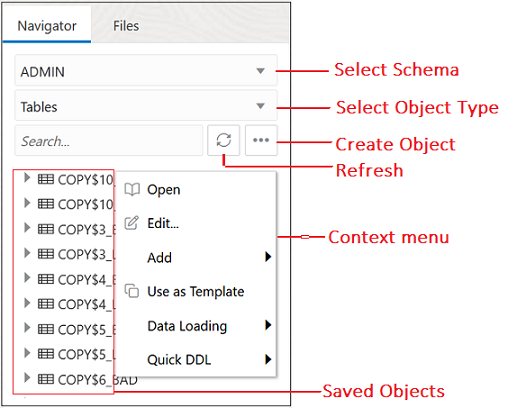
The user elements in the Navigator Tab are:
-
Schema and Object Type selector: Use the drop-down lists to select the schema and filter the results by object type.
-
Search: Search the contents of a saved worksheet or search for objects in the Navigator tab by name. The search functionality is not case-sensitive, retrieves all matching entries, and does not require the use of wild card characters.
-
Object context menu (when you right-click an object)
-
Open: Browse properties and data relevant to the object type. The different panes in the object properties panel are Columns, Data, Constraints, Grants, Statistics, Triggers, Dependencies, Details, Partitions, Indexes. For more information about the Data pane, see Accessing Object Data.
-
Edit: Edit the properties of an existing object.
-
Add: Create an object based on the object type selected.
-
Use as Template: Create an object by using the properties of an existing object as the template.
-
Quick DDL: Generate Data Definition Language statements for the object.
-
-
Refresh
 : Refresh the objects or worksheets listed in the left pane.
: Refresh the objects or worksheets listed in the left pane.
-
Object Submenu
 : Open the Create Object panel to create a new object based on the
object type selected in the drop-down list.
: Open the Create Object panel to create a new object based on the
object type selected in the drop-down list.
Files Tab
The DEVICE category in the left pane is displayed only when using a Chromium-based browser in a secure context (HTTPS).
The user elements in the Files tab are:
-
All files: Use the drop-down list to filter files by browser, device, or object storage.
-
Context menu: The context menu options are Open and Delete. In Device, the corresponding option for deleting a file is Forget. In this case, the reference to the file is removed but the file is not deleted.