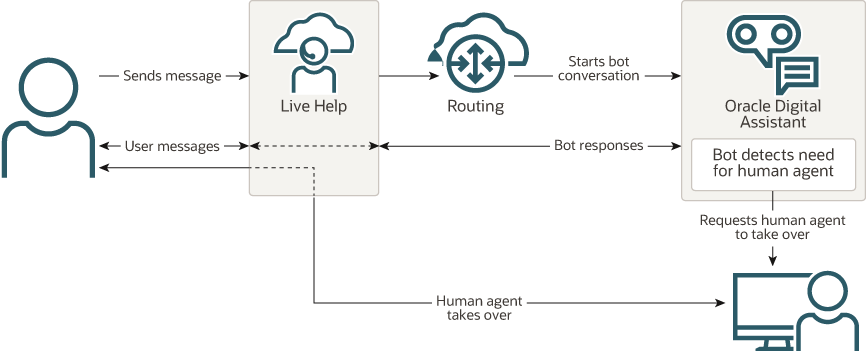Live Help Approaches
Oracle Digital Assistant lets you integrate with live help in two ways:
-
DA as an agent
-
Live agent transfer
DA as an Agent
The DA-as-an-agent feature lets you turn a digital assistant into an automated agent that chats with the customer through the live-help channel. You can use this feature with Oracle B2C Service and Oracle Fusion Service live help.
With this feature, the chat starts in the live-help channel, and the service can route the chat request to either a human agent or a digital assistant. You set up routing rules to specify when to send a chat request to a digital assistant. All conversations take place in the live-help channel regardless of whether the agent is a human agent or a digital assistant.
See DA as an Agent.
Live Agent Transfer
Live-agent transfer enables you to hand off a skill's conversation to either an Oracle B2C Service live agent or a third party chat service.
With this feature, you can enhance your skill to handle user tasks that require human intervention by transferring the conversation to a live agent. The conversation continues in the same user channel that the customer used to invoke the skill. After the live agent completes their end of the conversation, the skill takes control of the conversation again.
When you transfer the conversation from the skill to Oracle B2C Service, you can pass information that lets Oracle B2C Service know which agent queue to send the chat request to.
This diagram shows the interaction between a user, a skill bot, and Oracle B2C Service.
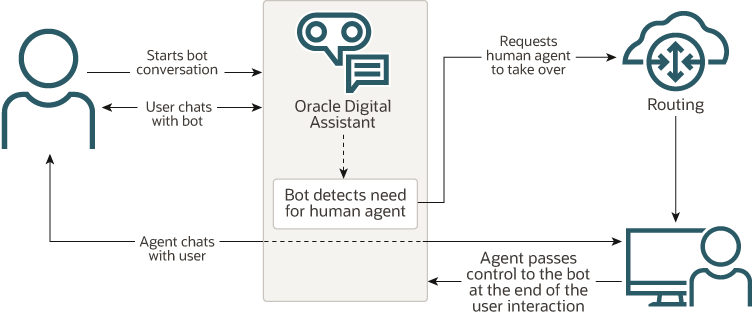
Description of the illustration live-agent-transfer-high-level-flow.png
See Live Agent Transfer.