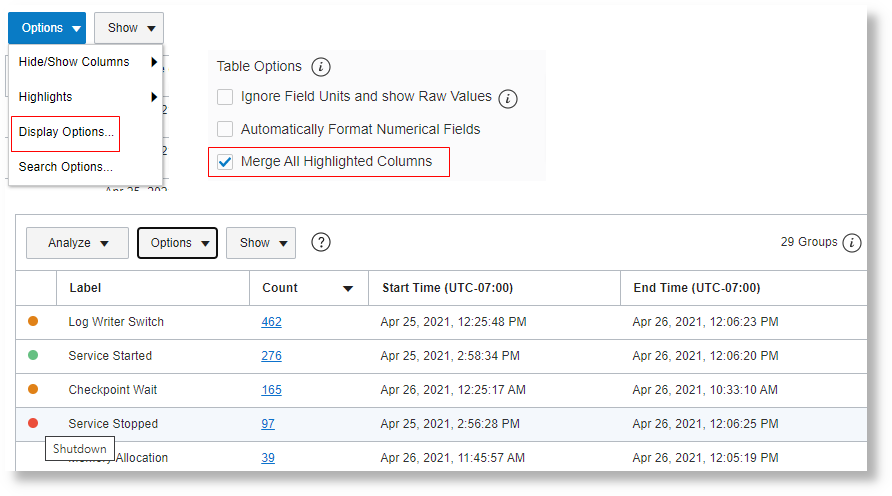Search and Highlight Link Groups
Use highlightgroups command to search one or more columns
in the Link results and highlight specific groups. You can optionally assign a priority to
the highlighted regions. The priority would be used to color the regions. You can also
explicitly specify a color.
For example:
*
| link Label
| highlightgroups priority = medium [ * | where Label in ('Log Writer Switch', 'Checkpoint Wait') ]
| highlightgroups priority = high [ * | where Label = 'Service Stopped' ] as Shutdown
| highlightgroups color = #68C182 [ * | where Label = 'Service Started' ] as Startup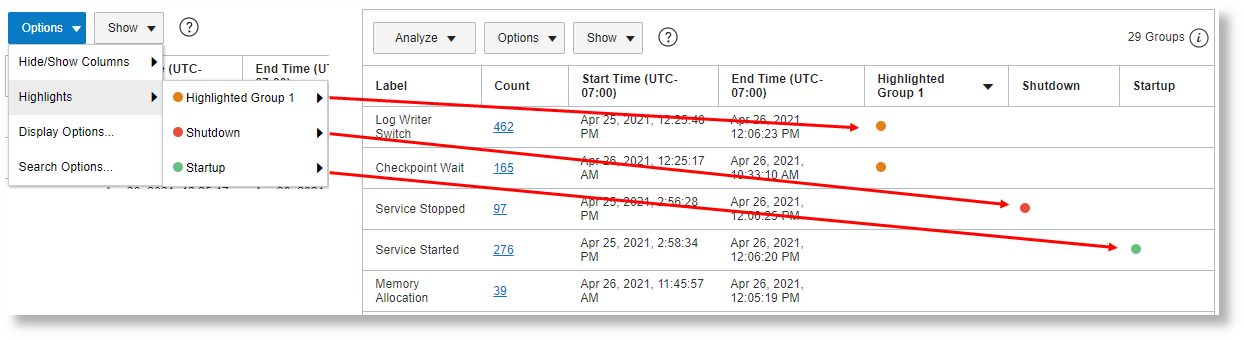
See highlightgroups.
Optionally, you can merge the highlighted columns to create a single column: