Insights Table
The Insights table and Aggregate treemap are either-or choices for the top half of the page, which is used to drive the Trend & Forecast drill-down chart in the bottom half.
Ops Insights Table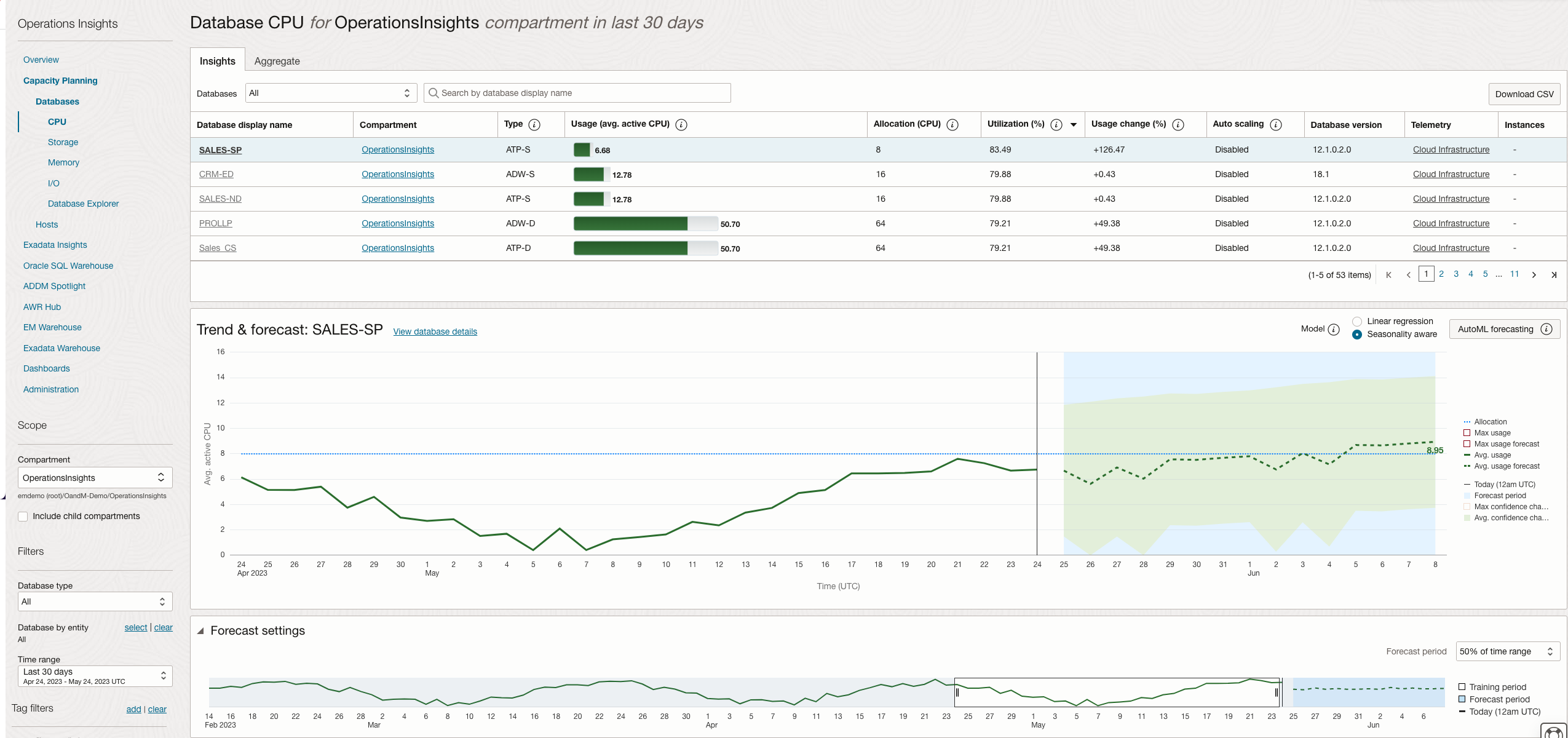
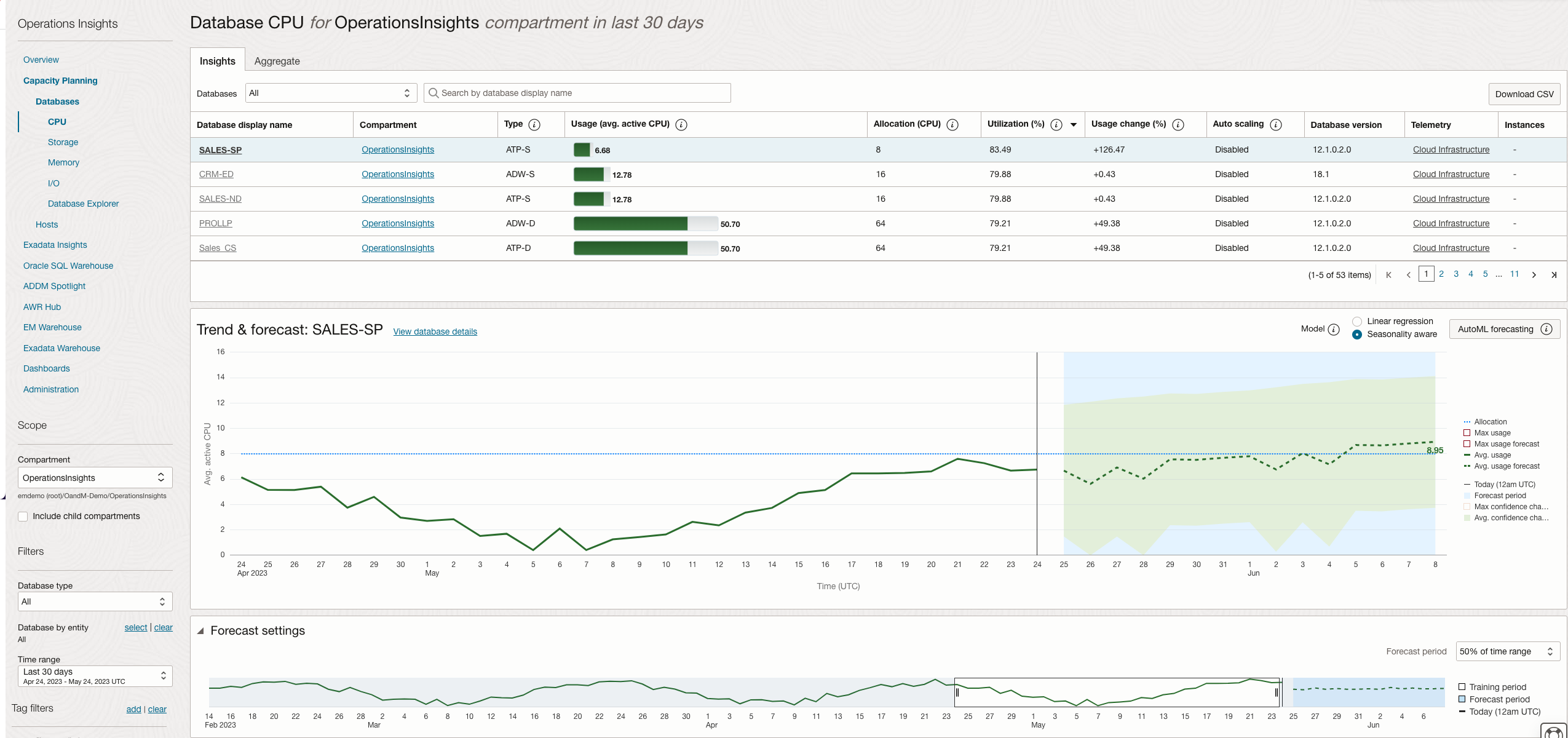
Database Types
- LH-D: Autonomous AI Lakehouse Dedicated
- LH-S: Autonomous AI Lakehouse Serverless
- External NonCDB: External Non-Container Database
- External PDB: External Pluggable Database
- Virtual Machine PDB: Virtual Machine Pluggable Database
- Bare Metal PDB: Bare Metal Pluggable Database
- ExaDB-D PDB: Exadata Database Service on Dedicated Infrastructure pluggable database
- ExaDB-D NonCDB: Exadata Database Service on Dedicated Infrastructure non-container database
- MySQL Database: MySQL HeatWave Database Services and external MySQL Database Systems
Note
ExaDBs monitored by Enterprise Manager are also allowed.
ExaDBs monitored by Enterprise Manager are also allowed.
- Utilization (%): Utilization percentage for the 90th percentile value of the daily average CPU usage over the selected time period
- Usage Change (%): Percentage change in the linear trend of CPU usage over the selected time period
- Usage: 90th percentile value of the daily average CPU usage over the selected time period
- Allocation: Total number of CPUs allocated to the database across instances.
- Database Version: Version of the Oracle Database.
- Telemetry: The source platform of the database: Cloud Infrastructure, Enterprise Manager, or Agent Service
- Instances: The number of instances. Click on the instance number to display a list of the instance and host names.
The table facilitates a number of tasks in support of Capacity Planning use cases:
- Isolates databases with current or forecasted high (or low) utilization
- Quickly compare these databases to each other by size or usage to prioritize analysis
- Identify databases with fastest growth (shrinkage) in CPU demand over the time period
Selecting a database row in the Insights Table will display historical trends and future forecasts for CPU usage for that database in the lower half of the page, described next.