Compare Storage Utilization Between Databases
Alternatively, click Storage from the Resources list in the navigation pane to gain insight into individual databases or click Aggregate to view storage utilization across multiple databases. When selecting a single database, you can also break down the storage by tablespaces (applies to External Databases only, this option not available for Autonomous AI Databases).
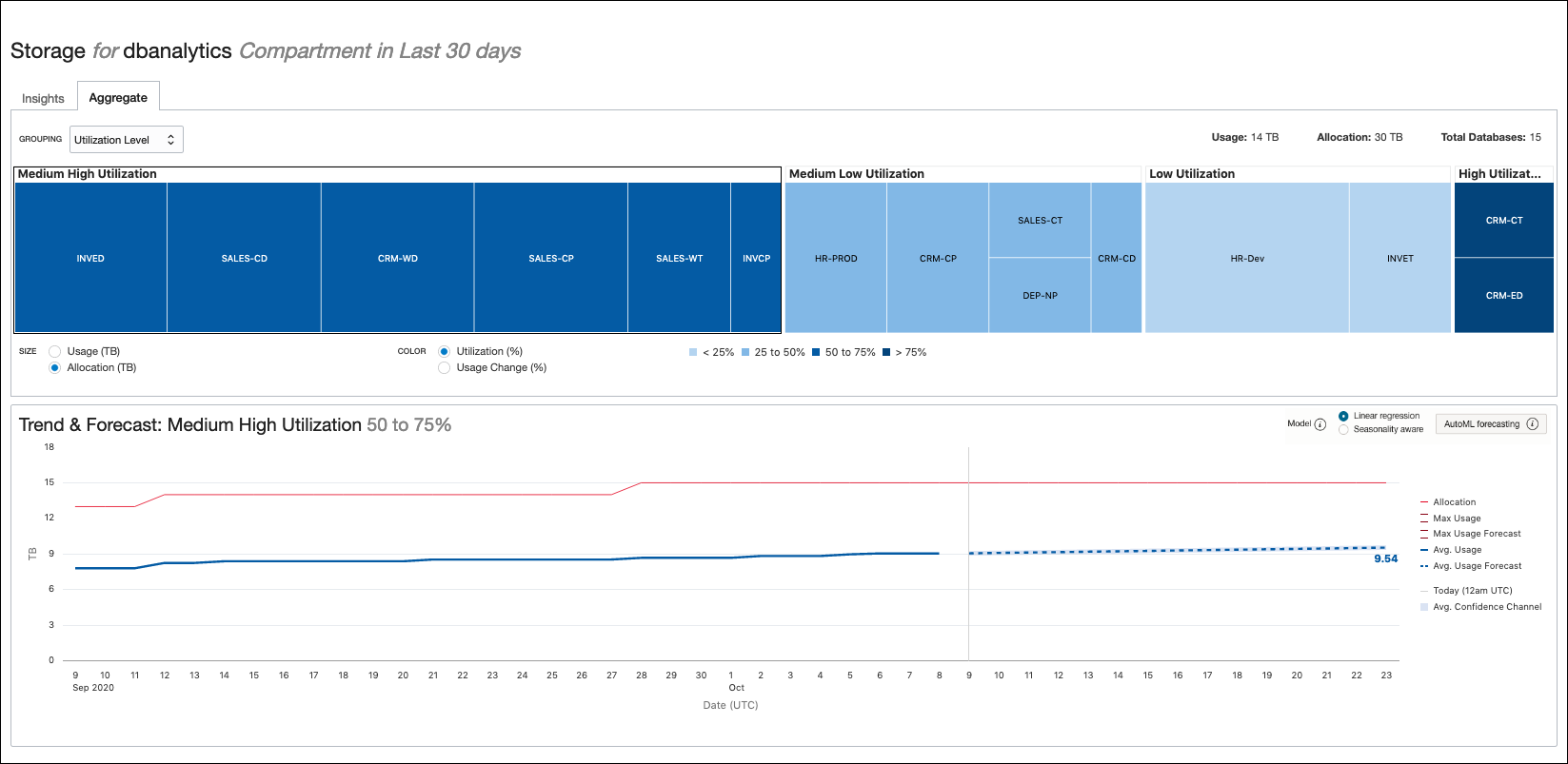
The volume of storage resources used and the percentage change are represented visually, through the size and color of the cells, respectively. Cells that are larger in size use more storage resources than smaller cells. The largest cell would be that of the databases using the most storage resources. The color of the cells is determined by the percentage change in the storage resources used by the databases.
To analyze storage utilization across a specific subset use the Group menu to group databases according to Database Type or Utilization Level. Click on a specific group to view the trend and forecast for space utilization for all databases within the group.
For Ops Insights to forecast your resource utilization for a year, there must be at least 13 months of stored data. The forecast value is more accurate when there’s more data. You can use the current and forecast storage utilization to plan your database capacity.