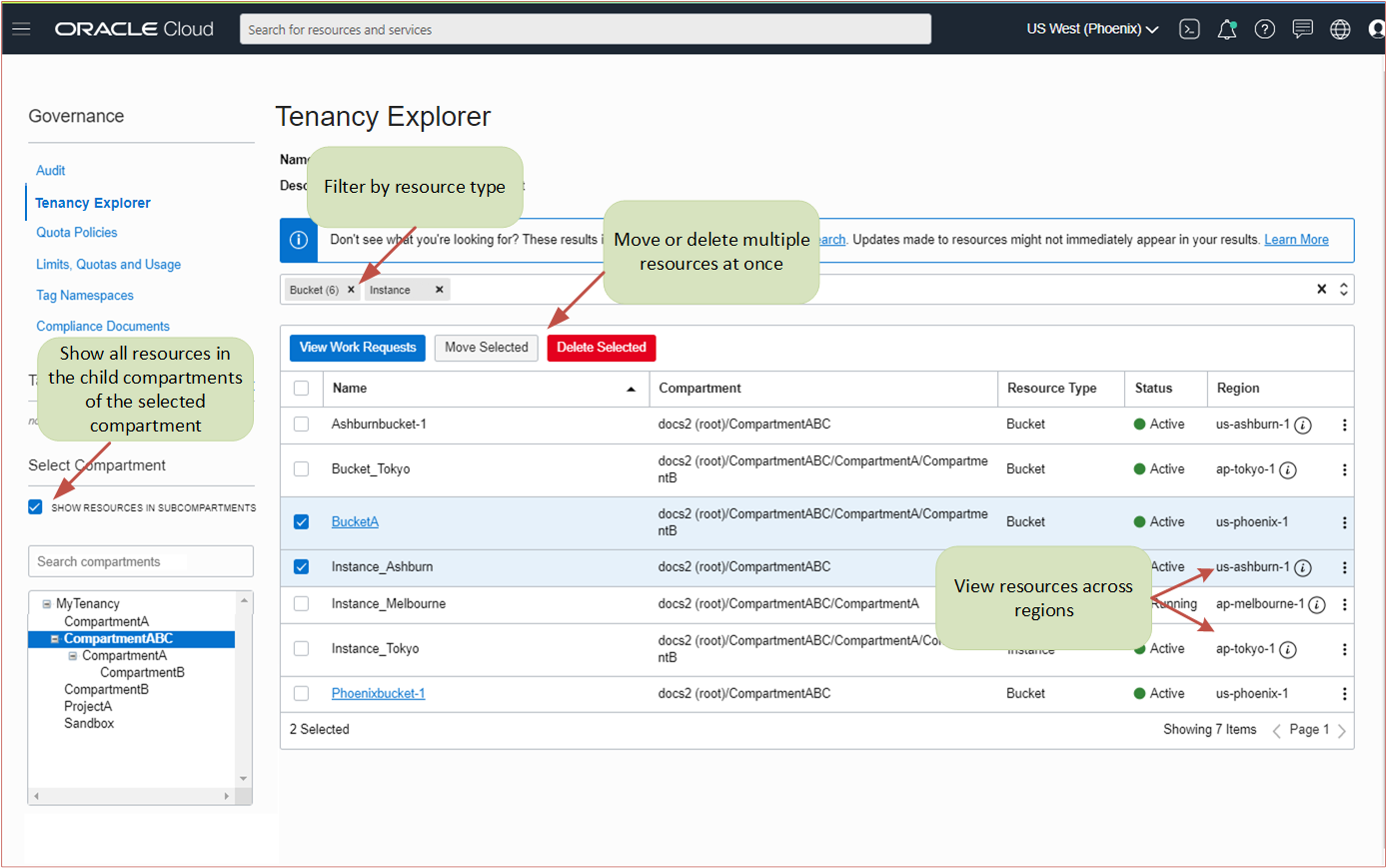Viewing All Resources in a Compartment
This topic describes how you can use the tenancy explorer to get a cross-region view of all resources in a compartment.
Tenancy Explorer Highlights
- The tenancy explorer lets you view all your resources in a compartment, across all regions in your tenancy.
- You can choose to view just the resources that reside in the selected compartment, or you can choose to view all the resources in all the subcompartments as well, to get a full view of the compartment tree.
- You can take actions on resources from the tenancy explorer. You can delete or move a single or multiple resources at a time. The tenancy explorer is a convenient option when you need to perform bulk delete or move actions on multiple resources.
The following image highlights these features:
When using the tenancy explorer, be aware of the following:
- If you recently created a resource, it might not show up in the tenancy explorer immediately. Similarly, if you recently updated a resource, your changes might not immediately appear.
- You must be in the same region as the resource to navigate to its details page. The tenancy explorer displays the resource's region. Use the region selector at the top of the Console to change to the same region as the resource to enable these actions.
- When taking bulk actions, you can monitor progress on the Work Requests page.
Work Requests
Tenancy explorer is one of the Oracle Cloud Infrastructure features that is integrated with the Work Requests API. For general information on using work requests in Oracle Cloud Infrastructure, see Work Requests in the user guide, and the Work Requests API.
Resources Supported by the Tenancy Explorer
The tenancy explorer is powered by the Search service and supports the same resource types. Most resources are supported.
| Service | Resource Type | Attributes |
|---|---|---|
| Application Performance Monitoring | apmdomain |
See ApmDomain Reference. |
| Analytics Cloud | analyticsinstance
|
See AnalyticsInstance Reference. |
| API Gateway | apideployment
|
See Deployment Reference. |
| API Gateway | apigateway
|
See Gateway Reference. |
| API Gateway | apigatewayapi
|
See Api Reference. |
| API Gateway | apigatewaycertificate
|
See Certificate Reference. |
| Application Dependency Management | admknowledgebase |
See KnowledgeBase Reference |
| Application Dependency Management | admvulnerabilityaudit |
See VulnerabilityAudit Reference |
| Autonomous Recovery Service | ProtectedDatabase |
See ProtectedDatabase Reference |
| Autonomous Recovery Service | ProtectionPolicy |
See ProtectionPolicy Reference |
| Autonomous Recovery Service | RecoveryServiceSubnet |
See RecoveryServiceSubnet Reference |
| Bastion | bastion |
See Bastion Reference. |
| Big Data Service | bigdataservice
|
See Big Data Service: Search for a list of supported fields. |
| Big Data Service | bigdataserviceapikey |
See Big Data Service: Search for a list of supported fields. |
| Big Data Service | bigdataservicemetastoreconfig |
See Big Data Service: Search for a list of supported fields. |
| Big Data Service | bigdataservicelakehouseconfig |
See Big Data Service: Search for a list of supported fields. |
| Block Volume | bootvolume
|
See BootVolume Reference. |
| Block Volume | bootvolumebackup
|
See BootVolumeBackup Reference. |
| Block Volume | bootvolumereplica
|
See BootVolumeReplica Reference. |
| Block Volume | volume
|
See Volume Reference. |
| Block Volume | volumebackup
|
See VolumeBackup Reference. Note: Queries for the |
| Block Volume | volumebackuppolicy
|
See VolumeBackupPolicy Reference. |
| Block Volume | volumegroup
|
See VolumeGroup Reference. |
| Block Volume | volumegroupbackup
|
See VolumeGroupBackup Reference. |
| Block Volume | volumereplica
|
See VolumeReplica Reference. |
| Blockchain Platform | blockchainplatforms
|
See BlockchainPlatform Reference. |
| Budgets | budget
|
See Budget Reference. |
| Certificates | cabundle |
See CaBundle Reference. |
| Certificates | cabundleassociation |
See Association Reference. |
| Certificates | certificate |
See Certificate Reference. |
| Certificates | certificateassociation |
See Association Reference. |
| Certificates | certificateauthority |
See CertificateAuthority Reference. |
| Certificates | certificateauthorityassociation |
See Association Reference. |
| Cloud Guard | cloudguarddetectorrecipe
|
|
| Cloud Guard | cloudguardmanagedlist
|
|
| Cloud Guard | cloudguardresponderrecipe
|
|
| Cloud Guard | cloudguardtarget
|
See Target Reference. |
| Cluster Placement Groups | clusterplacementgroup |
See ClusterPlacementGroup Reference. Note: Queries for the |
| Compute | autoscalingconfiguration
|
See AutoScalingConfiguration Reference. Note: Queries for the |
| Compute | clusternetwork
|
Note: Queries for the |
| Compute | computecapacityreservation |
See ComputeCapacityReservation Reference |
| Compute | consolehistory
|
See ConsoleHistory Reference. |
| Compute | dedicatedvmhost
|
|
| Compute | image
|
See Image Reference. |
| Compute | instance
|
See Instance Reference. Note: Queries for the |
| Compute | instanceconfiguration
|
See InstanceConfiguration Reference. |
| Compute | instancepool
|
Note: Queries for the |
| Compute Cloud@Customer | ccc-infrastructure |
See CccInfrastructure Reference |
| Compute Cloud@Customer | ccc-upgrade-schedule |
See CccUpgradeSchedule Reference |
| Connector Hub | serviceconnector |
See ServiceConnector Reference. |
| Container Instances | container |
See Container Reference. |
| Container Instances | containerinstance |
See ContainerInstance Reference. |
| Content Management | oceinstance |
See OceInstance Reference. |
| Console Dashboards | ConsoleDashboard |
See Dashboard Reference |
| Console Dashboards | ConsoleDashboardGroup |
See Dashboard Group Reference |
| Data Catalog | datacatalog
|
See Catalog Reference. |
| Data Catalog | datacatalogprivateendpoint
|
See CatalogPrivateEndpoint Reference. |
| Data Catalog | datacatalogmetastore |
See Metastore Reference. |
| Data Flow | application
|
See Application Reference. |
| Data Flow | run
|
See Run Reference. |
| Data Integration | disworkspace
|
See Workspace Reference. |
| Data Labeling | datalabelingdataset |
See Dataset. |
| Data Safe | datasafeprivateendpoint
|
See DataSafePrivateEndpoint Reference. |
| Data Science | datasciencejob
|
See Job Reference. |
| Data Science | datasciencejobrun
|
See JobRun Reference. |
| Data Science | datasciencemodel
|
See Model Reference. |
| Data Science | datasciencemodeldeployment
|
See ModelDeployment Reference. |
| Data Science | datasciencenotebooksession
|
See NotebookSession Reference. |
| Data Science | datascienceproject
|
See Project Reference. |
| Database | autonomouscontainerdatabase
|
See AutonomousContainerDatabase Reference. |
| Database | autonomousdatabase
|
See AutonomousDatabase Reference. |
| Database | autonomousvmcluster
|
See AutonomousVmCluster Reference. |
| Database | backupdestination
|
See BackupDestination Reference. |
| Database | cloudautonomousvmcluster |
See CloudAutonomousVmCluster Reference. |
| Database | cloudexadatainfrastructure
|
See CloudExadataInfrastructure Reference. |
| Database | cloudvmcluster
|
See CloudVmCluster Reference. |
| Database | database
|
See Database Reference. |
| Database | databasesoftwareimage |
See DatabaseSoftwareImage Reference. |
| Database | dbhome
|
See DbHome Reference. |
| Database | dbkeystore |
See KeyStore Reference. |
| Database | dbnode |
See DbNode Reference. |
| Database | dbserver |
See DbServer Reference. |
| Database | dbsystem
|
See DbSystem Reference. |
| Database | exadatainfrastructure
|
See ExadataInfrastructure Reference. |
| Database | externalcontainerdatabase
|
See ExternalContainerDatabase Reference. |
| Database | externaldatabaseconnector
|
See ExternalDatabaseConnector Reference. |
| Database | externalnoncontainerdatabase
|
See ExternalNonContainerDatabase Reference. |
| Database | externalpluggabledatabase
|
See ExternalPluggableDatabase Reference. |
| Database | pluggabledatabase |
See PluggableDatabase Reference. |
| Database | vmcluster
|
See VmCluster Reference. |
| Database | vmclusternetwork
|
See VmClusterNetwork Reference. |
| Database Management | dbmgmtexternalasm |
See ExternalAsm Reference. |
| Database Management | dbmgmtexternalasminstance |
See ExternalAsmInstance Reference. |
| Database Management | dbmgmtexternalcluster |
See ExternalCluster Reference. |
| Database Management | dbmgmtexternalclusterinstance |
See ExternalClusterInstance Reference. |
| Database Management | dbmgmtexternaldbhome |
See ExternalDbHome Reference. |
| Database Management | dbmgmtexternaldbnode |
See ExternalDbNode Reference. |
| Database Management | dbmgmtexternaldbsystem |
See ExternalDbSystem Reference. |
| Database Management | dbmgmtexternaldbsystemconnector |
See ExternalDbSystemConnector Reference. |
| Database Management | dbmgmtexternalexadatainfrastructure |
See ExternalExadataInfrastructure Reference. |
| Database Management | dbmgmtexternalexadatastorageconnector |
See ExternalExadataStorageConnector Reference. |
| Database Management | dbmgmtexternalexadatastoragegrid |
See ExternalExadataStorageGrid Reference. |
| Database Management | dbmgmtexternalexadatastorageserver |
See ExternalExadataStorageServer Reference. |
| Database Management | dbmgmtexternallistener |
See ExternalListener Reference. |
| Database Management | dbmgmtexternalmysqldb |
See ExternalMySqlDatabase Reference. |
| Database Management | dbmgmtmysqldbconnector |
See ExternalMySqlDatabaseConnector Reference. |
| Database Management | dbmgmtjob |
See Job Reference. |
| Database Management | dbmgmtmanageddatabase |
See ManagedDatabase Reference. |
| Database Management | dbmgmtmanageddatabasegroup |
See ManagedDatabaseGroup Reference. |
| Database Management | dbmgmtnamedcredential |
See NamedCredential Reference. |
| Database Management | dbmgmtprivateendpoint |
See DbManagementPrivateEndpoint Reference. |
| Database Migration | agent |
See Agent Reference. |
| Database Migration | connection |
See Connection Reference. |
| Database Migration | job |
See Job Reference. |
| Database Migration | migration |
See Migration Reference. |
| Database Tools | databasetoolsconnection |
See Database Tools Connection Reference. |
| Database Tools | databasetoolsprivateendpoint |
See Database Tools Private Endpoint Reference |
| DevOps | devopsdeployartifact |
See Artifact Reference. |
| DevOps | devopsdeployenvironment |
See Environment Reference. |
| DevOps | devopsdeployment |
See Deployment Reference. |
| DevOps | devopsdeploypipeline |
See Deployment Pipeline Reference. |
| DevOps | devopsbuildpipeline |
See Build Pipeline Reference. |
| DevOps | devopsbuildpipelinestage |
See Build Pipeline Stage Reference. |
| DevOps | devopsdeploystage |
See Deployment Stage Reference. |
| DevOps | devopsrepository |
See Repository Reference. |
| DevOps | devopsconnection |
See Connection Reference. |
| DevOps | devopstrigger |
See Trigger Reference. |
| DevOps | devopsproject |
See DevOps Project Reference. |
| Digital Assistant | odainstance
|
See OdaInstance Reference. |
| Email Delivery | emailsender |
See Sender Reference. See Dkim Reference. |
| Email Delivery | emaildomain |
|
| Email Delivery | dkim |
|
| Events | eventrule
|
See Rule Reference. |
| File Storage | filesystem
|
See FileSystem Reference. |
| File Storage | mounttarget
|
See MountTarget Reference. |
| File Storage with Lustre | lustrefilesystem |
See LustreFileSystem Reference. |
| Fleet Application Management | famscatalogitem |
See CatalogItem Reference. |
| Fleet Application Management | famscompliancepolicy |
See CompliancePolicy Reference. |
| Fleet Application Management | famscompliancepolicyrule |
See CompliancePolicyRule Reference. |
| Fleet Application Management | famsfleet |
See Fleet Reference. |
| Fleet Application Management | famsmaintenancewindow |
See Maintenance Window Reference. |
| Fleet Application Management | famspatch |
See Patch Reference. |
| Fleet Application Management | famsplatformconfiguration |
See PlatformConfiguration Reference. |
| Fleet Application Management | famsproperty |
See Property Reference. |
| Fleet Application Management | famsprovision |
See Provision Reference. |
| Fleet Application Management | famsrunbook |
See Runbook Reference. |
| Fleet Application Management | famsschedulerdefinition |
See Scheduler Definition Reference. |
| Fleet Application Management | famstaskrecord |
See TaskRecord Reference. |
| Full Stack Disaster Recovery | drprotectiongroup |
See DrProtectionGroup Reference. |
| Full Stack Disaster Recovery | drplan |
See DrPlan Reference. |
| Full Stack Disaster Recovery | drplanexeuction |
See DrPlanExecution Reference. |
| Functions | functionsapplication
|
See Application Reference. |
| Functions | functionsfunction
|
See Function Reference. |
| Globally Distributed Autonomous AI Database | osddistributedautonomousdb |
See DistributedAutonomousDatabase Reference. |
| Globally Distributed Autonomous AI Database | osddistributeddbprivateendpoint |
See DistributedDatabasePrivateEndpoint Reference. |
| Globally Distributed Exadata Database on Exascale Infrastructure | osddistributeddb |
See DistributedDatabase Reference. |
| Globally Distributed Exadata Database on Exascale Infrastructure | osddistributeddbprivateendpoint |
See DistributedDatabasePrivateEndpoint Reference. |
| GoldenGate | goldengatedeployment |
See Deployment Reference. |
| GoldenGate | goldengateconnection |
See Connection Reference. |
| IAM | compartment
|
See Compartment Reference. |
| IAM | group
|
See Group Reference. |
| IAM | identityprovider
|
See IdentityProvider Reference. |
| IAM | policy
|
See Policy Reference. |
| IAM | tagdefault
|
See TagDefault Reference. |
| IAM | tagnamespace
|
See TagNamespace Reference. |
| IAM | user
|
See User Reference. |
| Integration | integrationinstance
|
See IntegrationInstance Reference. |
| Java Management | jmsfleet |
See FleetSummary Reference. |
| Java Management | jmsplugin |
See JmsPluginSummary Reference. |
| Kubernetes Engine | clusterscluster |
See Cluster Reference. |
| Kubernetes Engine | clustersvirtualnodepool |
See VirtualNodePool Reference. |
| Kubernetes Engine | clustersvirtualnode |
See VirtualNode Reference. |
| Load Balancer | loadbalancer
|
See LoadBalancer Reference. |
| Logging | log |
See Log Reference. |
| Logging | loggroup |
See LogGroup Reference. |
| Logging | logsavedsearch |
See LogSavedSearch Reference. |
| Logging | unifiedagentconfiguration |
See UnifiedAgentConfiguration Reference. |
| Management Agent | managementagent |
See ManagementAgent Reference. |
| Management Agent | managementagentinstallkey |
See ManagementAgentInstallKey Reference. |
| Media Services (Media Flow) | mediaworkflow |
See MediaWorkflow Reference. |
| Media Services (Media Streams) | streamdistributionchannel |
See StreamDistributionChannel Reference. |
| Media Services (Media Streams) | streampackagingconfig |
See StreamPackagingConfig Reference. |
| Media Services (Media Streams) | streamcdnconfig |
See StreamCdnConfig Reference. |
| Monitoring | alarm
|
See Alarms Feature Overview. |
| Networking | byoiprange
|
See ByoipRange Reference. |
| Networking | cpe
|
See Cpe Reference. |
| Networking | crossconnect
|
See CrossConnect Reference. |
| Networking | crossconnectgroup
|
See CrossConnectGroup Reference. |
| Networking | dhcpoptions |
See DhcpOptions Reference. |
| Networking | drg
|
See Drg Reference. |
| Networking | internetgateway |
See InternetGateway Reference. |
| Networking | ipsecconnection
|
See IPSecConnection Reference. |
| Networking | ipv6
|
See IPv6 Reference. |
| Networking | localpeeringgateway |
See LocalPeeringGateway Reference. |
| Networking | natgateway
|
See NatGateway Reference. |
| Networking | networksecuritygroup
|
See NetworkSecurityGroup Reference. |
| Networking | publicip
|
See PublicIp Reference. |
| Networking | publicippool
|
See PublicIpPool Reference. |
| Networking | privateip
|
See PrivateIp Reference. |
| Networking | remotepeeringconnection
|
See RemotePeeringConnection Reference. |
| Networking | routetable
|
See RouteTable Reference. |
| Networking | securitylist
|
See SecurityList Reference. |
| Networking | servicegateway
|
See ServiceGateway Reference. |
| Networking | subnet
|
See Subnet Reference. |
| Networking | vcn
|
See Vcn Reference. |
| Networking | virtualcircuit
|
See VirtualCircuit Reference. |
| Networking | vlan |
See Vlan Reference. |
| Networking | vnic
|
See Vnic Reference. Note: Queries for the |
| Network Firewall | networkfirewall |
See Network Firewall Reference |
| Network Firewall | networkfirewallpolicy |
See Network Firewall Policy Reference |
| NoSQL Database Cloud | nosqltable
|
See Table Reference. |
| Notifications | onssubscription
|
Note: Queries for the |
| Notifications | onstopic
|
See NotificationTopic Reference. |
| Object Storage | bucket
|
See Bucket Reference. |
| OCI Database with PostgreSQL | postgresqlbackup |
See Backup Reference. |
| OCI Database with PostgreSQL | postgresqlconfiguration |
See Configuration Reference. |
| OCI Database with PostgreSQL | postgresqldbsystem |
See DbSystem Reference. |
| Oracle Cloud Bridge | OcbInventory |
See Inventory Reference. |
| Oracle Cloud Bridge | OcbVmAsset |
See Asset Reference. |
| Oracle Cloud Bridge | OcbVmwareVmAsset |
See AssetSource Reference. |
| OS Management Hub | osmhlifecycleenvironment |
See LifecycleEnvironment Reference. |
| OS Management Hub | osmhmanagedinstancegroup |
See ManagedInstanceGroup Reference. |
| OS Management Hub | osmhmanagementstation |
See ManagementStation Reference. |
| OS Management Hub | osmhprofile |
See Profile Reference . |
| OS Management Hub | osmhscheduledjob |
See ScheduledJob Reference. |
| OS Management Hub | osmhsoftwaresource |
See SoftwareSource Reference . |
| Process Automation | OpaInstance
|
See OpaInstance Reference. |
| Queue | queue |
See Queue Reference. |
| Container Registry | containerimage
|
See ContainerImage Reference. |
| Container Registry | containerrepo
|
See ContainerRepository Reference. |
| Resource Manager | ormconfigsourceprovider
|
See ConfigurationSourceProvider Reference. |
| Resource Manager | ormjob
|
See Job Reference. |
| Resource Manager | ormprivateendpoint |
See PrivateEndpoint Reference. |
| Resource Manager | ormstack
|
See Stack Reference. |
| Resource Manager | ormtemplate |
See Template Reference. |
| Search | consoleresourcecollections |
|
| Security Zones | securityzonessecurityzone |
See SecurityZone |
| Security Zones | securityzonessecurityrecipe |
See SecurityRecipe |
| Service Limits | quota
|
See Quota Reference. |
| Streaming | connectharness
|
See ConnectHarness Reference. |
| Streaming | stream
|
See Stream Reference. |
| Vault | key
|
See Key Reference. |
| Vault | vault
|
See Vault Reference. |
| Vault | vaultsecret
|
See Secret Reference. |
| Visual Builder | visualbuilderinstance |
See VbInstance Reference. |
| Visual Builder Studio | vbsinstance |
See VbsInstance Reference |
| VMware solution | vmwareesxihost
|
See EsxiHost Reference. |
| VMware solution | vmwaresddc
|
See Sddc Reference. |
| Vulnerability Scanning | vsshostscanrecipe |
See HostScanRecipe. |
| Vulnerability Scanning | vsshostscantarget |
See HostScanTarget. |
| Vulnerability Scanning | vsscontainerscanrecipe |
See ContainerScanRecipe. |
| Vulnerability Scanning | vsscontainerscantarget |
See ContainerScanTarget. |
| WAF | httpredirect
|
See HttpRedirect Reference. |
| WAF | waasaddresslist
|
See AddressList Reference. |
| WAF | waascertificate
|
See Certificate Reference. |
| WAF | waascustomprotectionrule
|
See CustomProtectionRule Reference. |
| WAF | waaspolicy
|
See WaasPolicy Reference. |
| WebLogic Management | WlmsWlsDomain |
See WlsDomain Reference. |
| Zero Trust Packet Routing | securityattributenamespace |
See SecurityAttributeNamespace Reference |
| Zero Trust Packet Routing | zprpolicy |
See ZprPolicy Reference |
Required IAM Policy to Work with Resources in the Tenancy Explorer
The resources that you see in the tenancy explorer depend on the permissions you have in place for the resource type.
You do not necessarily see results for everything in the compartment. For example, if your user account is not associated with a policy that grants you the ability to, at a minimum, inspect the instance resource type, then you can't view instances in the tenancy explorer. For more information about policies, see IAM Policies Overview. For information about the permissions required for the list API operation for a specific resource type, see the policy reference for the appropriate service.
Required Permissions to View Work Requests
Work requests inherit the permissions of the operation that spawns the work request. So if you have the permissions to move or delete a resource, you also have permission to see the work requests associated with this action.
To enable users to list all work requests in a tenancy, use a policy like the following:
Allow group <My_Group> to inspect work-requests in tenancyNavigating to the Tenancy Explorer and Viewing Resources
Open the navigation menu and select Governance & Administration. Under Tenancy Management, select Tenancy Explorer.
The tenancy explorer opens with a view of the root compartment. Select the compartment you want to explore from the compartment picker on the left side of the Console. After you select a compartment, the resources that you have permission to view are displayed. The Name and Description of the compartment you are viewing are displayed at the top of the page.To also list all resources in the subcompartments of the selected compartment, select Show resources in subcompartments. When viewing resources in all subcompartments, it is helpful to use the Compartment column in the results list to see the compartment hierarchy where the resource resides.Filtering Displayed Resources
To view only specific resource types, select the resource types you are interested in from the Filter by resource type menu. You can select multiple resources to include in the filtered list. You can also filter the list by tags.
Opening the Resource Details Page
Detail page navigation is not supported for all resource types. If detail page navigation is not supported, the resource name does not display as a link and the option is grayed out on the Actions menu.
To open the details page for a resource:
- Locate the resource in the list.
- Verify that you are in the same region as the resource. The resource's region is listed in the tenancy explorer results. If it is not the same as the region you are currently in (shown at the top of the Console), then select the appropriate region from the Regions menu.
-
To open the details page, you can either:
- Click the name.
- Click the the and select View Details.
Moving Resources to a Different Compartment
Not all resource-types can be moved to a different compartment. If the resource cannot be moved, the option is not selectable on the Actions menu. You must have the appropriate permissions for the resources you want to move in both the original and destination compartments.
Ensure that you understand the impact of moving a resource before you perform this action. See the resource's service documentation for details.
- Locate the resource in the list.
- Click the the and select Move Resource.
- In the dialog, choose the destination compartment from the list.
- Click Move Resource.
To move multiple resources, the resources must be in the same compartment.
- Locate and select the resources in the list.
- Click Move Selected.
- In the dialog, choose the destination compartment from the list.
- Click Move Resource.
The Work Request page launches to show you the status of the work request to move the resources.
Deleting Resources
Not all resource-types can be deleted using the tenancy explorer. If delete is not supported, the option is not selectable on the Actions menu.
Also, if a resource is in use by another resource, you can't delete it. For example, to delete a VCN, it must first be empty and have no related resources or attached gateways.
- Locate the resource in the list.
- Click the the and select Delete.
- In the confirmation dialog, click Delete.
- You are taken to the details page for the deleted resource.
To delete multiple resources, the resources must be in the same compartment.
- Locate and select the resources in the list.
- Click Delete Selected.
- In the confirmation dialog, click Delete.
The Work Request page launches to show you the status of the work request to move the resources.
Using the API
For information about using the API and signing requests, see REST API documentation and Security Credentials. For information about SDKs, see SDKs and the CLI.
Use these API operations to move or delete multiple resources at once:
- ListBulkActionResourceTypes - use this API to help you provide the correct resource-type information to the BulkDeleteResources and BulkMoveResources operations. The returned list of resource-types provides the appropriate resource-type name to use as input and the required identifying information for each resource-type. Most resource-types only require the OCID to identity a specific resource, but some resources, such as buckets, require you to provide other identifying information.
- BulkDeleteResources
- BulkMoveResources