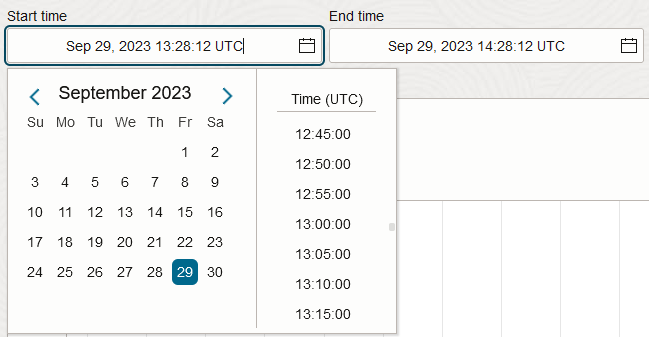Getting Suppression History for an Alarm
Get history of suppressions for an alarm in Monitoring.
Use the oci monitoring alarm-suppression summarize-alarm-suppression-history command and required parameters to get suppression history for an alarm:
oci monitoring alarm-suppression summarize-alarm-suppression-history [OPTIONS]For a complete list of parameters and values for CLI commands, see the Command Line Reference for Monitoring.
Run the SummarizeAlarmSuppressionHistory operation to get suppression history for an alarm.