Example Alarm Messages
View examples of alarm messages sent by Monitoring.
To render alarm parameters in the body of alarm messages, see Using Dynamic Variables in Alarm Messages.
Notifications Destination
To send alarm messages to an email address or other subscription type, select the topic that contains the subscription as the notification destination for the alarm. See Selecting a Topic as the Notification Destination for an Alarm.
You can optionally split messages by metric stream.
Email (Formatted)
Formatted email messages are sent for the following alarm configuration: Send formatted messages, for an Email subscription (available when the alarm destination is a topic, from the Notifications service).
- To send email alarm messages, create an email subscription by selecting the option for a new topic during the alarm creation process. See Selecting a Topic as the Notification Destination for an Alarm. Or create an email subscription separately in the Notifications service, and then select the parent topic when configuring the alarm. To create the subscription separately, see Creating an Email Subscription.
- To configure an alarm to send formatted messages, see Formatting Messages for an Alarm. For supported subscription protocols and message types, see Friendly formatting).
The subject line of a formatted email message includes the following text and alarm message parameters:
Alarm: <notificationType> | <severity> | <title> | <timestamp>
Example subject line:
Alarm: OK_TO_FIRING | CRITICAL | High CPU Utilization | 2023-05-17T15:34:23.852ZThe bold heading at the top of a formatted email message is the same as its subject line.
The content of a formatted email message depends on the alarm configuration under Message grouping: Either Group notifications across metric streams (grouped example) or Split notifications per metric stream (split example).
Vertical and horizontal scrollbars are provided for the Dimensions and Metric values, ordered by dimension fields in formatted email messages (Mac only).
Grouped Example
The following example is for an alarm configured for Group notifications across metric streams (under Message grouping). For this alarm configuration, all qualifying metric streams are identified in the message.
Split Example
The following example is for an alarm configured for Split notifications per metric stream (under Message grouping). For this alarm configuration, a single metric stream is identified in the message. For more information about split messages, see Scenario: Split Messages by Metric Stream.
Email (Pretty JSON)
Pretty JSON email messages are sent for the following alarm configuration: Send Pretty JSON messages (raw text with line breaks), for an Email subscription (available when the alarm destination is a topic, from the Notifications service).
- To send email alarm messages, create an email subscription by selecting the option for a new topic during the alarm creation process. See Selecting a Topic as the Notification Destination for an Alarm. Or create an email subscription separately in the Notifications service, and then select the parent topic when configuring the alarm. To create the subscription separately, see Creating an Email Subscription.
- To configure an alarm to send pretty JSON messages, see Formatting Messages for an Alarm. For supported subscription protocols and message types, see Friendly formatting).
The subject line of a pretty JSON email message is the alarm name (title parameter). For descriptions of alarm message parameters, see alarm message parameters.
The content of a pretty JSON email message depends on the alarm configuration under Message grouping: Either Group notifications across metric streams (grouped example) or Split notifications per metric stream (split example).
Grouped Example
The following example is for an alarm configured for Group notifications across metric streams (under Message grouping). For this alarm configuration, all qualifying metric streams are identified in the message.
{
"dedupeKey": "exampleuniqueID",
"title": "High CPU Utilization",
"body": "Follow runbook at http://example.com/runbooks",
"type": "OK_TO_FIRING",
"severity": "CRITICAL",
"timestampEpochMillis": 1684337663852,
"timestamp": "2023-05-17T15:34:23.852Z",
"alarmMetaData": [
{
"id": "ocid1.alarm.oc1.iad.exampleuniqueID",
"status": "FIRING",
"severity": "CRITICAL",
"namespace": "oci_computeagent",
"query": "CpuUtilization[1m].mean() > 90",
"totalMetricsFiring": 4,
"dimensions": [
{
"instancePoolId": "Default",
"resourceDisplayName": "wordpress",
"faultDomain": "FAULT-DOMAIN-2",
"resourceId": "ocid1.instance.oc1.iad.exampleid",
"availabilityDomain": "sOZD:US-ASHBURN-AD-1",
"imageId": "ocid1.image.oc1.iad.exampleid",
"region": "us-ashburn-1",
"shape": "VM.Standard.E4.Flex"
},
{
"instancePoolId": "Default",
"resourceDisplayName": "oke-0",
"faultDomain": "FAULT-DOMAIN-1",
"resourceId": "ocid1.instance.oc1.iad.exampleid",
"availabilityDomain": "sOZD:US-ASHBURN-AD-2",
"imageId": "ocid1.image.oc1.iad.exampleid",
"region": "us-ashburn-1",
"shape": "VM.Standard.E3.Flex"
},
{
"instancePoolId": "Default",
"resourceDisplayName": "oke-2",
"faultDomain": "FAULT-DOMAIN-3",
"resourceId": "ocid1.instance.oc1.iad.exampleid",
"availabilityDomain": "sOZD:US-ASHBURN-AD-1",
"imageId": "ocid1.image.oc1.iad.exampleid",
"region": "us-ashburn-1",
"shape": "VM.Standard.E3.Flex"
},
{
"instancePoolId": "Default",
"resourceDisplayName": "oke-1",
"faultDomain": "FAULT-DOMAIN-2",
"resourceId": "ocid1.instance.oc1.iad.exampleid",
"availabilityDomain": "sOZD:US-ASHBURN-AD-3",
"imageId": "ocid1.image.oc1.iad.exampleid",
"region": "us-ashburn-1",
"shape": "VM.Standard.E3.Flex"
}
],
"alarmUrl": "https://cloud.oracle.com/monitoring/alarms/ocid1.alarm.oc1.iad.exampleid?region=us-ashburn-1",
"alarmSummary": "Alarm \"High CPU Utilization\" is in a \"FIRING\" state; because 4 metrics meet the trigger rule: \"CpuUtilization[1m].mean() > 90\", with a trigger delay of 1 minute",
"metricValues":[
{
"CpuUtilization[1m].mean()":"92"
},
{
"CpuUtilization[1m].mean()":"95"
},
{
"CpuUtilization[1m].mean()":"93"
},
{
"CpuUtilization[1m].mean()":"91"
}
],
}
],
"notificationType": "Grouped messages across metric streams",
"version": 1.5
}Split Example
The following example is for an alarm configured for Split notifications per metric stream (under Message grouping). For this alarm configuration, a single metric stream is identified in the message. For more information about split messages, see Scenario: Split Messages by Metric Stream.
{
"dedupeKey": "exampleuniqueID",
"title": "High CPU Utilization",
"body": "Follow runbook at http://example.com/runbooks",
"type": "OK_TO_FIRING",
"severity": "CRITICAL",
"timestampEpochMillis": 1684337663852,
"timestamp": "2023-05-17T15:34:23.852Z",
"alarmMetaData": [
{
"id": "ocid1.alarm.oc1.iad.exampleuniqueID",
"status": "FIRING",
"severity": "CRITICAL",
"namespace": "oci_computeagent",
"query": "CpuUtilization[1m].mean() > 90",
"totalMetricsFiring": 4,
"dimensions": [
{
"instancePoolId": "Default",
"resourceDisplayName": "wordpress",
"faultDomain": "FAULT-DOMAIN-2",
"resourceId": "ocid1.instance.oc1.iad.exampleid",
"availabilityDomain": "sOZD:US-ASHBURN-AD-1",
"imageId": "ocid1.image.oc1.iad.exampleid",
"region": "us-ashburn-1",
"shape": "VM.Standard.E4.Flex"
}
],
"alarmUrl": "https://cloud.oracle.com/monitoring/alarms/ocid1.alarm.oc1.iad.exampleid?region=us-ashburn-1",
"alarmSummary": "Alarm \"High CPU Utilization\" is in a \"FIRING\" state; because the resources with dimensions listed below meet the trigger rule: \"CpuUtilization[1m].mean() > 90\", with a trigger delay of 1 minute",
"metricValues":[
{
"CpuUtilization[1m].mean()":"92"
}
]
}
],
"notificationType": "Split messages per metric stream",
"version": 1.5
}Email (Raw)
Raw email messages are sent for the following alarm configuration: Send raw messages, for an Email subscription (available when the alarm destination is a topic, from the Notifications service).
- To send email alarm messages, create an email subscription by selecting the option for a new topic during the alarm creation process. See Selecting a Topic as the Notification Destination for an Alarm. Or create an email subscription separately in the Notifications service, and then select the parent topic when configuring the alarm. To create the subscription separately, see Creating an Email Subscription.
- To configure an alarm to send raw messages, see Formatting Messages for an Alarm.
The subject line of a raw email message is the alarm name (title parameter). For descriptions of alarm message parameters, see alarm message parameters.
The content of a raw email message depends on the alarm configuration under Message grouping: Either Group notifications across metric streams (grouped example) or Split notifications per metric stream (split example).
Grouped Example
The following example is for an alarm configured for Group notifications across metric streams (under Message grouping). For this alarm configuration, all qualifying metric streams are identified in the message.
{"dedupeKey": "exampleuniqueID","title": "High CPU Utilization","body": "Follow runbook at http://example.com/runbooks","type": "OK_TO_FIRING","severity": "CRITICAL","timestampEpochMillis": 1684337663852,"timestamp": "2023-05-17T15:34:23.852Z","alarmMetaData":[{"id": "ocid1.alarm.oc1.iad.exampleuniqueID","status": "FIRING","severity": "CRITICAL","namespace": "oci_computeagent","query": "CpuUtilization[1m].mean() > 90","totalMetricsFiring": 4,"dimensions":[{"instancePoolId": "Default","resourceDisplayName": "wordpress","faultDomain": "FAULT-DOMAIN-2","resourceId": "ocid1.instance.oc1.iad.exampleid","availabilityDomain": "sOZD:US-ASHBURN-AD-1","imageId": "ocid1.image.oc1.iad.exampleid","region": "us-ashburn-1","shape": "VM.Standard.E4.Flex"},{"instancePoolId": "Default","resourceDisplayName": "oke-0","faultDomain": "FAULT-DOMAIN-1","resourceId": "ocid1.instance.oc1.iad.exampleid","availabilityDomain": "sOZD:US-ASHBURN-AD-2","imageId": "ocid1.image.oc1.iad.exampleid","region": "us-ashburn-1","shape": "VM.Standard.E3.Flex"},{"instancePoolId": "Default","resourceDisplayName": "oke-2","faultDomain": "FAULT-DOMAIN-3","resourceId": "ocid1.instance.oc1.iad.exampleid","availabilityDomain": "sOZD:US-ASHBURN-AD-1","imageId": "ocid1.image.oc1.iad.exampleid","region": "us-ashburn-1","shape": "VM.Standard.E3.Flex"},{"instancePoolId": "Default","resourceDisplayName": "oke-1","faultDomain": "FAULT-DOMAIN-2","resourceId": "ocid1.instance.oc1.iad.exampleid","availabilityDomain": "sOZD:US-ASHBURN-AD-3","imageId": "ocid1.image.oc1.iad.exampleid","region": "us-ashburn-1","shape": "VM.Standard.E3.Flex"}],"alarmUrl":"https://cloud.oracle.com/monitoring/alarms/ocid1.alarm.oc1.iad.exampleid?region=us-ashburn-1","alarmSummary": "Alarm \"High CPU Utilization\" is in a \"FIRING\" state; because 4 metrics meet the trigger rule: \"CpuUtilization[1m].mean() > 90\", with a trigger delay of 1 minute"}],"metricValues":[{"CpuUtilization[1m].mean()":"92"},{"CpuUtilization[1m].mean()":"95"},{"CpuUtilization[1m].mean()":"93"},{"CpuUtilization[1m].mean()":"91"}]}],"notificationType": "Grouped messages across metric streams","version": 1.5}
Split Example
The following example is for an alarm configured for Split notifications per metric stream (under Message grouping). For this alarm configuration, a single metric stream is identified in the message. For more information about split messages, see Scenario: Split Messages by Metric Stream.
{"dedupeKey": "exampleuniqueID","title": "High CPU Utilization","body": "Follow runbook at http://example.com/runbooks","type": "OK_TO_FIRING","severity": "CRITICAL","timestampEpochMillis": 1684337663852,"timestamp": "2023-05-17T15:34:23.852Z","alarmMetaData":[{"id": "ocid1.alarm.oc1.iad.exampleuniqueID","status": "FIRING","severity": "CRITICAL","namespace": "oci_computeagent","query": "CpuUtilization[1m].mean() > 90","totalMetricsFiring": 4,"dimensions":[{"instancePoolId": "Default","resourceDisplayName": "wordpress","faultDomain": "FAULT-DOMAIN-2","resourceId": "ocid1.instance.oc1.iad.exampleid","availabilityDomain": "sOZD:US-ASHBURN-AD-1","imageId": "ocid1.image.oc1.iad.exampleid","region": "us-ashburn-1","shape": "VM.Standard.E4.Flex"}],"alarmUrl":"https://cloud.oracle.com/monitoring/alarms/ocid1.alarm.oc1.iad.exampleid?region=us-ashburn-1","alarmSummary": "Alarm \"High CPU Utilization\" is in a \"FIRING\" state; because the resources with dimensions listed below meet the trigger rule: \"CpuUtilization[1m].mean() > 90\", with a trigger delay of 1 minute"}],"metricValues":[{"CpuUtilization[1m].mean()":"92"}]}],"notificationType": "Split messages per metric streams","version": 1.5}
Slack
Slack messages are sent when the alarm is configured for a topic that includes a Slack subscription.
To send Slack alarm messages, create a Slack subscription by selecting the option for a new topic during the alarm creation process. See Selecting a Topic as the Notification Destination for an Alarm. Or create a Slack subscription separately in the Notifications service, and then select the parent topic when configuring the alarm. To create the subscription separately, see Creating a Slack Subscription.
The title of a Slack message includes the following text and alarm message parameters:
Alarm: <notificationType> | <severity> | <title> | <timestamp>
The title is linked to the alarm.
Example Slack message title:
Alarm: OK_TO_FIRING | CRITICAL | High CPU Utilization | 2023-05-18T14:59:00ZFor descriptions of title, body, and other parameters, see Alarm Message Format.
SMS
SMS messages are sent when the alarm is configured for a topic that includes an SMS subscription.
To send SMS alarm messages, create an SMS subscription by selecting the option for a new topic during the alarm creation process. See Selecting a Topic as the Notification Destination for an Alarm. Or create an SMS subscription separately in the Notifications service, and then select the parent topic when configuring the alarm. To create the subscription separately, see Creating an SMS Subscription.
An SMS message includes the following text and alarm message parameters:
[<severity>] "<title>" has transitioned to <type> at <timestamp>
https://cloud.oracle.com/monitoring/alarms/statusExample SMS alarm message:
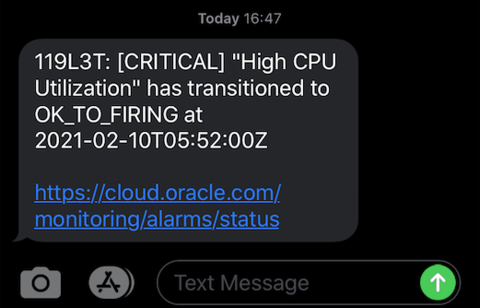
Text in example SMS alarm message:
[CRITICAL] "High CPU Utilization" has transitioned to OK_TO_FIRING at 2021-02-10T05:52:00Z
https://cloud.oracle.com/monitoring/alarms/status
Streaming Destination
The following example shows an alarm message sent when the alarm destination is a stream (Streaming service). In this example, the alarm is titled "High CPU Utilization" and continues to be in the FIRING state.
To send alarm messages to a stream, select the stream as the notification destination for the alarm. See Selecting a Stream as the Notification Destination for an Alarm.
While the example shows line breaks, messages sent to streams are in raw JSON format (no line breaks).
For descriptions of title, body, and other parameters, see Alarm Message Format.
{
"dedupeKey": "dedupekey1--exampleid",
"title": "High CPU Utilization",
"body": "Follow runbook at http://example.com/runbooks",
"type": "OK_TO_FIRING",
"severity": "CRITICAL",
"timestampEpochMillis": 1690571520000,
"timestamp": "2023-07-28T19:12:00Z",
"alarmMetaData": [
{
"id": "ocid1.alarm.oc1.iad.exampleuniqueID",
"status": "FIRING",
"severity": "CRITICAL",
"query": "CpuUtilization[1m].mean() > 90",
"totalMetricsFiring": 1,
"dimensions": [
{
"instancePoolId": "Default",
"resourceDisplayName": "wordpress",
"faultDomain": "FAULT-DOMAIN-2",
"resourceId": "ocid1.instance.oc1.iad.exampleid",
"availabilityDomain": "sOZD:US-ASHBURN-AD-1",
"imageId": "ocid1.image.oc1.iad.exampleid",
"region": "us-ashburn-1",
"shape": "VM.Standard.E4.Flex"
}
],
"alarmUrl": "https://cloud.oracle.com/monitoring/alarms/ocid1.alarm.oc1.iad.exampleid?region=us-ashburn-1",
"alarmSummary": "Alarm \"High CPU Utilization\" is in a \"FIRING\" state; because the resources with dimensions listed below meet the trigger rule: \"CpuUtilization[1m].mean() > 90\", with a trigger delay of 1 minute",
"metricValues": [
{
"CpuUtilization[1m].mean()":"92"
}
]
}
],
"notificationType": "Split messages per metric stream",
"version": 1.5
}