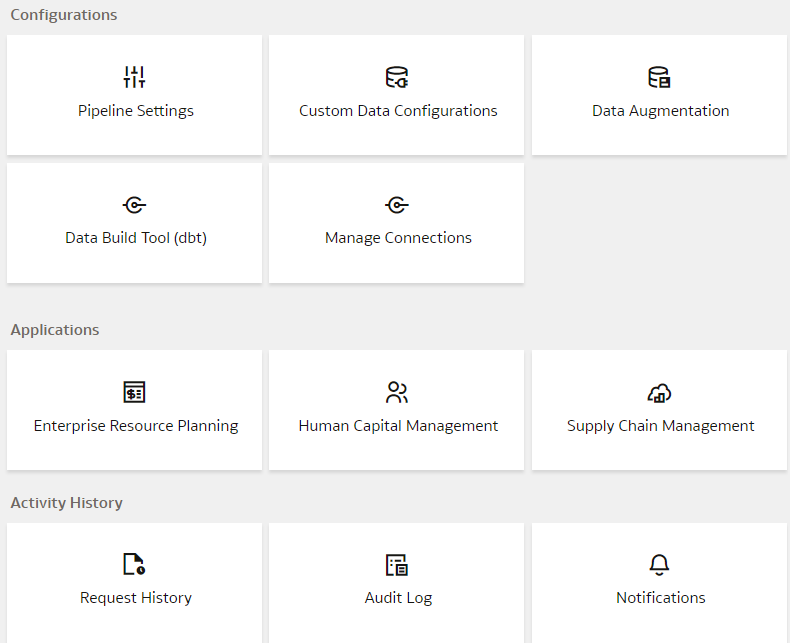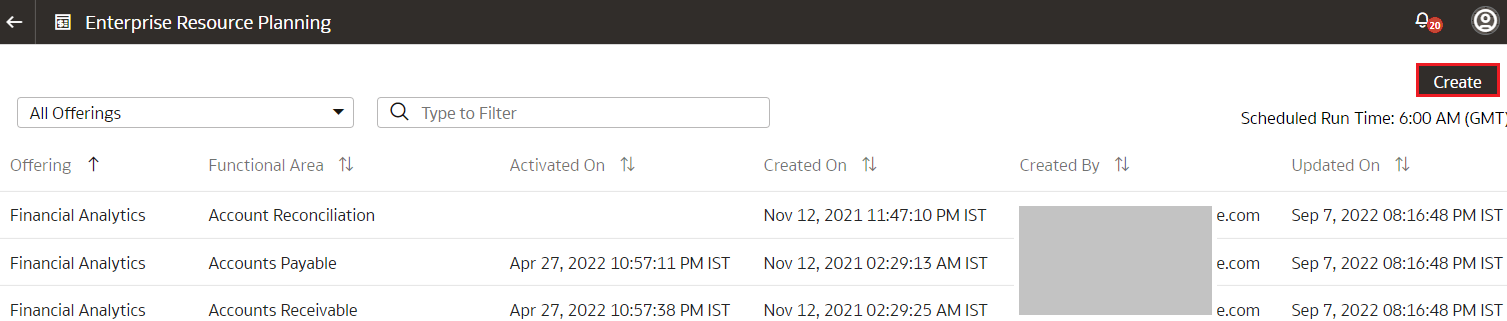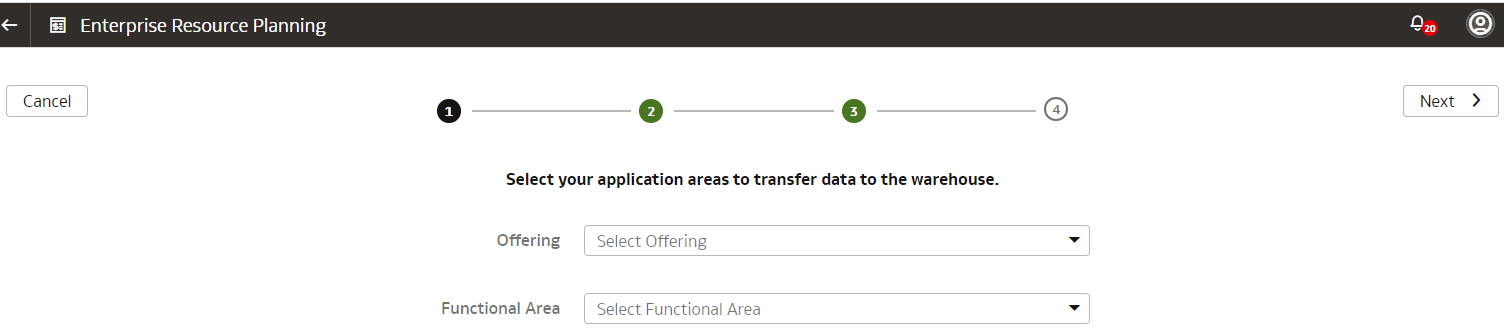Create a Data Pipeline for a Functional Area
As a functional administrator, create a data pipeline for a functional area to copy data to the data warehouse. Use these steps to select and schedule runs to update the Oracle Autonomous Data Warehouse instance with the latest data.
Perform this task only after you have set up the pipeline and report parameters. You can schedule an activation of a functional area even if activation of another functional area is in progress. However, you can't update the activation of a functional area that's in progress.
Oracle Fusion
Analytics Warehouse extracts data only from the initial extract date that you specify. For example, if the initial extract date is 10th March and you've added data on 9th March in your source, then the data added on 9th won’t be part of this data pipeline activation plan. You can see the data pipeline activation plan listed on the Data Configuration page.