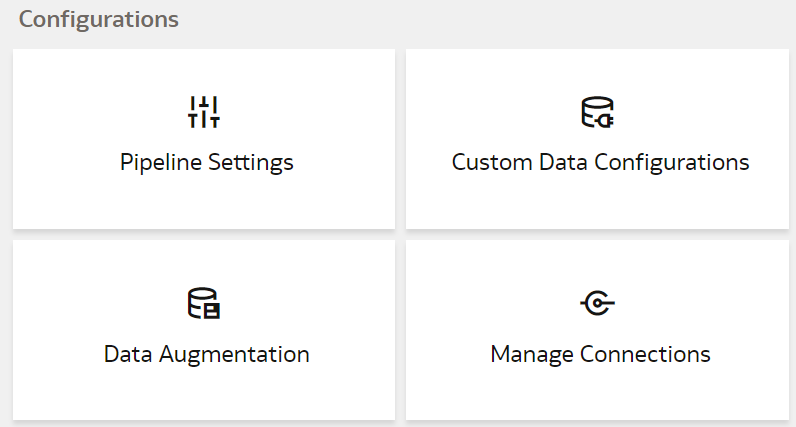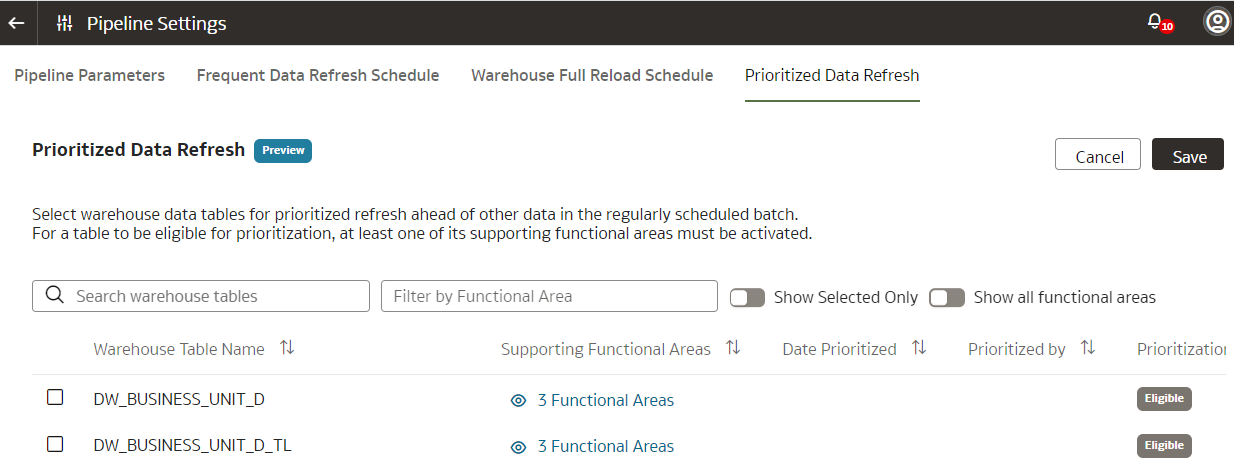Prioritize Datasets for Incremental Refresh (Preview)
As a functional administrator, you can select datasets to prioritize for incremental refresh over others. For example, at the end of the quarter, you want to prioritize some of the datasets that have bookings data over other datasets.
You can search for and choose datasets based on the functional areas.
The incremental refresh process automatically selects the dependent datasets. For
example, if you select DW_GL_JOURNAL_CF, then the incremental refresh process
automatically pulls in DW_GL_JOURNAL_F. The incremental refresh process runs the
priority dataset refresh first from end-to-end, followed by the regular incremental
refresh. The objects processed in the priority dataset refresh are reprocessed in the
regular incremental refresh. The prioritized datasets are automatically available for
frequent data refresh. See Schedule Frequent Refreshes of Data.