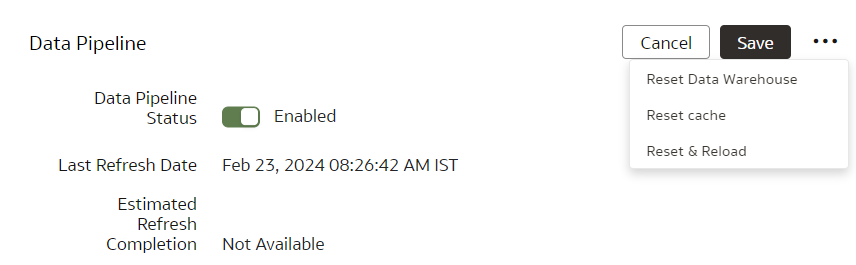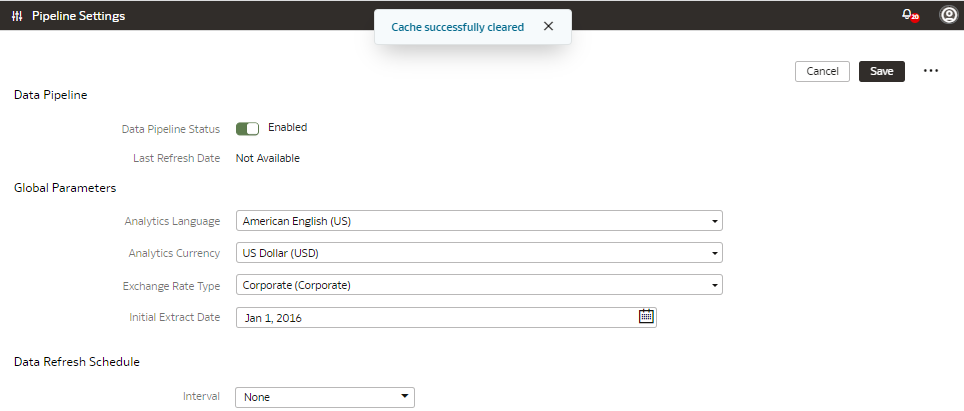The data augmentation source column information is cached in the browser cache and is maintained for a week. If your source has new columns and they don't display in the Data Augmentation wizard, then you can reset the browser cache and retry data augmentation.
- Sign in to your service.
- In Oracle Fusion
Analytics Warehouse
Console, click Data Configuration
under Application Administration.
- On the Data Configuration page, under Configurations,
click Pipeline Settings.
- On the Pipeline Settings page, click the Reset Cache
menu option.
You see a message that cache has been cleared
successfully.