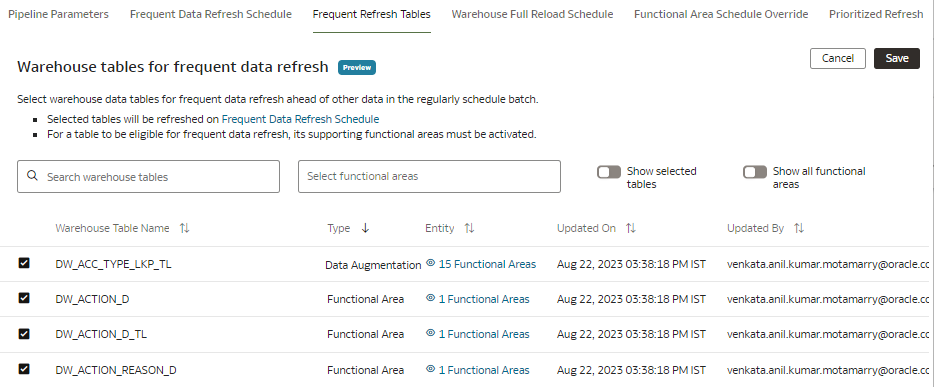Schedule Frequent Refreshes of Warehouse Tables
You can select warehouse data tables that are part of functional areas, descriptive flexfields custom configurations, and data augmentations for frequent data refresh ahead of other data in the regularly scheduled batch.
For a table to be eligible for a frequent data refresh, ensure that its supporting functional areas, data augmentations, and descriptive flexfields custom configurations are activated. The custom data configurations activated prior to release 23.R4 won't be available automatically. You must regenerate and redeploy them to schedule for frequent refresh. After you select the warehouse tables for frequent data refresh and save your selection, the selected tables are available as "Warehouse Tables" under the Frequent Refresh tab. You can set the frequent refresh schedule for these tables in the Frequent Refresh tab. See Schedule Frequent Refreshes of Data.
Ensure that Frequent Refresh Tables is enabled in Pipeline Features under the Preview Features tab on the Enable Features page prior to scheduling frequent refreshes of the tables. See Make Preview Features Available.