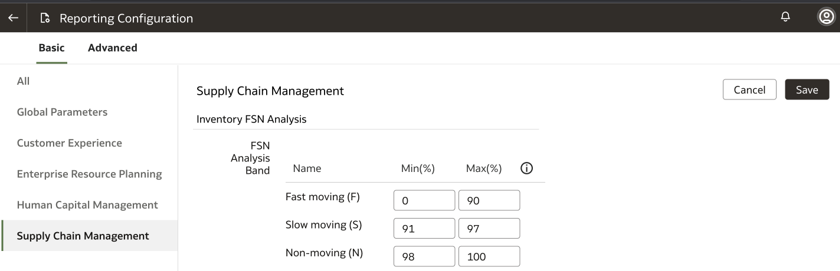Specify the report parameters for your data model file to specify how the
Supply Chain Management-related data is presented on the visualizations, dashboards,
and reports.
- Sign in to your service.
- In Oracle Fusion
Analytics Warehouse
Console, click Reporting
Configuration under
Application Administration.
- On the Reporting Configuration page, under the Basic tab, click
Supply Chain
Management.
- In the Inventory FSN Analysis region:
- Fast Moving(F): Enter the values in the Min(%)
and Max(%) columns to specify the range for
cumulative annual usage percentage for Fast Moving
items.
- Slow Moving(S): Enter the values in the Min(%)
and Max(%) columns to specify the range for
cumulative annual usage percentage for Fast Moving
items.
- Non Moving(N): Enter the values in the Min(%)
and Max(%) columns to specify the range for
cumulative annual usage percentage for Fast Moving
items.
- Click Save.