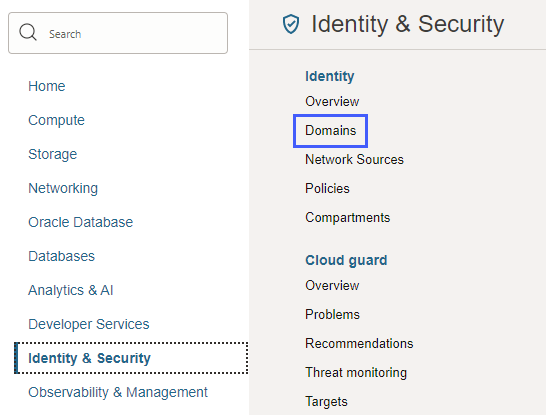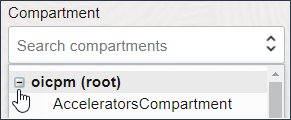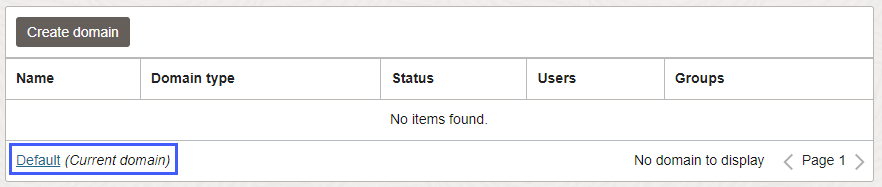Assign Oracle Integration Roles to Groups in an Identity Domain
After an Oracle Integration instance has been created, assign Oracle Integration roles to groups of users to allow them to work with the features of the Oracle Integration instance.
![]() This topic applies only to tenancies that use identity
domains. See Differences
Between Tenancies With and Without Identity
Domains.
This topic applies only to tenancies that use identity
domains. See Differences
Between Tenancies With and Without Identity
Domains.
It's a best practice to assign Oracle Integration roles to selected groups rather than individual users.
Oracle Integration provides a standard set of roles, which
govern access to features. See Oracle Integration Service Roles. Depending on the Oracle Integration
features your organization uses, you may choose to create groups named for the role they are granted.
For example, OICServiceAdministrators for the Oracle Integration ServiceAdministrator role.