Adding Enterprise Manager Targets
You can use Ops Insights to perform resource analysis against databases and hosts managed by Enterprise Manager. Enterprise Manager lets you transfer data from Enterprise Manager targets and Oracle Management Repository (OMR) to an OCI Object Storage bucket, where it is easily accessed by Ops Insights.
The data may take up to 24 hours to appear.
- Set up target-level data transfer from Enterprise Manager to OCI Object Storage.
- Set up data transfer from OCI Object Storage to Ops Insights.
- An Enterprise Manager Cloud Bridge to move target-level data from Enterprise Manager to OCI Object Storage bucket.
- An Ops Insights EM Bridge to move data from the OCI Object Storage bucket to Ops Insights for analysis.
Oracle recommends updating Oracle (Enterprise Manager) Management Agents to at least Oracle Enterprise Manager 13c Release 5 Update 13 (13.5.0.13) as the newer agent versions resolve operational issues affecting databases using the Cloud Bridge.
Data Flow
Once Enterprise Manager to Ops Insights connectivity is set up, your target data is automatically uploaded at frequent intervals to the Object Storage bucket so that Ops Insights is always working with the most recent target data.
The following graphic illustrates how target data flows from Enterprise Manager to an OCI service once the configuration process has been completed. Highlighted in red is the portion of the setup you will perform for Ops Insights.
The Object Storage bucket must already exist before creating an EM Bridge.
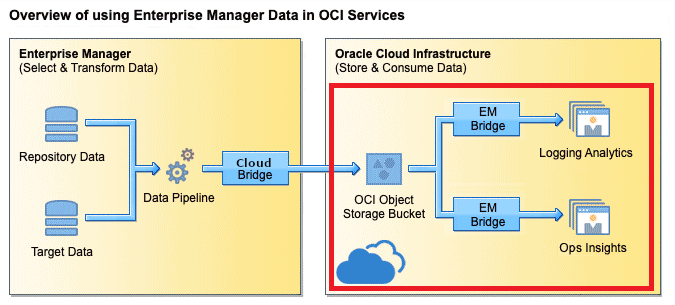
For instructions on setting up Enterprise Manager target-level data transfer to the Object Storage bucket and setting up the Cloud Bridge for Ops Insights, see Integrating Enterprise Manager with OCI Services in the Enterprise Manager Cloud Control Administrator's Guide.
When enabling Data Export, select the Ops Insights: Capacity Planning: For Exadata Insights, Host Capacity Planning, Database Capacity Planning, and SQL Explorer OCI service.
- For troubleshooting Ops Insights service setup from Enterprise Manager 13c see MOS note: Troubleshooting OCI Ops Insights Service Setup from Enterprise Manager 13c MOS 2913953.1.
- For troubleshooting Ops Insights blank data for Enterprise Manager added PDB targets see MOS note: OCI Operations Insight Service: Do Not See Data In Charts For Databases Configured in Operations Insights MOS 2929018.1.