Overview of Oracle Cloud Migrations
The Oracle Cloud Migrations service provides an end-to-end, comprehensive self-service experience for migrating VMware virtual machines and Amazon Web Services (AWS) EC2 instances to Oracle Cloud Infrastructure (OCI) compute.
You can use Oracle Cloud Migrations to identify the workloads of virtual machines hosted in an environment external to OCI, plan migrations, and automate migration workflows.
The Oracle Cloud Migrations service enables you to perform the following tasks:
- Automatically discover virtual machines and instances in the source environment.
- Organize virtual machines and instances for migration.
- Replicate virtual machine and instance data to OCI.
- Plan and launch compute instances using replicated data.
Oracle Cloud Migrations Workflow
The Oracle Cloud Migrations workflow is comprised of three primary phases. To learn more, click specific areas in the following workflow diagram.
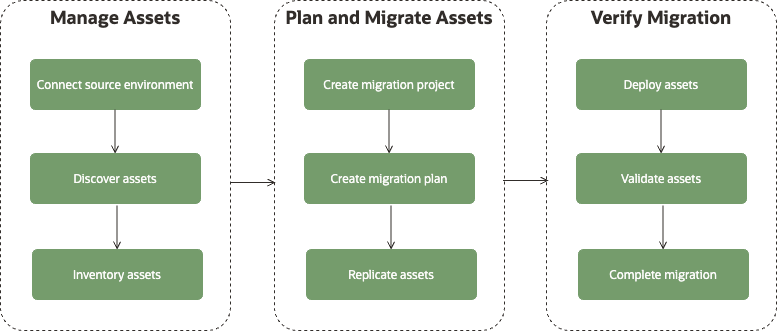
Manage Assets
- The OCM service starts by connecting a user's Oracle Cloud Infrastructure tenancy to their source environment. There are two connection types that may be necessary. VMware migrations use an agent deployed to the VMware environment. AWS migrations utilize an agent-less approach by initiating the connection directly from OCI. For more information about agents, see Oracle Cloud Migrations Terminologies.
- Once the connectivity is established, Oracle Cloud Migrations automatically discovers all necessary resources to perform the migration. This includes compute, storage, and networking. The credentials needed for authenticating to the source environment are stored securely using the OCI Vault service. Identity and Access Management policies are used to provide credentials to the agent or agent-less connected environment.
- For Oracle Cloud Migrations a representation of the assets discovered in the source environment is stored in a database in the user's OCI tenancy. This database is known as an Inventory. Each inventory asset represents the asset found in the source environment. This representation is used for the planning and migration of the asset. Depending upon the type and configuration, some assets also have their performance data collected and stored in the OCI Monitoring service. The inventory can be searched using any of the discovered asset attributes and any OCI tags manually applied to them. Inventory assets are updated on-demand by triggering a discovery work request or automatically using a discovery schedule.
Plan and Migrate Assets
- In Oracle Cloud Migrations, all migration activities are coordinated in a migration project. A migration project is a logical container for grouping the assets that are to be migrated (migration assets), and the plan (migration plan) describing the way they are migrated. By default, every migration asset is included in any plan created in the project. Although you can exclude migration assets from an individual plan from within a project, the easiest way to manage a migration project is to keep the migration assets that are migrated during the same cutover event. The migration assets that are migrated are point-in-time references to assets found in the Inventory. The plan for migrating the assets is called a migration plan. See Oracle Cloud Migrations Terminologies.
- A migration plan contains the configuration required to deploy a new OCI resource using data from the source environment. Oracle Cloud Migrations recommendation engine generates an initial target configuration for each asset based on its discovered attributes. The initial configuration recommendation provided is based on the existing configuration of each asset or the collected performance statistics of each asset. The configuration recommendation is a starting point and is customizable. A migration plan can be created for each phase of asset migration. Smoke, integration, and load testing scenarios can have their own plan with different target asset configurations. Migration plans also include a monthly cost estimate for associated target configurations. Multiple migration plans can be created to evaluate monthly costs for major configuration changes, such as compute shapes or capacity type.
- Replication of assets is handled by the migration project and is not dependent on migration planning. The replication of assets data can be done before deciding exactly how the new OCI resource is configured. Data is replicated once to a specific availability domain in a region. Each migration plan uses a clone of this data when run. The same replicated data can be used for multiple migration plans at the same time without affecting synchronization with the source. Incremental replication of data is supported but sometimes requires specific features in the source environment that may not be present by default. The method used to transfer data into OCI varies based on the source environment type but is always performed securely using HTTPS.
Verify Migration
- Oracle Cloud Migrations integrates with Resource Manager for the deployment of target resources. Once the data for an asset has been successful replicated to OCI, migration plans that contains the asset can be run. Running the migration plan clones the replicated data. It also generates a Resource Manager Stack with references to the cloned data, with the configured target attributes applied. In some cases, the automatically remediation of basic configuration is required to be performed to ensure that the target resource is successfully deployed and is accessible. In the case of migration testing, the Resource Manager Stack can be deleted to ensure that no resources are orphaned.
- Validation of migrated resources needs to be handled outside of the Oracle Cloud Migrations service. Resources are configured to be deployed according to each the migration plan. If verification is unsuccessful, the deployed resources can be terminated, replication, updated, and the migration plan is run again.
- The final step of a migration is marking the migration project complete. A completed migration project cannot be modified in plan or asset. This helps prevent any changes to deployed resources that have been successfully verified and are now in production. Projects can be marked as incomplete to resume a migration if the process needs to be restarted.
Oracle Cloud Migrations Terminologies
Review the following terms to understand the Oracle Cloud Migrations service.
- agent dependency
-
Third-party libraries that are required for migration tasks. To comply with licensing terms, you must obtain these libraries separately and make them available to the remote agent appliance. This is required only for VMware migration.
- assets
-
The Oracle Cloud Migrations service works with multiple types of assets including virtual machines and their associated data disks. Assets are categorized depending on the stage of the migration workflow. Refer to the following asset types:
- external asset: The external assets are hosted in an external environment outside Oracle Cloud Infrastructure (OCI). For example, a VMware vSphere environment that is located on-premises or an EC2 instance in AWS.
- inventory asset: A representation of a resource that exists outside of OCI. These resources contain metadata, metrics, history, and how the physical or virtual entities are discovered and imported. Assets can be added to inventory by running discovery in the source environment, CSV import (in case of VMware), or using the API.
- migration asset: A migration asset is defined by an inventory asset (i.e. all AWS EBS volumes associated with EC2 instance is combined under a single migration asset) and an associated replication location for a migration project. It can only belong to a single migration project. Migration assets can be replicated manually or scheduled as part of a migration project.
- target asset: An asset in a migration plan that represents the deployment configuration, which launches an OCI native resource, and with that completing the migration of an external asset.
- asset source
- The asset source represents the connectivity information for a source environment that you define. An asset source can be an on-premises environment or another cloud environment, which is the source of the assets to be migrated to OCI.
- discovery schedule
-
Defines the frequency at which a work request is created to refresh an asset source against a source environment. The work request adds new inventory assets and refreshes the metadata for existing inventory assets.
- external asset discovery
-
A process to ingest and store collected external asset metadata to inventory.
- external environment
-
An on-premises or cloud environment from which external assets are migrated to OCI.
- hydration agent
- A hydration agent is a temporary compute instance that is launched in your tenancy during the migration. A hydration agent reads a snapshot (or delta between the snapshots in case of incremental replication) from OCI Object Storage (for VMware data), or from AWS EBS volume, and writes it directly into OCI Block Volume.
- inventory
-
A collection of assets and associated metadata that represent external assets that can be selected for migration to OCI.
- migration project
-
A collection of migration assets and migration plans. The project enables scheduled replication for all associated migration assets. A migration project can have multiple migration plans.
- migration plan
-
Provides a mapping between selected Migration Assets and a target environment. A plan allows you to configure each target asset in the target environment. Also, a plan analyzes each target asset configuration for compatibility of migration. Each migration plan includes a migration strategy and cost estimate based on the strategy.
- remote agent appliance
-
A prebuilt virtual machine provided by Oracle that is deployed in an external environment to perform discovery of external assets and replication of data. The appliance includes several plugins, enabled by default, which perform service-specific operations and facilitate communication with OCI. The following are the plugin descriptions:
- Discovery plugin: Collects metadata about external assets and creates representative assets in inventory.
- Replication plugin: Manages the copy and transfer of virtual disks to OCI Object Storage.
- AgentHealthMonitoring plugin: Monitors core processes running on the remote agent appliance, and pushes periodic status messages to OCI.
- replication location
-
A user-specified compartment that is used as the destination for replicated data.
- replication schedule
-
A user-specified schedule for replicating external asset data of each migration asset in a migration project.
- source environment
-
The OCI representation of an external environment. In case of VMware migration, all connections between external environments and OCI are established by registering remote agent appliances to the source environment. An environment can include multiple remote agent appliance and any associated agent dependencies.
In case of AWS migration, you can specify tenancy resources used in migration. During the migration process, Oracle Cloud Migrations creates temporary resources in your tenancy. Although there is no cost for using the service, temporary resources are billed at the normal rate for the tenancy.
Tenancy Resources Used in Migration
During the migration process, Oracle Cloud Migrations creates temporary resources in your tenancy. Although there is no cost for using the service, temporary resources are billed at the normal rate for the tenancy.
You can set a limit to the resources and to know about the limit that you can set, see Limits by Service. These limits can be increased for you automatically based on your Oracle Cloud Infrastructure resource usage and account standing.
Ensure that you don't modify the following temporary resources. Modifying temporary resources created by Oracle Cloud Migrations might cause pending operations to fail.
- Compute: Oracle Cloud Migrations launches compute instances to run hydration agents during data replication. The hydration agents are pooled together based on the replication location. To load balance the replication process based on the object pool, the hydration agents start automatically. These agents are automatically terminated after they are idle and no pending replication jobs exist. To familiarize yourself with the compute services, see Overview of the Compute Service.
- Object Storage: Oracle Cloud Migrations temporarily creates objects in Object Storage to facilitate replication of data into OCI. In the case of VMware migrations, VM snapshot data is stored temporarily as an object before being written to a block volume. To familiarize yourself with object storage, see Overview of Object Storage.
- Virtual Cloud Network (VCN): During the replication workflow, a temporary VCN is created to provide hydration agents with connectivity to object storage. The VCN is stopped after all hydration agents are no longer active. To familiarize yourself with VCN, see Networking Overview.
- Block Storage: A set of block volumes exists in your tenancy for the entire lifespan of a migration asset. A golden volume is created for each boot and data volume that is attached to the source virtual machine. The golden volume is kept in synchronization with snapshots created in the source environment. As part of each replication update, a new set of volumes is created and used for launching compute instances on OCI. To familiarize yourself with Block Volume, see Overview of Block Volume.
Accessing Oracle Cloud Migrations
You can access Oracle Cloud Migrations by using the Console (a browser-based interface), Oracle Cloud Infrastructure (OCI) command line interface (CLI), or the REST API. Instructions for the Console, CLI, and API are included in topics throughout this guide.
You can access Oracle Cloud Migrations using the following methods.
- To use the Oracle Cloud Console, you must have an OCI account (user, password, and tenancy). Ensure that you use the account on Supported Browsers.
- To use the OCI CLI or REST APIs, configure your environment using the following options or use Oracle Cloud Infrastructure
Cloud Shell:
- To use the CLI or REST APIs in Cloud Shell, sign in to the Console. See Using Cloud Shell.
- To install the OCI CLI in your environment, follow the steps in the Install CLI. For more information about CLI, see overview of the CLI.
- When using REST APIs, refer to REST API documentation and API Reference and Endpoints.
If you get a permission or authorization error, contact your administrator, and check the type of access that you are granted.
Regions and Availability Domains
Oracle Cloud Migrations is hosted in all Oracle Cloud Infrastructure commercial regions.
Ensure that you configure Oracle Cloud Migrations in each region that you migrate virtual-machines workloads to. If you're migrating VMs to multiple OCI regions, each region must be configured separately.
For OCI, see About Regions and Availability Domains for the list of available regions. Also, the associated locations, region identifiers, region keys, and availability domains are specified.
Limits and Quotas in Oracle Cloud Migrations
A service limit is the quota or allowance set on the resources that you use when accessing the migration services. For information on Oracle Cloud Migrations service limits for your region, see Oracle Cloud Migrations Limits.
To view your tenancy’s limits for the Oracle Cloud Migrations service, perform the following:
- From the Console, open the navigation menu, and click Governance & Administration.
- Under Governance, click Limits, Quotas, and Usage.
- Filter on the following values to view the resources, their limits, your current usage, and the remainder available:
- Service: Oracle Cloud Bridge, Oracle Cloud Migrations
-
Scope:
<your region> -
Compartment:
<your-tenancy-namespace > (root)
- To increase the default service limits for any of the resources, click the request a service limit increase link.Note
Only administrators can increase the service limit.