Loading Data into Autonomous Database on Dedicated Exadata Infrastructure
You can bulk load data into Autonomous Database on Dedicated Exadata Infrastructure using Oracle Database tools, and Oracle or other 3rd party data integration tools.
Data loading usually refers to loading sample data into Autonomous Database to explore its features or develop proof-of-concept applications.
Data loading is different from data migration. Data migration usually involves large volumes of data and can be a one-time activity or routine activity depending on the requirement. See Migrating Data into Autonomous Database to explore the different data migration options supported by Autonomous Database.
Data Loading Overview
In general you load data from files local to your client computer or from files stored in a cloud-based object store.
For the fastest data loading experience Oracle recommends uploading the source files to a cloud-based object store, such as Oracle Cloud Infrastructure Object Storage, before loading the data into your Autonomous Database. Oracle provides support for loading files that are located locally in your data center, but when using this method of data loading you should factor in the transmission speeds across the Internet which may be significantly slower.
The figure below shows the most common utilities that you can use for loading data into Autonomous Database. You can also see the different file formats and storage options supported by the data loading options.
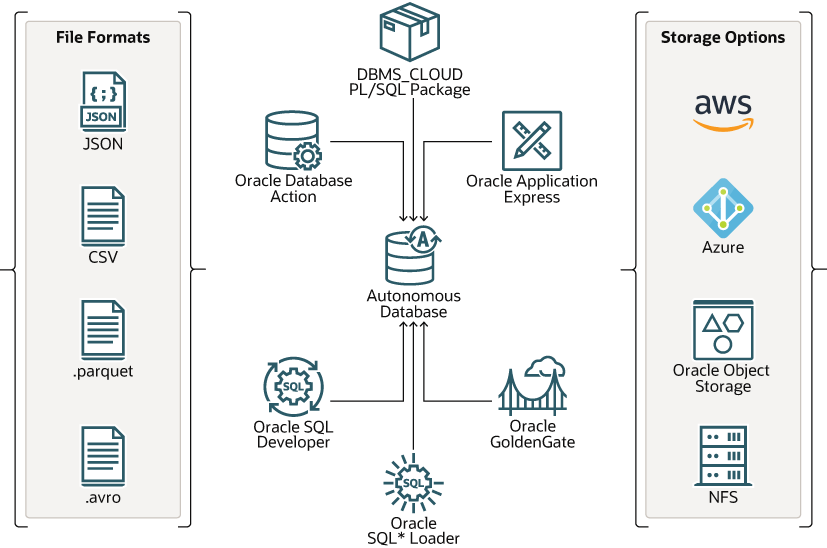
Loading Options
| Tool/Utility | Description | Autonomous Database on Public Cloud | Autonomous Database on Exadata Cloud@Customer | Applicable Use Cases | For More Details |
|---|---|---|---|---|---|
DBMS_CLOUD Package
|
The PL/SQL package You can load data from different file formats using the
External Network File System (NFS) devices provided by the customer or OCI File System Service (FSS) may be attached using the |
Huge datasets leveraging cloud object store for fast loading. |
Load Data from Files in the Cloud |
||
| Database Actions |
Web-based interface with development, data tools, administration, and monitoring features in Autonomous Database. Database Actions is bundled with each Autonomous Database instance. |
Small test and development datasets. Load or access data from local files, from cloud storage, or from remote databases. |
|||
| Oracle SQL*Loader | Database utility to load data from external files into Oracle Database. |
Load small amounts of data from local files in your client machine into Autonomous Database on Dedicated Exadata Infrastructure. One time bulk data loading from cloud storage. Move data from data lakes. |
Load Data Using SQL*Loader | ||
| SQL Developer |
Graphical version of SQL*Plus that gives database developers a convenient way to perform basic tasks. This tool lets you connect to schemas for MySQL and selected third-party (non-Oracle) databases, such as Microsoft SQL Server, Sybase Adaptive Server, and IBM DB2, and view metadata and data in these databases. You can then move these databases to Autonomous Database using PL/SQL subprograms. |
Small test and development datasets. Adopting Oracle Autonomous Database. |
|||
| Oracle Application Express | An easy-to-use browser-based environment to load data, manage database objects, develop REST interfaces, and build database applications for desktop and mobile devices. |
Small test and development datasets. Load or access data from local files, from cloud storage, or from remote databases. |
Loading Data Using Oracle Application Express | ||
| Oracle GoldenGate | Oracle's data replication tool for one time data migration as well as data replication with change data capture. |
Adopting Autonomous Database on Dedicated Exadata Infrastructure. Scalable active-active architecture. Real-time data warehouse. Big data integration. Real-time streaming analytics. |
Replicate Data Using Oracle GoldenGate |
If you are not using
ADMIN
user, ensure the user has the necessary privileges for the operations the user needs to
perform. See Manage Database User Privileges for more
information.