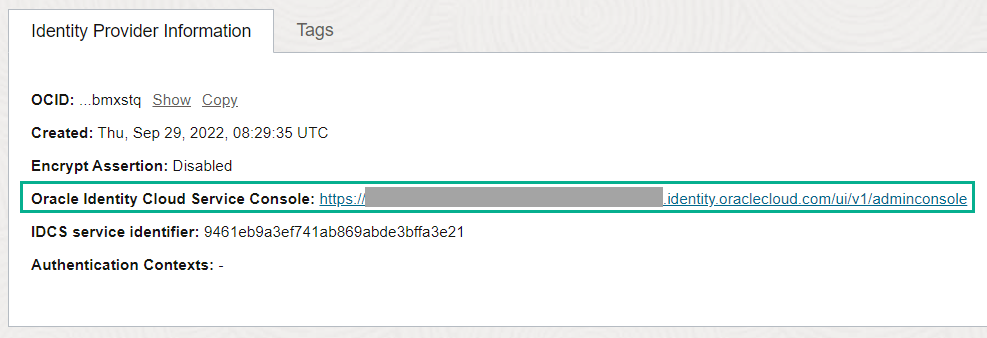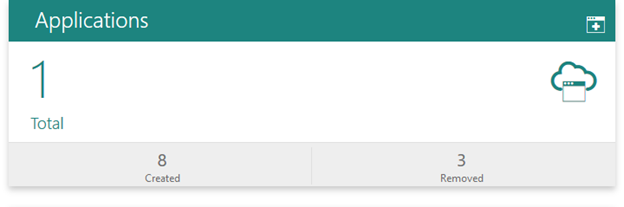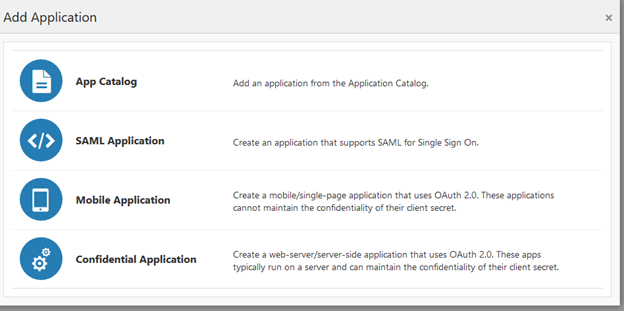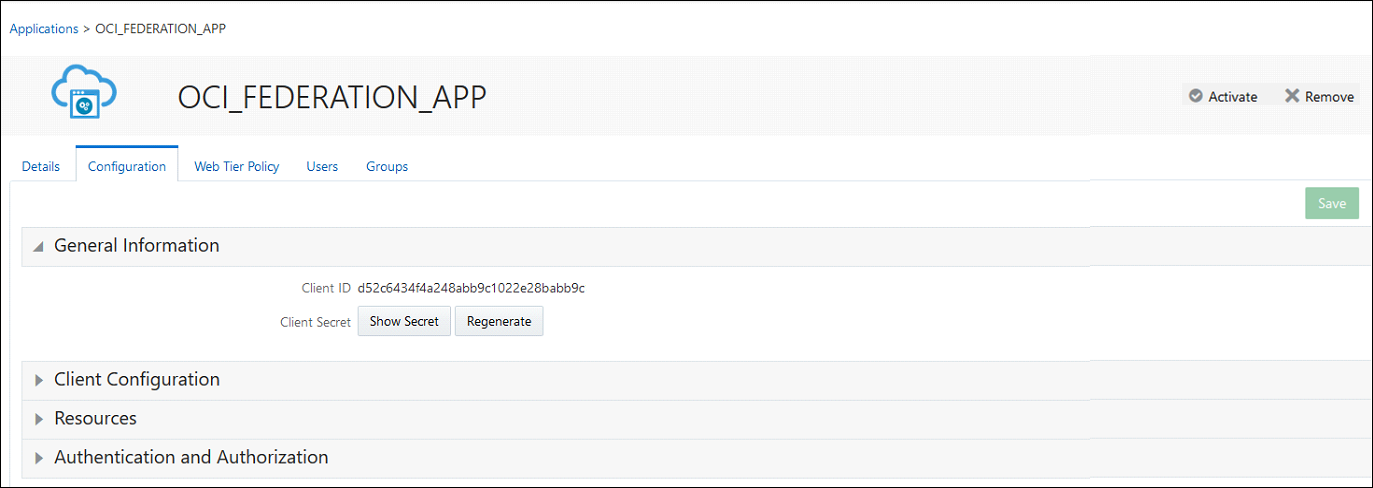Manually Federating Your Tenancy
In certain cases, your tenancy may need user federation between Oracle Cloud Infrastructure's IAM and Oracle Identity Cloud Service (IDCS).
This section applies only to cloud accounts that do not use identity domains. See About Setting Up Users and Groups
Follow the steps in this section ONLY if your tenancy is not manually federated. See Is My Tenancy Federated Between Oracle Cloud Infrastructure IAM and Oracle Cloud Identity Service?
The following section also provides For additional instructions for manually federating with IDCS, see Federating with Oracle Identity Cloud Service in the Oracle Cloud Infrastructure documentation. The Instructions for Federating with Oracle Identity Cloud Service section lists four main steps. However, step 1 differs for Visual Builder: Instead of accessing client ID/secret information from a COMPUTEBAREMETAL IDCS application, you'll create an IDCS application to generate this information for federation, as described here.
Is My Tenancy Federated Between Oracle Cloud Infrastructure IAM and Oracle Cloud Identity Service?
Oracle Visual Builder requires that Oracle Cloud Infrastructure Identity and Access Management (IAM) be federated with Oracle Identity Cloud Service (IDCS) for your tenancy.
Getting Required Information from Oracle Identity Cloud Service
Follow these steps to create and configure an Oracle Identity Cloud Service application, activate the application, and create an IDCS administrator group.
Follow the steps in this section only if manual federation is needed.
Adding Oracle Identity Cloud Service as an Identity Provider
If your tenancy needs user federation between Oracle Cloud Infrastructure's IAM and Oracle Identity Cloud Service (IDCS), complete steps in the console by adding Oracle Identity Cloud Service as an identity provider.
Follow the steps in this section only if manual federation is needed. You'll need the information you generated in the steps in Getting Required Information from Oracle Identity Cloud Service.