Performing File Operations
Learn how to perform basic operations on your files with Code Editor.
The Code Editor user interface allows you to perform basic operations on your files, including moving, deleting, renaming, and downloading.
To perform an operation on a file, right-click on the file in the Explorer view and select an option from the context menu:
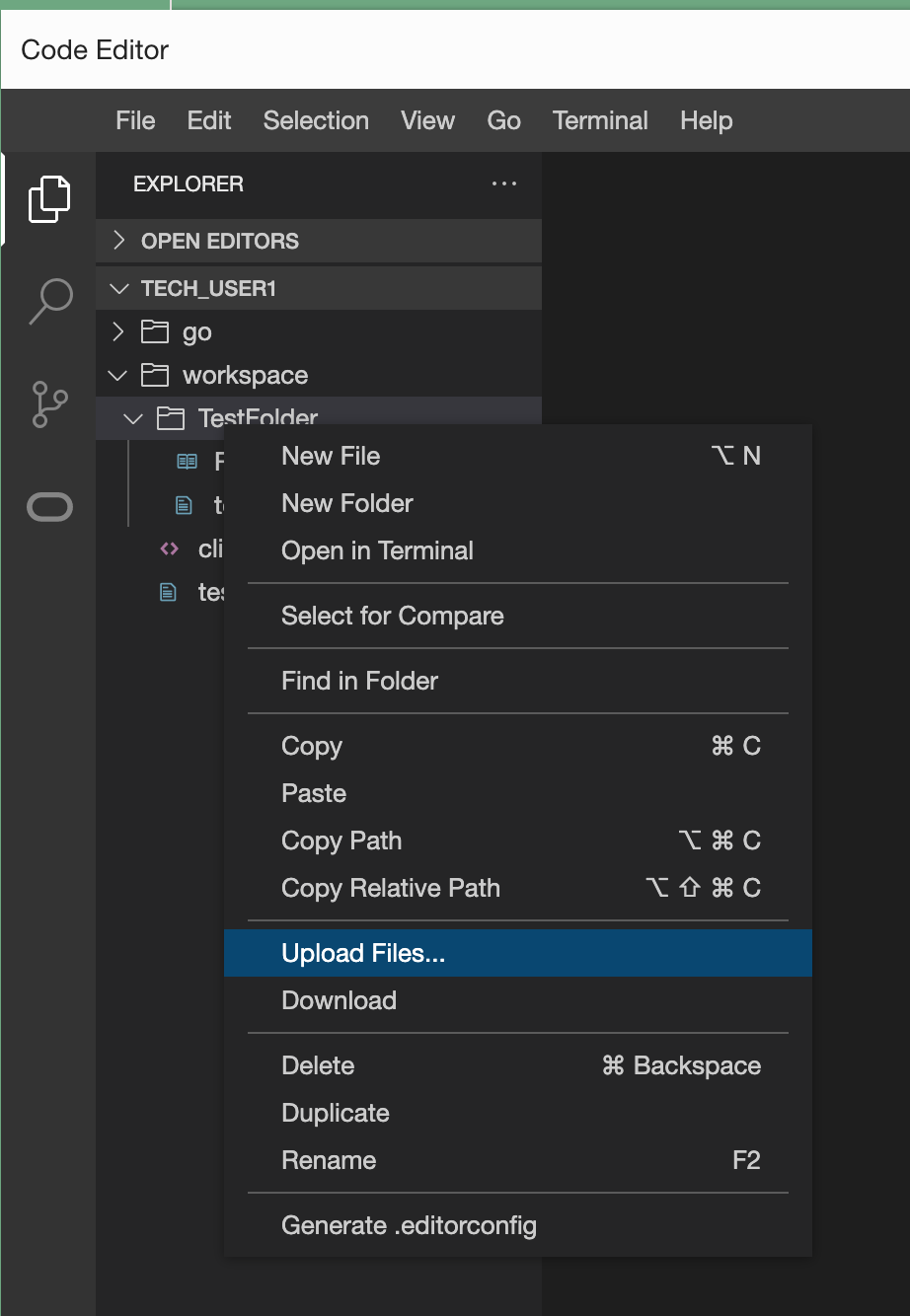
For example, to upload or download a file from Code Editor:
- To upload a file, you can either right-click on a folder or empty space in the Explorer panel and select Upload Files... to select one or more files from your local files system, or you can simply drag and drop one or more files from your local machine into a folder in Code Editor's File Explorer view.
- Right-click on the file in the File Explorer view and select Download from the context menu. The file will be saved in your browser's default download destination.
You can also move files between folders by dragging and dropping the file in the Explorer view.