Top FAQs for Administration
The top FAQs for Oracle Analytics Cloud administration are identified in this topic.
When do I use the Oracle Cloud Infrastructure Console? Is this the same as the Console available in my service?
-
Oracle Cloud Infrastructure Console — You use the Oracle Cloud Infrastructure Console to create your Oracle Analytics Cloud instance and perform instance-level operations such as delete, scale, pause, and resume.
-
Console in Oracle Analytics Cloud — When you sign in to a particular service, you see a different administrative console where you can customize and manage the environment for that service only.
To access the Console for a service, sign in to the service, open the Navigator, and then click Console.
How do I access Oracle Analytics Cloud pages in Oracle Cloud Infrastructure Console?
You create and manage Oracle Analytics Cloud environments through the Analytics Cloud menu (under Analytics and AI). Click the navigation menu on the home page to access the Analytics and AI menu.
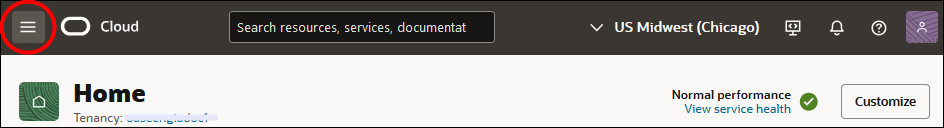
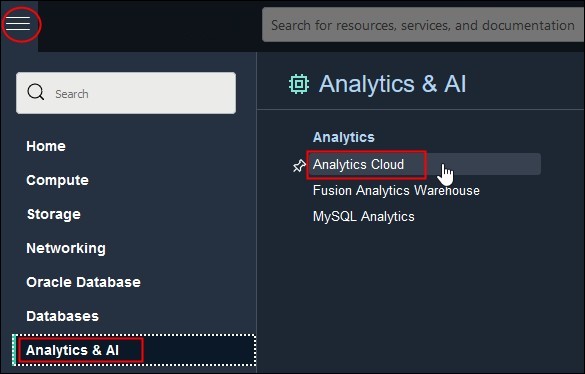
What is an OCPU?
An Oracle Compute Unit (OCPU) is the processing unit that Oracle uses to build your service. The larger the compute size, the greater the processing power. When you create a service with Oracle Analytics Cloud, you specify the number of OCPUs you want to deploy. For more information, see What Sizing Options Are Available to You?
See also, Oracle PaaS and IaaS Universal Credits Service Descriptions.
How can I determine the right compute size for my initial deployment?
A good starting point, is a size that closely matches your on-premises hardware for business intelligence.
If you're not sure which size to use, contact your Oracle representative to discuss sizing guidelines.
How do I access my service once it's created?
It’s accessible from the Oracle Cloud Infrastructure Console. Navigate to Analytics Cloud, click the name of the service instance you want to access, and then click Analytics Home Page.
How do I patch (or upgrade) my service?
You don’t need to patch your service. Oracle takes care of patching for you.
Does Oracle send notifications for all service updates?
Oracle notifies customers 2 weeks in advance about service updates that introduce new product capabilities to help users take advantage of new product features. Oracle sends a notification for each Oracle Analytics Cloud environment that you manage which details the actual date the service update will be applied.
Oracle doesn't send notifications for maintenance updates that contain stability improvements to existing product features.
All updates to Oracle Analytics Cloud have zero customer downtime.
Can I postpone or reschedule service updates?
No. Oracle delivers innovative product updates on a regular basis, with zero customer downtime.
From November 2024, you can't reschedule service updates through service requests with Oracle Support. Instead, you can formally categorize the update cycle for your Oracle Analytics Cloud instances as either Early or Regular so that software updates can be applied on a sequence. You can be the first to explore new features and stagger updates between your environments. See Do You Want Early Access to Updates?
Why does the status of my service show as “Updating”?
In Oracle Cloud Infrastructure Console, the Updating status indicates that your Analytics Instance is undergoing maintenance or in the process of scaling up or down, paused or resumed. You can’t perform other lifecycle operations (such as pause, resume, and scale) while the status is Updating. When the status changes to Active, the operations become available. See .
How do I increase the processing capacity of my service?
If your needs change, you can scale the number of Oracle Compute Units (OCPUs) or users that your service uses. See About Scaling.
I want to connect to the database where my organization’s analytics data is stored. Do I do this from Oracle Cloud Infrastructure Console?
No. You connect to the data you want to analyze within a given service that you created. See How do I access my service once it's created?
What network options can I use to manage access into and out from my service?
Oracle Analytics Cloud provides options to restrict access when deployed with a public endpoint or a private endpoint. See Restrict Access to Oracle Analytics Cloud Deployed with a Public Endpoint and Deploy Oracle Analytics Cloud with a Private Endpoint.
How do I add the IP address of my Oracle Analytics Cloud instance to my database allowlist?
See Add the IP Address of Your Oracle Analytics Cloud Instance to Allowlists.
How do I configure VPN connectivity for my service to my network?
VPN is a separate feature from your service and is available to use with some Oracle Cloud services. Contact your Oracle representative for more information.
Is IPv6 supported?
No, not currently.
How can I find information about the identity provider my Oracle Analytics Cloud uses?
If your cloud account offers identity domains, your Oracle
Analytics Cloud uses identity domains to manage users and groups. You can access information
about the identity domain your Oracle
Analytics Cloud uses on the Additional Details tab in the Oracle Cloud
Infrastructure (Domain name, Domain URL, associated identity application).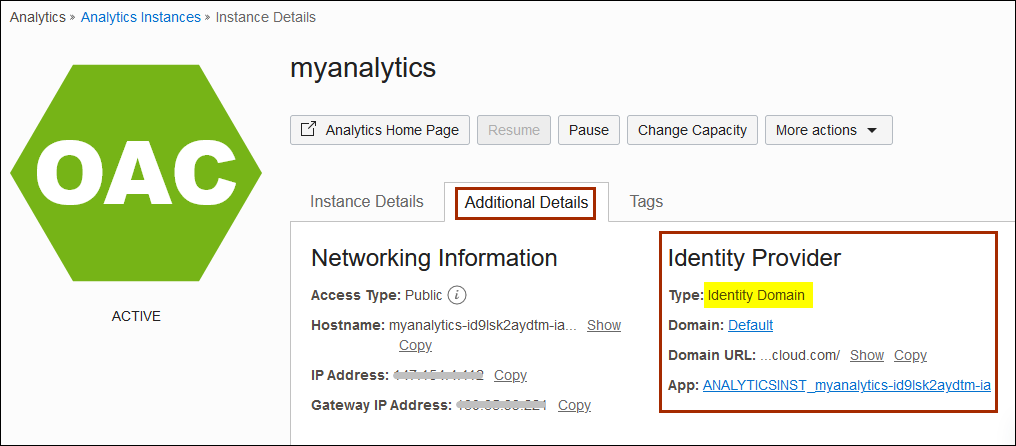
If identity domains aren't available in your cloud account, your Oracle
Analytics Cloud uses Oracle Identity Cloud
Service for identity management. In this case, the Additional
Details tab displays information about Oracle Identity Cloud
Service instance (also referred to as the stripe) your Oracle
Analytics Cloud uses (Stripe name, associated identity application).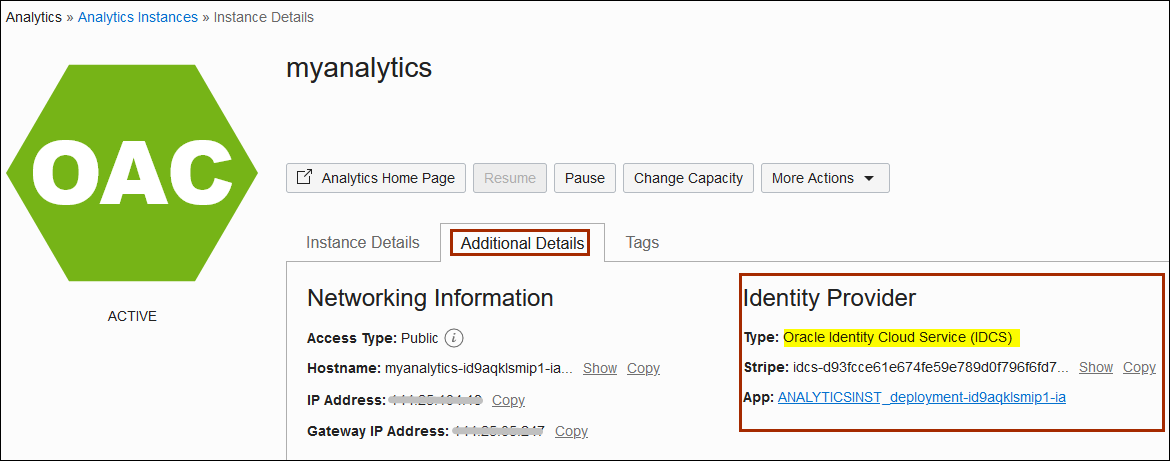
Can I change the identity provider that Oracle Analytics Cloud uses?
No. You can't switch to a different identity provider after you've created the Oracle Analytics Cloud instance. See Which Identity Provider and Administrator Do You Want for Your Service?
How can I tell my Oracle Analytics Cloud service is deployed on Gen 2?
You can tell your service is deployed on Oracle Cloud Infrastructure Gen 2 as its URL contains a region identifier. For example:
-
https://myoacservice-idabcd0efghj-ia.analytics.ocp.oraclecloud.com/ui/
This Gen 2 URL includes the region identifier -ia,
which indicates that the service is deployed in the Ashburn region.
https://myoacservice-idabcd0efghj.analytics.mx-queretaro-1.opc.oraclecloud.com/ui/
Where do I manage usage and costs?
When you start to deploy services on Oracle Cloud Infrastructure Gen 2, Oracle recommends that you start to view your service usage costs from the Cost Analysis page in Oracle Cloud Infrastructure Console. From here, you can view usage information for the new services you deploy on Oracle Cloud Infrastructure Gen 2, alongside your existing services. See Analyze Costs for Oracle Analytics Cloud and Checking Your Balance and Usage in Oracle Cloud Infrastructure documentation.
How do I get support for Oracle Analytics Cloud?
Go to My Oracle Support and create a service request.
Is there a charge for Oracle Support in addition to my subscription fee?
No. Support is included in your subscription fee.
Do I have direct access to the file system associated with my service?
No. You can’t access the file system for your service. Your service is managed by Oracle.