About Filters
Filters in Management Dashboard allow you to narrow down the results displayed in the widgets in a dashboard.
Management Dashboard provides a set of ready filters for the Observability & Management services it supports, which can be used to specify the input for the widgets when creating or editing a dashboard. For example, certain filters such as the Compartment-related filters act as a primary building block and allow you to define which compartment the data will be retrieved from and displayed in the widgets. Although, you also have the option of setting a fixed input value for a single widget, filters allow you to set dynamic input values for a single or multiple widgets in a dashboard. For example, when creating a dashboard to display database performance, the Compartment filter allows you to display various performance metrics for the databases in a particular compartment. At a later time, you can also select a different compartment from the drop-down list on the filter to view performance metrics for databases in that compartment.
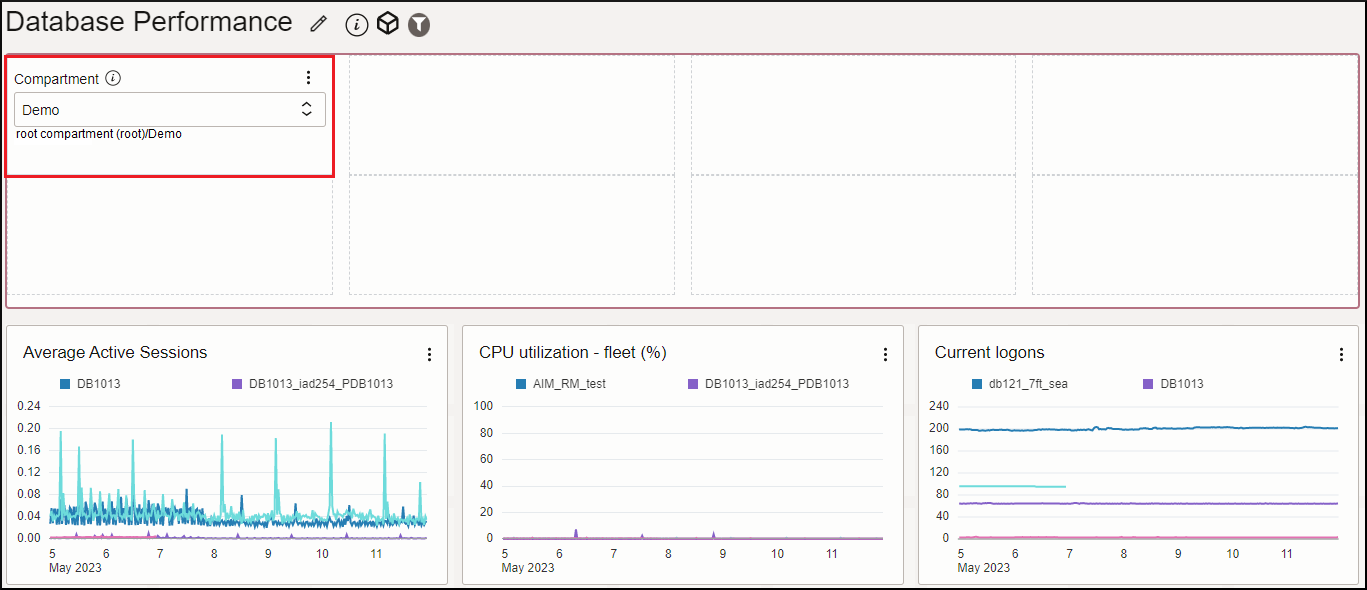
You can click Add filters on the Filters tab and click or drag and drop additional Oracle-defined filters to the upper half of the dashboard to further narrow down the data displayed in the widgets in the dashboard. As you add filters to the dashboard, an additional input may be required and the additional input is automatically configured to use the corresponding filter. For example, if you're adding the Database filter to a dashboard, then the compartment input for the Database filter is required to determine the compartment in which the database resides, and the Compartment filter is added automatically.
On adding filters to a dashboard, click Edit filters
on the Filters tab, and then click the
Edit icon (![]() ) adjacent to each input to view and modify the filter configuration, if
required. For example, if you've added the Database filter to the
dashboard to view the performance data of a particular database, you can modify the
Compartment and Region inputs to the
Database filter to view the same data for a database in
another compartment or region.
) adjacent to each input to view and modify the filter configuration, if
required. For example, if you've added the Database filter to the
dashboard to view the performance data of a particular database, you can modify the
Compartment and Region inputs to the
Database filter to view the same data for a database in
another compartment or region.
- If you've linked the same filter to multiple widgets in a dashboard, then any change made to that filter impacts all the dependent widgets.
- If your dashboard has widgets from multiple Oracle Cloud Infrastructure Observability & Management services, then the widget data may be available in different compartments or associated with different resources. In such cases, it's helpful to define separate filters for the widgets.
For information on how to:
- View the list of available filters for supported Observability & Management services, see View Filters.
- Create custom filters using the JSON editor, see Create Filters Using the JSON Editor.
- Use filters when creating dashboards, see Create a Custom Dashboard.
- Use the Region filter to set up a cross-region dashboard, see Set Up a Cross-region Dashboard.
- Use the Metric dimension filter to specify the input for a query-based widget, see Use the Metric Dimension Filter.
- Configure Logging Analytics filters, see Create Filters for Specific Use Cases.
- Use the Dimension filter for Ops Insights, see Create a Dimension Filter.