Cache Messages with Singleton Pipes
Singleton Pipe is an addition to the DBMS_PIPE package
that allows you to cache and retrieve a custom message and share the message across multiple
database sessions with concurrent reads.
- About Caching Messages with Singleton Pipes
TheDBMS_PIPEpackage has extended functionality on Autonomous AI Database to support Singleton Pipes. - Automatic Refresh of Cached Message with a Cache Function
TheDBMS_PIPEpackage allows you to automatically populate a Singleton Pipe message using a user-defined cache function. - Create an Explicit Singleton Pipe
Describes the steps to create a Singleton Pipe with a specified pipe name (an Explicit Singleton Pipe). - Create an Explicit Singleton Pipe with a Cache Function
Describes the steps to create a Singleton Pipe with a specified pipe name, an Explicit Singleton Pipe, and provide a cache function. A cache function allows you to automatically populate the message in a singleton pipe.
About Caching Messages with Singleton Pipes
The
DBMS_PIPE package has extended functionality on Autonomous AI Database to support Singleton
Pipes.
A Singleton Pipe in DBMS_PIPE:
-
Provides in-memory caching of custom data using Singleton Pipe messages.
-
Supports the ability to cache and retrieve a custom message of up to 32,767 bytes.
-
Supports sharing a cached message across multiple database sessions with concurrent reads. This provides high throughput and supports concurrent reads of messages across database sessions.
-
Supports Read-Only and Read-Write databases.
-
Supports several cache invalidation methods:
- Explicit cache invalidation controlled by user.
- Cache invalidation after a user specified time interval (in
seconds). This invalidation method is controlled by the message sender,
using the
shelflifeparameter, instead of by message readers. This avoids the common pitfalls due to incorrect use of cache by readers.
About Standard Pipes and Singleton Pipes
The DBMS_PIPE Package allows two or more database sessions to communicate using in-memory messages. Pipe functionality has several applications such as external service interface, debugging, independent transactions, and alerts.
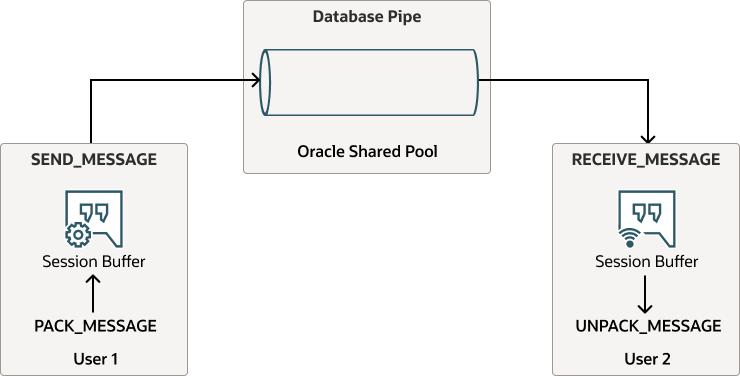
Description of the illustration database-pipe-messages-singleton-pipes.eps
A Singleton Pipe can be any one of the supported
DBMS_PIPE types:
- Implicit Pipe: Automatically created when a message is sent
with an unknown pipe name using the
DBMS_PIPE.SEND_MESSAGEfunction. - Explicit Pipe: Created using the
DBMS_PIPE.CREATE_PIPEfunction with a user specified pipe name. - Public Pipe: Accessible by any user with
EXECUTEpermission onDBMS_PIPEpackage. - Private Pipe: Accessible by sessions with the same user as the pipe creator.
Singleton Pipes provide the ability to cache a single message in the memory of the Autonomous AI Database instance.
The following shows the general workflow for using singleton pipes.
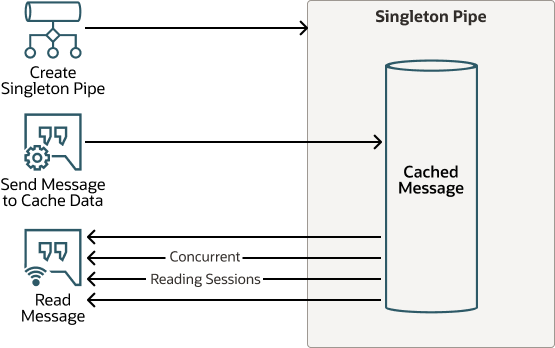
Description of the illustration singleton-pipe-workflow.eps
Singleton Pipe Overview and Features
-
Singleton Messages
- A Singleton Pipe can cache one message in the pipe, hence the name "singleton".
- The message in a Singleton Pipe can be comprised of multiple fields, up to a total message size of 32,767 bytes.
DBMS_PIPEsupports the ability to pack multiple attributes in a message usingDBMS_PIPE.PACK_MESSAGEprocedure.- For a Public Singleton Pipe, the message can be received by any database
session with execute privilege on
DBMS_PIPEpackage. - For Private Singleton Pipe, the message can be received by sessions with the same user as the creator of the Singleton Pipe.
- High Message Throughput for Reads
- Singleton Pipes cache the message in the pipe until it is invalidated or purged. Database sessions can concurrently read a message from the Singleton Pipe.
- Receiving a message from a Singleton Pipe is a non-blocking operation.
- Message Caching
- A message is cached in a Singleton Pipe using
DBMS_PIPE.SEND_MESSAGE. - If there is an existing cached message in the Singleton Pipe, then
DBMS_PIPE.SEND_MESSAGEoverwrites the previous message to maintain only one message in the Singleton Pipe.
- A message is cached in a Singleton Pipe using
- Message Invalidation
- Explicit Invalidation: purges the pipe with the
procedure
DBMS_PIPE.PURGEor by overwriting the message usingDBMS_PIPE.SEND_MESSAGE. - Automatic Invalidation: a message can be invalidated
automatically after the specified
shelflifetime has elapsed.
- Explicit Invalidation: purges the pipe with the
procedure
- No Eviction from Database Memory
- Singleton Pipes do not get evicted from Oracle Database memory.
- An Explicit Singleton Pipe continues to reside in database
memory until it is removed using
DBMS_PIPE.REMOVE_PIPEor until the database restarts. - An Implicit Singleton Pipe stays in database memory until there is one cached message in the pipe.
Singleton Pipe Operations
| Operation | DBMS_PIPE Function or Procedure |
|---|---|
|
Create an Explicit Singleton Pipe |
|
|
Cache a message in Singleton Pipe |
|
|
Read a cached message from Singleton Pipe |
|
|
Delete a message in Singleton Pipe |
|
|
Remove an Explicit Singleton Pipe |
Parent topic: Cache Messages with Singleton Pipes
Automatic Refresh of Cached Message with a Cache Function
The
DBMS_PIPE package allows you to automatically populate a Singleton Pipe
message using a user-defined cache function.
By default, after a message is invalidated with either Singleton Pipe
explicit or implicit invalidation, a subsequent
DBMS_PIPE.RECEIVE_MESSAGE results in no message being received. To
add a new message to the pipe, the message must be explicitly cached by calling
DBMS_PIPE.SEND_MESSAGE. To avoid this case, where no message is
available when you read from a Singleton Pipe, you can define a cache function. With a
cache function defined, the cache function is automatically invoked when you receive a
message in following scenarios:
- When the Singleton Pipe is empty.
- When the message in a Singleton Pipe is invalid due to the
shelflifetime elapsed.
To use a cache function define the cache function and include the
cache_func parameter with
DBMS_PIPE.RECEIVE_MESSAGE. A user-defined cache function provides
the following:
- The cache function can be specified when reading a message from a
Singleton Pipe using
DBMS_PIPE.RECEIVE_MESSAGE. - When there is no message in the Singleton Pipe,
DBMS_PIPE.RECEIVE_MESSAGEcalls the cache function. - When the message
shelflifetime has elapsed, the database automatically populates a new message in the Singleton Pipe.
Using a cache function simplifies working with Singleton Pipes. You do not need to handle failure cases for receiving a message from an empty pipe. In addition, a cache function ensures there is no cache-miss when you read messages from a Singleton Pipe, providing maximum use of the cached message.
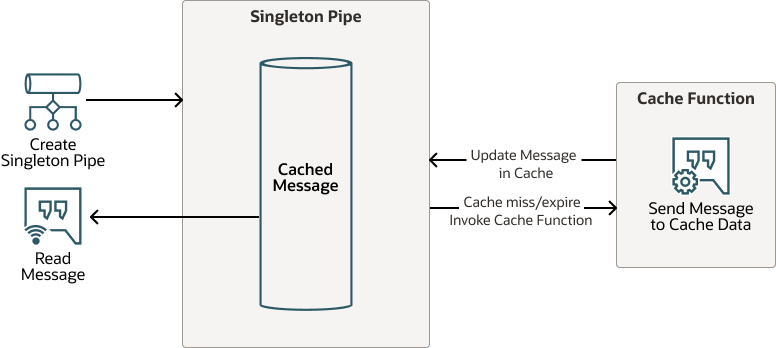
Description of the illustration automatic-cache-refresh-cache-function.eps
When you define a cache function, the function name must be fully qualified with the owner schema:
OWNER.FUNCTION_NAMEOWNER.PACKAGE.FUNCTION_NAME
Define a cache function with the following signature:
CREATE OR REPLACE FUNCTION cache_function_name(
pipename IN VARCHAR2
) RETURN INTEGER;The typical operations within a cache function are:
- Create a Singleton Pipe, for an Explicit Pipe, using
DBMS_PIPE.CREATE_PIPE. - Create a message to cache in the Singleton Pipe.
- Send the message to the pipe specified in the cache function, optionally
specifying a
shelflifefor the implicit message.
To use a cache function, the current session user that invokes
DBMS_PIPE.RECEIVE_MESSAGE must have required privileges to execute
the cache function.
See RECEIVE_MESSAGE Function more information on defining a cache function.
Parent topic: Cache Messages with Singleton Pipes
Create an Explicit Singleton Pipe
Describes the steps to create a Singleton Pipe with a specified pipe name (an Explicit Singleton Pipe).
First, for this example create the receive_message
helper function to repeatedly call DBMS_PIPE.RECEIVE_MESSAGE. This
allows you to test singleton pipe functionality.
CREATE OR REPLACE FUNCTION msg_types AS
TYPE t_rcv_row IS RECORD (c1 VARCHAR2(32767), c2 NUMBER);
TYPE t_rcv_tab IS TABLE OF t_rcv_row;
END;
CREATE OR REPLACE FUNCTION receive_message(
pipename IN VARCHAR2,
rcv_count IN NUMBER DEFAULT 1,
cache_func IN VARCHAR2 DEFAULT NULL)
RETURN msg_types.t_rcv_tab pipelined
AS
l_msg VARCHAR2(32767);
l_status NUMBER;
BEGIN
FOR i IN 1..rcv_count LOOP
l_status := DBMS_PIPE.RECEIVE_MESSAGE(
pipename => pipename,
cache_func => cache_func,
timeout => 1);
IF l_status != 0 THEN
raise_application_error(-20000,
'Message not received for attempt: ' || to_char(i) || ' status: ' ||
l_status);
END IF;
DBMS_PIPE.UNPACK_MESSAGE(l_msg);
pipe row(msg_types.t_rcv_row(l_msg));
END LOOP;
RETURN;
END;Parent topic: Cache Messages with Singleton Pipes
Create an Explicit Singleton Pipe with a Cache Function
Describes the steps to create a Singleton Pipe with a specified pipe name, an Explicit Singleton Pipe, and provide a cache function. A cache function allows you to automatically populate the message in a singleton pipe.
Parent topic: Cache Messages with Singleton Pipes