Add an Optional Bind Parameter in a Dashboard
Optional bind parameters are not automatically loaded into widgets. This topic outlines the steps required to enable an optional bind parameter for a dashboard widget.
Follow these steps to enable optional bind parameters into a dashboard widget:
- Locate and open the dashboard which contains the target widget to have the bind parameter enabled. Once selected, click Actions and then click the Edit button.
Figure 11-1 Bind parameter optional add
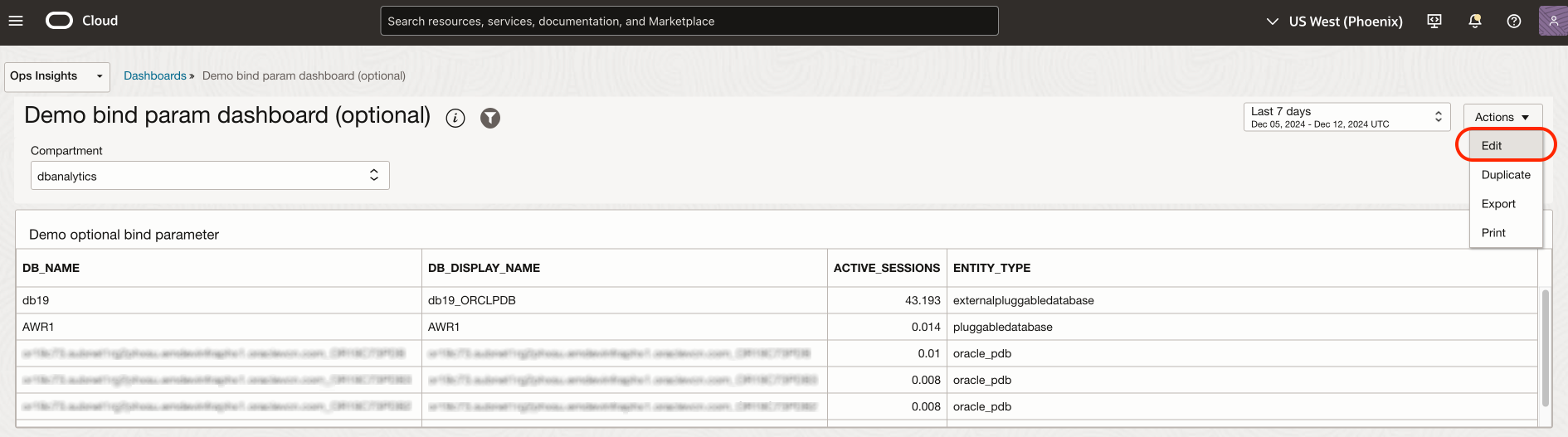
- With the dashboard now in edit mode, click the Widgets tab, located in the right side configuration panel. Next select your target widget, once selected, locate by name the optional bind parameter to be added to the widget being edited in the configuration panel.
Figure 11-2 Edit widget
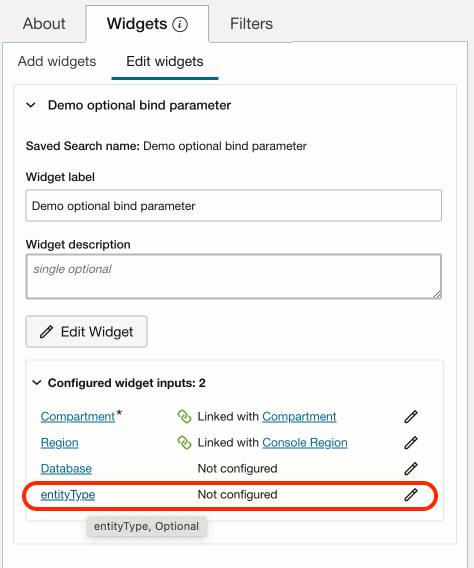
- Click on the Name or the pencil symbol to open the optional bind parameter configuration page. Click on Save changes to add the filter.
Figure 11-3 Add entity type
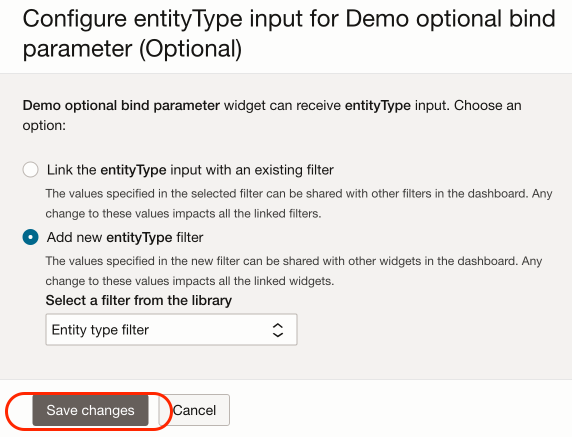
- The filter has now been added to the dashboard, click Save changes to save an exit the Edit mode. The bind parameter filter has now been added and linked to the widget. To test, select a value and filter the widget data.