Database Management for Exadata Infrastructure
You can use the Oracle Cloud Infrastructure Database Management service to monitor the Exadata Infrastructure deployed on premises.
Database Management currently only supports the Exadata Storage Infrastructure or the storage servers in the Exadata Infrastructure deployed on premises. The term “Exadata Infrastructure” in Database Management documentation only refers to the Exadata Storage Infrastructure.
Oracle Exadata Database machine is the best platform to run Oracle Databases and features database servers, storage servers, and InfiniBand, which is the primary interconnect between database servers and storage servers. It's designed to handle a wide range of Oracle Database workloads and provides reliability and enhances the performance of those workloads. As with any system, the Exadata Infrastructure must be monitored to ensure that it's running optimally. When mission-critical applications are deployed in Exadata Database machine, good monitoring can significantly reduce the time spent on determining the root cause of issues. For information on Exadata Database machine, see Exadata Database Machine Documentation.
The Database Management feature set for Exadata Infrastructure monitoring builds on the Database Management capabilities for the External Database System. As a first step, you must discover the External Database System (DB system) in the on-premises Exadata Database machine, and then you can discover the Exadata Infrastructure, add connections to the associated Exadata Storage Servers (storage servers), and monitor them in Database Management. For information on how to discover and monitor DB systems in Database Management, see Database Management for External Database Systems.
Here's a diagram that provides an overview of the steps involved:
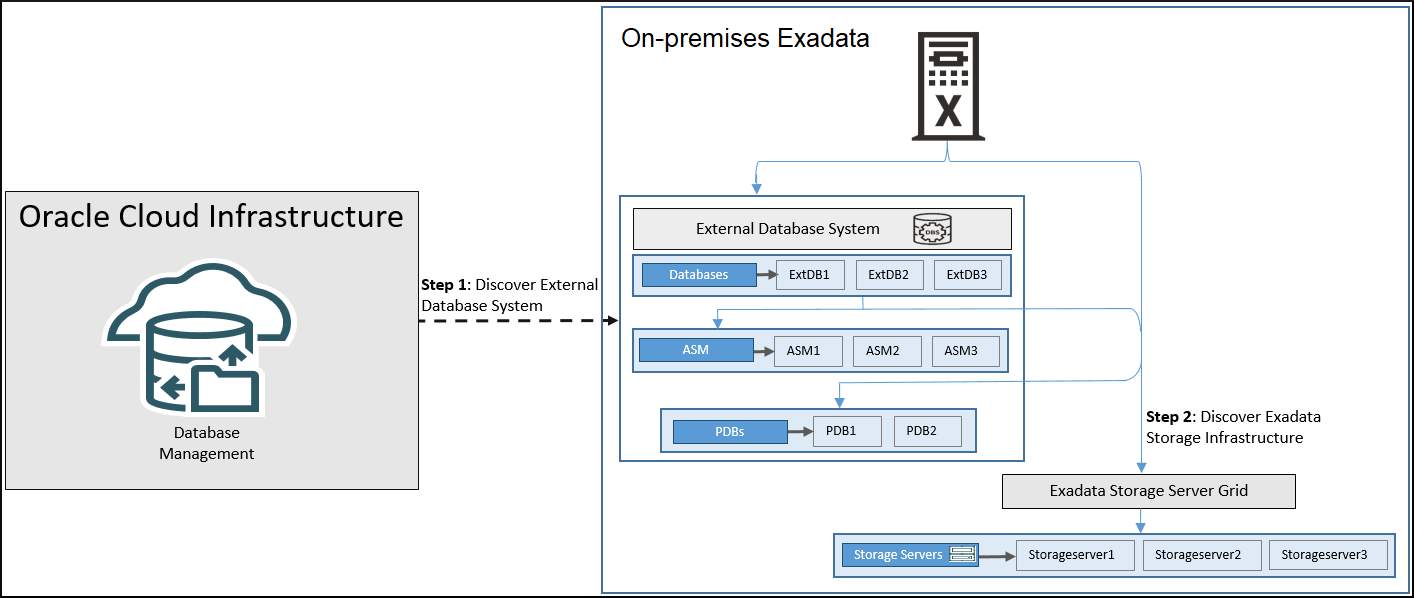
Database Management supports Exadata System Software version 20.1 and later. Here are some of the important tasks you can perform using Database Management for Exadata Infrastructure:
- Discover the Exadata Infrastructure on premises and add connections to the associated storage servers.
- Monitor the key performance and configuration metrics of the Exadata Infrastructure resources at the fleet level and at the single Exadata Infrastructure resource level.
- Monitor the performance and status of the storage server grid and the storage servers.