Customize Your Homepage
Use the Logging Analytics homepage to track your priority activities and to drive your everyday productivity. By default, the homepage hosts widgets like the Oracle-defined dashboards and your recent dashboard, saved search and search activities. These are the shortcuts for you to access your latest activities. Additionally, you can access Compass to enable Sample Log Data, for the latest Logging Analytics tips, tricks, news, and to know what Oracle finds useful and helpful for you.
The customization you make to your homepage is available to all the users in the tenancy.
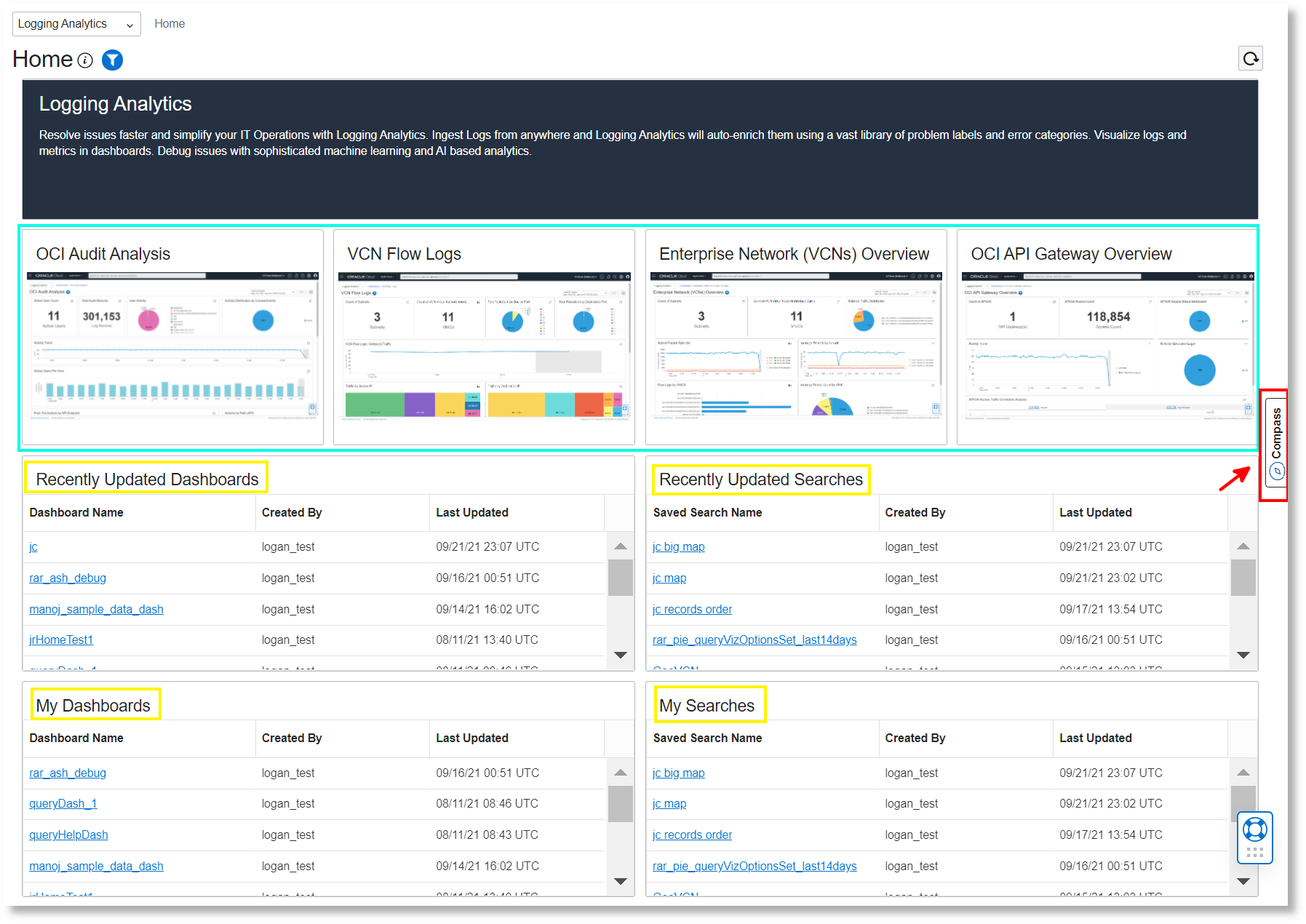
To customize your homepage:
-
Navigate to Logging Analytics Administration page, click Service Details, and click Change next to Tenancy Default Homepage.
The Change Tenancy Default Homepage dialog box opens.
-
Select between the options Choose a dashboard to be the tenancy default homepage and Use the Oracle default homepage (Logging Analytics Home).
-
To select a dashboard as the homepage, select the compartment where the dashboard is located, select the dashboard from the drop down menu, and click Save.
The default homepage is now changed to have the dashboard of your choice.