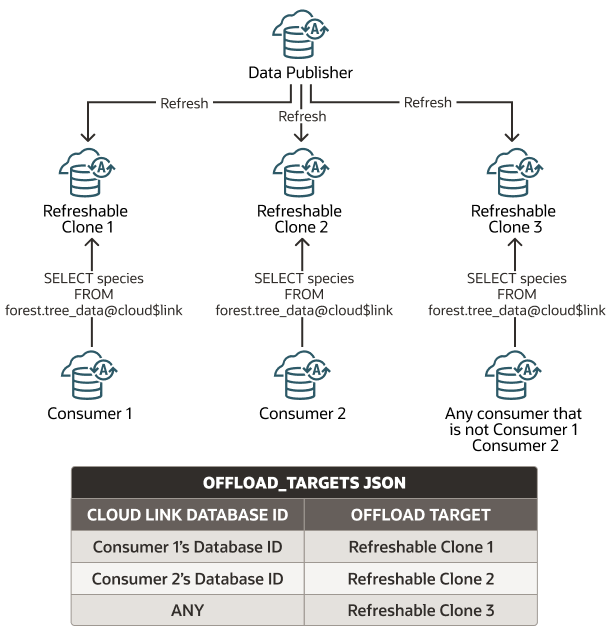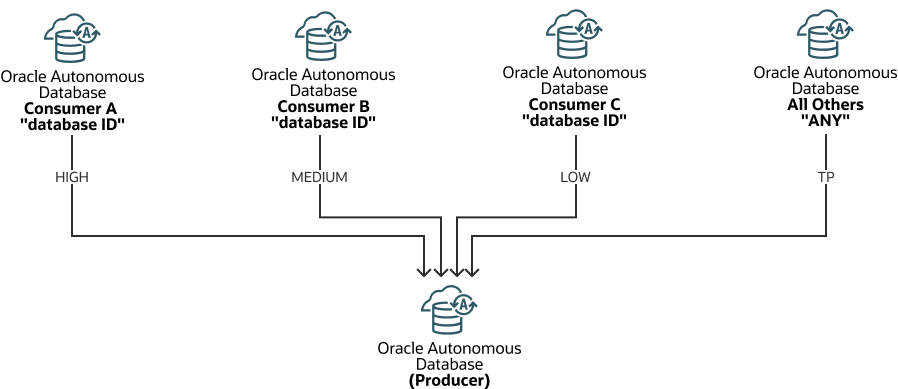Use Cloud Links for Read Only Data Access on Autonomous AI Database
Cloud Links provide a cloud-based method to remotely access read only data on an Autonomous AI Database instance.
- About Cloud Links on Autonomous AI Database
With Cloud Links a data owner registers a table or view for remote access for a selected audience as defined by the data owner, and the data is then accessible to those with access granted at registration time. No further actions are required to set up Cloud Links and whoever is supposed to see and access your data is able to discover and work with the data. - Grant Cloud Links Access for Database Users
The ADMIN user grants privileges to database users to register data sets. The ADMIN user also grants privileges to database users to access registered data sets. - Register a Data Set
Describes the options and steps to register a table or view you own as a registered data set to share with Cloud Links. - Find Data Sets and Use Cloud Links
A user who is granted access to read Cloud Links can search for data sets available to an Autonomous AI Database instance and can access and use registered data sets with their queries. - Use Cloud Links Consumer Options
You can set the service name mapping to use to access data from a consumer database and you can enable caching on a data set consumer for the results of a query or for a query fragment that accesses Cloud Link data. - Monitor and View Cloud Links Information
Autonomous AI Database provides views that allow you to monitor and audit Cloud Links. - Define a Virtual Private Database Policy to Secure a Registered Data Set
By defining Virtual Private Database (VPD) policies for a registered data set, you can provide fine-grained Cloud Link access control so that only a subset of data (rows) is visible for specific remote sites. - Notes for Cloud Links
Provides notes and restrictions for using Cloud Links.
Parent topic: Data Sharing
About Cloud Links on Autonomous AI Database
With Cloud Links a data owner registers a table or view for remote access for a selected audience as defined by the data owner, and the data is then accessible to those with access granted at registration time. No further actions are required to set up Cloud Links and whoever is supposed to see and access your data is able to discover and work with the data.
The Cloud Links implementation leverages Oracle Cloud Infrastructure access mechanisms to make data accessible within a specific scope. Scope indicates who can remotely access the data. Scope can be set to various levels, including to the region where the database resides, to individual tenancies, or to compartments. In addition, you can specify that authorization to access a data set is limited to one or more Autonomous AI Database instances.
By creating one or more cross-region refreshable clones from the source (data set owner's) Autonomous AI Database instance, you can use Cloud Links to share data across multiple regions.
Cloud Links greatly simplify the sharing of tables or views across Autonomous AI Database instances, as compared to traditional database linking mechanisms. With Cloud Links you can discover data without requiring a complex database link setup. Autonomous AI Database provides transparent access using SQL, and implements privilege enforcement with the Cloud Links scope and by granting authorization to individual Autonomous AI Database instances.
Cloud Links introduce the concepts of regional namespaces and names
for data that is made remotely accessible. This is similar to existing
Oracle tables where there is a table, for example "EMP"
that resides in a namespace (schema), for example "LWARD".
There can only be one LWARD.EMP in your database. Cloud
Links provide a similar namespace and name on a regional level, that is not
tied to a single database but applies across many Autonomous AI Database instances
as specified with the scope and optionally with database authorization.
For example, you can register a data set under the namespace
FOREST and for security purposes or for naming
convenience, you can provide a namespace and a name other than the original
schema and object names. In this example, TREE_DATA is
the visible name of the registered data set and this name is not required to
be the name of the source table. In addition to the namespace and the name,
the cloud$link keyword indicates to the database that it
must resolve the source as a Cloud Link.
To access a registered data set, include the namespace, the name, and the
cloud$link keyword in the FROM
clause of a SELECT statement:
SELECT county, species, height FROM FOREST.TREE_DATA@cloud$link;Optionally, you can specify that access to a data set from one or more databases is offloaded to a refreshable clone. When a consumer Autonomous AI Database is listed in a data set's offload list, access to the data set is directed to the refreshable clone. In addition, you can use the unified query offload feature where you configure an elastic pool leader or member as a cloud links provider and you enable ProxySQL query offload to offload queries (reads), to any number of refreshable clones.
Cloud Links provide read only access to remote objects on an Autonomous AI Database instance. If you want to use database links with other Oracle databases or with non-Oracle databases, or if you want to use your remote data with DML operations, you need to use database links. See Use Database Links with Autonomous AI Database for more information.
FOREST.TREE_DATA@cloud$link:CREATE SYNONYM S1 for FOREST.TREE_DATA@cloud$link;
SELECT county, species, height FROM S1;
CREATE PUBLIC SYNONYM S2 for FOREST.TREE_DATA@cloud$link;
SELECT * FROM S2;See Overview of Synonyms for more information on synonyms.
Cloud Links Terms
There are several concepts and terms to use when you work with Cloud Links:
-
Registered Data Set (Data Set): Identifies a table or view that has been enabled for remote access in an Autonomous AI Database. A registered data set also indicates who is allowed to access the data set (its scope). Data set registration defines a namespace and a name for use with Cloud Links. After data set registration, these values together specify the Fully Qualified Name (FQN) for remote access, and allow Cloud Links to manage accessibility for the data set.
-
Data Set Owner: Specify a data set owner to provide a point of contact for questions about a data set.
-
Scope: Specifies who and from where a user is allowed to access a registered data set. See Data Set Scope, Access Control, and Authorization for more details on scope.
-
OCID (Oracle Cloud Identifier): Identifies a specific Tenancy, Compartment, or Database. The scope for a registered data set can be expressed in terms of OCIDs. See Resource Identifiers for more information.
-
Data Registration: With data registration a user makes a table or view available for remote access, subject to the access restrictions imposed by scope, and optionally subject to an additional authorization step. You can allow remote access with Cloud Links on a table or view stored in the database or on data stored in Object Store.
-
Data Discovery: A registered data set can be discovered using textual queries from the database. The discovery only shows a data set if there is a privilege to access the data set. You can search to find a registered data set by name or by description.
-
Data Describe: Allows a user to retrieve a description or metadata for a table or view made available as a registered data set.
-
Offload Targets: Optionally, you can specify one or more offload targets. Offload targets are refreshable clones that provide Cloud Links data sets to specified Autonomous AI Database instances. By specifying an offload target, you can dedicate an Autonomous AI Database instance to provide data sets to separate production from development, for performance, to assure security, or for other reasons. See Use Refreshable Clones with Autonomous AI Database for more information.
Cloud Links Auditing
Any access to a registered data set using Cloud Links is logged for audit purposes. The log includes the tenancy, compartment, or database that accessed the data set, the amount of data accessed, and additional information. The V$CLOUD_LINK_ACCESS_STATS and GV$CLOUD_LINK_ACCESS_STATS Views show audit information.
Data Set Metadata and Audit Views
Each Autonomous AI Database instance provides views that expose data set metadata and that allow you to monitor and audit data usage. See Monitor and View Cloud Links Information for more information.
- Data Set Scope, Access Control, and Authorization
Cloud Links leverage Oracle Cloud Infrastructure access mechanisms to make registered data sets accessible, and to protect your data with access restrictions.
Data Set Scope, Access Control, and Authorization
Autonomous AI Database determines the accessibility of registered data sets as follows:
-
The ADMIN user specifies a scope for a user that allows the user to register data sets based on the scope provided.
-
A user who has been granted privileges to register data sets specifies a scope when they register a data set.
-
Optionally, when you register a data set, a user who has been granted authorization privileges can specify that an authorization step required to access a data set. This authorization step is in addition to scope level access authorization.
Data Set Scope
The ADMIN sets a user's scope with DBMS_CLOUD_LINK_ADMIN.GRANT_REGISTER
to be one of:
'MY$REGION''MY$TENANCY''MY$COMPARTMENT'
A user's scope is hierarchical, meaning a user who is granted one of these scopes can allow access as follows:
-
MY$REGION: A user can grant remote data access to other tenancies in the region of the Autonomous AI Database instance that is registering the data set. This is the least restrictive scope. -
MY$TENANCY: A user can grant remote data access to any resource, tenancy, compartment, or database in the tenancy of the Autonomous AI Database instance that is registering the data set. This scope is more restrictive thanMY$REGIONscope. -
MY$COMPARTMENT: A user can grant remote data access to any resource, compartment, or database in the compartment of the Autonomous AI Database instance that is registering the data set. This is the most restrictive scope you can set for a user withGRANT_REGISTER.
Next, the scope you set when you register a data set
determines from where users are allowed to access the data set. The
DBMS_CLOUD_LINK.REGISTER
scope is a comma separated list consisting of one
or more of the following:
-
Database OCID: Access to the data set is allowed for the specific Autonomous AI Database instances identified by OCID.
-
Compartment OCID: Access to the data set is allowed for databases in the compartments identified by compartment OCID.
-
Tenancy OCID: Access to the data set is allowed for databases in the tenancies identified by tenancy OCID.
-
Region name: Access to the data set is allowed for databases in the region identified by the named region. In all cases, Cloud Links access is limited to within a single region and is not cross-region.
-
MY$COMPARTMENT: Access to the data set is allowed for databases in the same compartment as the data set owner. -
MY$TENANCY: Access to the data set is allowed for databases in the same tenancy as the data set owner. -
MY$REGION: Access to the data set is allowed for databases in the same region as the data set owner.
The scope values, MY$REGION,
MY$TENANCY, and
MY$COMPARTMENT are variables that act as
convenience macros and resolve to OCIDs.
The scope you set when you register a data set is only honored when it matches or is more restrictive than the value set with
DBMS_CLOUD_LINK_ADMIN.GRANT_REGISTER.
For example, assume the ADMIN granted the scope
'MY$TENANCY' with
GRANT_REGISTER, and the user specifies
'MY$REGION' when they register a data set
with DBMS_CLOUD_LINK.REGISTER. In
this case they would see an error such as the
following:ORA-20001: Share privileges are not enabled for current user or it is enabled but not for scope MY$REGIONYou can also use an additional access control mechanism based
on a SYS_CONTEXT value. This mechanism uses the
function DBMS_CLOUD_LINK.GET_DATABASE_ID
that returns an identifier that is available as a
SYS_CONTEXT value.
When you register a data set with DBMS_CLOUD_LINK.REGISTER you
can use the SYS_CONTEXT value in Oracle Virtual
Private Database (VPD) security policies to control database access
to further restrict and control what specific data can be accessed
by individual Autonomous AI Database instances.
See Define a Virtual Private Database Policy to Secure a Registered Data Set for more information on using VPD policies.
The database ID value is also available in the V$CLOUD_LINK_ACCESS_STATS and GV$CLOUD_LINK_ACCESS_STATS Views that tracks access statistics and audit information.
See Using Oracle Virtual Private Database to Control Data Access for more information.
Data Set Authorization
When you register a data set, if you have been granted
authorization privileges you can specify that database OCID
authorization is required to access a data set. To provide database
OCID authorization for a data set, use the DBMS_CLOUD_LINK.GRANT_AUTHORIZATION
procedure to specify the Autonomous AI Database instances that are authorized to
access the data set. Before you run DBMS_CLOUD_LINK.GRANT_AUTHORIZATION,
the ADMIN must authorize you to run this procedure with DBMS_CLOUD_LINK_ADMIN.GRANT_AUTHORIZE.
Data set registration with authorization required specifies database level access for a data set, in addition to the scope access control specified for the data set, as follows:
-
Databases that are within the
SCOPEspecified and have been authorized withDBMS_CLOUD_LINK.GRANT_AUTHORIZATIONcan view rows from the data set. -
Any databases that are within the specified
SCOPEbut have not been authorized withDBMS_CLOUD_LINK.GRANT_AUTHORIZATIONcannot view data set rows. In this case, consumers without authorization see the data set as empty. -
Databases that are not within the
SCOPEspecified see an error when attempting to access the data set.
Parent topic: About Cloud Links on Autonomous AI Database
Grant Cloud Links Access for Database Users
The ADMIN user grants privileges to database users to register data sets. The ADMIN user also grants privileges to database users to access registered data sets.
When the ADMIN user grants register privileges, they provide a scope
that specifies the maximum scope that a user can provide when they register a data
set (within the scope hierarchy). The valid scope values for use
with DBMS_CLOUD_LINK_ADMIN.GRANT_REGISTER are:
'MY$REGION''MY$TENANCY''MY$COMPARTMENT'
See Data Set Scope, Access Control, and Authorization for more information.
Notes for granting privileges to database users to register data sets:
-
To register data sets or see and access remote data sets, you have to have granted the appropriate privilege for either registering with
DBMS_CLOUD_LINK_ADMIN.GRANT_REGISTERor for reading data sets withDBMS_CLOUD_LINK_ADMIN.GRANT_READ.This is true for ADMIN user as well; however the ADMIN user can grant privileges to themself.
-
The views
DBA_CLOUD_LINK_PRIVSandUSER_CLOUD_LINK_PRIVSprovide information on user privileges. See Monitor and View Cloud Links Information for more information. -
A user can run the following query to check if they are enabled for authenticating registered, protected data sets:
SELECT SYS_CONTEXT('USERENV', 'CLOUD_LINK_AUTH_ENABLED') FROM DUAL;
- Revoke Cloud Links Access for Database Users
The ADMIN user can revoke registration to disallow a user from registering data sets for remote access. The ADMIN user can also revoke privileges or database users to access registered data sets.
Revoke Cloud Links Access for Database Users
The ADMIN user can revoke registration to disallow a user from registering data sets for remote access. The ADMIN user can also revoke privileges or database users to access registered data sets.
Parent topic: Grant Cloud Links Access for Database Users
Register a Data Set
Describes the options and steps to register a table or view you own as a registered data set to share with Cloud Links.
- Register or Unregister a Data Set
You can register a table or view you own as a registered data set. When you want to remove or replace the data set, you need to unregister it. After you register a data set you can changes the values of a data set's attributes. - Register or Unregister a Data Set in a Different Region
You can use Cloud Links in multiple regions, where the source region contains the data set's source database and one or more remote regions contain refreshable clones of the source database. - Register a Data Set with Authorization Required
Optionally, when you register a data set, in addition to the scope you can specify that database level authorization is required to access a data set. - Register a Data Set with Offload Targets for Data Set Access
Optionally, when you register a data set you can offload access to the data set to one or more Autonomous AI Database instances that are refreshable clones. - Update Data Set Registration Attributes
After you register a data set you can update some data set attributes. You cannot update the schema name, schema object, namespace, or name attributes.
Register or Unregister a Data Set
You can register a table or view you own as a registered data set. When you want to remove or replace the data set, you need to unregister it. After you register a data set you can changes the values of a data set's attributes.
Data set registration defines a namespace and a name for use with Cloud Links. After data set registration, these values together specify the Fully Qualified Name (FQN) for remote access, and allow Cloud Links to manage accessibility for the data set.
To register a data set:
You can update some of the values for a data set's attributes after you register a data set. See Update Data Set Registration Attributes for more information.
If you want to revoke remote access to a registered data set, unregister the data set.
For example:
BEGIN
DBMS_CLOUD_LINK.UNREGISTER(
namespace => 'TRUSTED_COMPARTMENT',
name => 'SALES');
END;
/See UNREGISTER Procedure for more information.
- Notes for Registering or Unregistering a Data Set
Provides notes for registering a data set withDBMS_CLOUD_LINK.REGISTERand unregistering a data set withDBMS_CLOUD_LINK.UNREGISTER.
Parent topic: Register a Data Set
Notes for Registering or Unregistering a Data Set
Provides
notes for registering a data set with DBMS_CLOUD_LINK.REGISTER and unregistering a data set with
DBMS_CLOUD_LINK.UNREGISTER.
-
After you register an object, users may need to wait up to ten (10) minutes to access the object with Cloud Links.
-
When you register a data set and you want consumers in a remote regions to access the data set, you must perform additional steps to make the data set available in a remote region. See Register or Unregister a Data Set in a Different Region for more information.
-
Use the procedure
DBMS_CLOUD_LINK.UPDATE_REGISTRATIONto change the attributes for an existing data set.The wait time for the update to complete can be up to 10 minutes for a registration change to be propagated and accessible through Cloud Links. This delay can impact the accuracy of the data in the both the
DBA_CLOUD_LINK_REGISTRATIONSandDBA_CLOUD_LINK_ACCESSviews. -
You can register a table or view that resides in another user's schema when the you have
READWITHGRANTOPTIONprivileges for the table or view. -
Autonomous AI Database does not perform hierarchical validity checks at registration time and registrations that are outside the scope will never be visible or accessible.
For example, consider the following sequence:
-
A user with scope
MY$COMPARTMENTregisters an object with a scope that specifies an individual database OCID. -
When a user requests access to the registered data set, Autonomous AI Database performs the check to see that the database OCID of the database where the request originates is in the OCID list specified with the
scopewhen the data set was registered. -
After this, the
namespace.nameobject will be discoverable, visible, and usable in the database where the request originated.
-
-
DBMS_CLOUD_LINK.UNREGISTERmay take up to ten (10) minutes to fully propagate, after which the data can longer be accessed remotely.
Parent topic: Register or Unregister a Data Set
Register or Unregister a Data Set in a Different Region
You can use Cloud Links in multiple regions, where the source region contains the data set's source database and one or more remote regions contain refreshable clones of the source database.
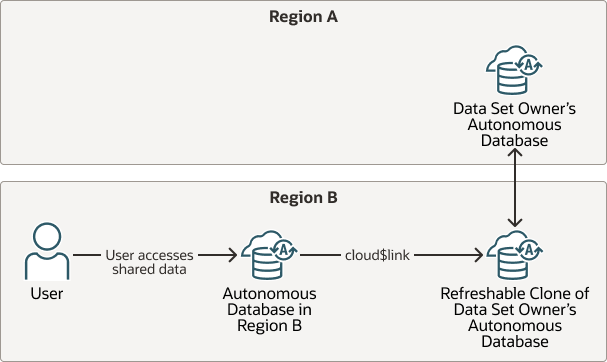
Description of the illustration cloud-links-cross-region-refreshable-clone.png
To use Cloud Links with a data set in a different region:
You can unregister a remote data set only in the remote regions, or in both the remote regions and in the source region:
To unregister a data set in a remote region and disable remote access to the data set:
-
On the refreshable clone, unregister the data set.
For example:
BEGINDBMS_CLOUD_LINK.UNREGISTER( namespace => 'TRUSTED_COMPARTMENT', name => 'SALES'); END; / -
Refresh the refreshable clone.
See Refresh a Refreshable Clone on Autonomous AI Database for more information.
To unregister a data set on the source database and unregister the data set on remote region refreshable clones:
-
On the remote refreshable clone if there is only one, or on multiple refreshable clones in remote regions if there are more than one, unregister the data set.
For example:
BEGINDBMS_CLOUD_LINK.UNREGISTER( namespace => 'TRUSTED_COMPARTMENT', name => 'SALES'); END; / -
On the source database, unregister the data set.
See Register or Unregister a Data Set for more information.
-
Refresh the refreshable clones.
See Refresh a Refreshable Clone on Autonomous AI Database for more information.
- Notes for Registering or Unregistering a Data Set in a Remote Region
Provides notes for registering a data set in a remote region.
Parent topic: Register a Data Set
Notes for Registering or Unregistering a Data Set in a Remote Region
Provides notes for registering a data set in a remote region.
-
When you register a data set on a refreshable clone in a remote region, the invocation of
DBMS_CLOUD_LINK.REGISTERon the remote region clone must use the same parameters with the same values as on the source database, with the exception of theoffload_targetsparameter.For example, when you run
DBMS_CLOUD_LINK.REGISTERwith scope set toMY$COMPARTMENTon the source Autonomous AI Database instance, run the procedure again on the cross-region refreshable clone with the same scope parameter value (MY$COMPARTMENT). -
If you specify the
offload_targetsparameter withDBMS_CLOUD_LINK.REGISTERon source, you should omit this parameter when you register the data set on the refreshable clone. -
After you register an object, users may need to wait up to ten (10) minutes to access the object with Cloud Links.
-
The following actions require that you refresh the refreshable clone:
-
If you add a VPD policy to the data set in the source, you must refresh the refreshable clone.
-
If you perform a grant or a revoke for the data set on the source database, you must refresh the refreshable clone.
See Refresh a Refreshable Clone on Autonomous AI Database for more information.
-
Parent topic: Register or Unregister a Data Set in a Different Region
Register a Data Set with Authorization Required
Optionally, when you register a data set, in addition to the scope you can specify that database level authorization is required to access a data set.
Compared to the previous example where you set
auth_required to FALSE, in this example you
set auth_required to TRUE. When
auth_required is TRUE, additional steps are
required to specify one or more databases from which access to the data set is
authorized.
You can only grant authorization, as shown in these steps, if you are authorized. The ADMIN grants authorization privileges with
DBMS_CLOUD_LINK_ADMIN.GRANT_AUTHORIZE.
You can update the value of the auth_required parameter after you
register a data set. See Update Data Set Registration Attributes for more information.
If you want to revoke authorization for a database:
BEGIN
DBMS_CLOUD_LINK.REVOKE_AUTHORIZATION(
database_id => '120xxxxxxx8506029999',
namespace => 'TRUSTED_COMPARTMENT',
name => 'SALES');
END;
/See the following for more information:
Parent topic: Register a Data Set
Register a Data Set with Offload Targets for Data Set Access
Optionally, when you register a data set you can offload access to the data set to one or more Autonomous AI Database instances that are refreshable clones.
Use the optional offload_targets
parameter with DBMS_CLOUD_LINK.REGISTER to specify that access is
offloaded to refreshable clones. The source database for each refreshable clone is
the Autonomous AI Database instance where you
register the data set (data publisher).
The
offload_targets value is a JSON document that defines one or
more CLOUD_LINK_DATABASE_ID and OFFLOAD_TARGET key
value pairs:
-
CLOUD_LINK_DATABASE_IDis one of:-
A database ID: This specifies a database ID for the data set consumer whose request is offloaded to the corresponding refreshable clone specified with the
OFFLOAD_TARGETvalue.Obtain the database ID by running
DBMS_CLOUD_LINK.GET_DATABASE_ID. See GET_DATABASE_ID Function for more information. -
ANY: This specifies that any data set consumer's request is offloaded to the corresponding offload target. A consumer's data set request will be routed to the corresponding offload target.If you specify
ANYwithout specifying database IDs, all data set requests from consumers are offloaded to the refreshable clone specified with theOFFLOAD_TARGETvalue.If you specify both database IDs and
ANY, data set requests from consumers that do not match a database ID are offloaded to the refreshable clone specified with theOFFLOAD_TARGETvalue.
-
-
OFFLOAD_TARGETis the OCID for an Autonomous AI Database instance that is a refreshable clone.
The following figure illustrates using offload targets.
When a data set consumer requests access to a data set that you
register with offload_targets and the Autonomous AI Database instance's database ID
matches the value specified in CLOUD_LINK_DATABASE_ID, access is
offloaded to the refreshable clone identified with OFFLOAD_TARGET
in the supplied JSON.
For example, the following shows a JSON
sample with three
OFFLOAD_TARGET/CLOUD_LINK_DATABASE_ID value
pairs:
{
"OFFLOAD_TARGETS": [
{
"CLOUD_LINK_DATABASE_ID": "34xxxxx69708978",
"OFFLOAD_TARGET":
"ocid1.autonomousdatabase.oc1..xxxxx3pv6wkcr4jqae5f44n2b2m2yt2j6rx32uzr4h25vqstifsfabc"
},
{
"CLOUD_LINK_DATABASE_ID": "34xxxxx89898978",
"OFFLOAD_TARGET":
"ocid1.autonomousdatabase.oc1..xxxxx3pv6wkcr4jqae5f44n2b2m2yt2j6rx32uzr4h25vqstifsfdef"
},
{
"CLOUD_LINK_DATABASE_ID": "34xxxxx4755680",
"OFFLOAD_TARGET":
"ocid1.autonomousdatabase.oc1..xxxxx3pv6wkcr4jqae5f44n2b2m2yt2j6rx32uzr4h25vqstifsfghi"
}
]
}When a data set consumer requests access to a data set that you
register with offload_targets that includes the
ANY keyword, access is offloaded to the refreshable clone
identified with OFFLOAD_TARGET in the supplied JSON (except for
requests from consumers that have a matching database ID entry in the supplied
JSON).
For example, the following shows a JSON sample with one
explicit OFFLOAD_TARGET/CLOUD_LINK_DATABASE_ID
value pair, and one ANY value with a corresponding
OFFLOAD_TARGET:
{
"OFFLOAD_TARGETS": [
{
"CLOUD_LINK_DATABASE_ID": "ANY",
"OFFLOAD_TARGET":
"ocid1.autonomousdatabase.oc1..xxxxx3pv6wkcr4jqae5f44n2b2m2yt2j6rx32uzr4h25vqstifsfdef"
},
{
"CLOUD_LINK_DATABASE_ID": "34xxxxx4755680",
"OFFLOAD_TARGET":
"ocid1.autonomousdatabase.oc1..xxxxx3pv6wkcr4jqae5f44n2b2m2yt2j6rx32uzr4h25vqstifsfghi"
}
]
}To register a data set and specify offload targets, do the following:
Parent topic: Register a Data Set
Update Data Set Registration Attributes
After you register a data set you can update some data set attributes. You cannot update the schema name, schema object, namespace, or name attributes.
To update data set attributes:
When a data set is registered in one or more cross-region Refreshable Clones, any changes to the registration in the source database should be propagated to the remote regions.
Note the following to propagate changes to cross-region Refreshable Clones:
-
If a Producer has N cross-region Refreshable Clones in a region, for example in region A, run
DBMS_CLOUD_LINK.UPDATE_REGISTRATIONon exactly one Refreshable Clone in region A. -
If the same Producer has M cross-region Refreshable Clones in a different remote region, for example in region B, run
DBMS_CLOUD_LINK.UPDATE_REGISTRATIONon exactly one Refreshable Clone in region B.
To update attributes when a data set is registered in one or more cross-region Refreshable Clones:
-
On the source database, update the data set registration.
-
On a remote Refreshable Clone in the remote region if the there is only one remote region, or on a remote Refreshable Clone in each remote region if there are replicated Refreshable Clones in multiple regions, update the data set registration with the same values you used to update the source database, with the exception of the
offload_targetsparameter.In any given remote region, you only need to run
DBMS_CLOUD_LINK.UPDATE_REGISTRATIONon exactly one Refreshable Clone in that region (if the region has more than one Refreshable Clone associated with the same data set, you only need to run the procedure once to propagate the changes to all of the Refreshable Clones in an individual remote region). -
Refresh the refreshable clones.
See Refresh a Refreshable Clone on Autonomous AI Database for more information.
Parent topic: Register a Data Set
Find Data Sets and Use Cloud Links
A user who is granted access to read Cloud Links can search for data sets available to an Autonomous AI Database instance and can access and use registered data sets with their queries.
After the ADMIN user runs GRANT_READ, a user can search
for and use Cloud Links.
FOREST.TREE_DATA@cloud$link:CREATE SYNONYM S1 for FOREST.TREE_DATA@cloud$link;
CREATE PUBLIC SYNONYM S2 for FOREST.TREE_DATA@cloud$link;
SELECT * FROM S1;
SELECT * FROM S2;See CREATE SYNONYM for more information.
Use Cloud Links Consumer Options
You can set the service name mapping to use to access data from a consumer database and you can enable caching on a data set consumer for the results of a query or for a query fragment that accesses Cloud Link data.
- Set Database Service Name Mapping for Cloud Links Consumers
You can set the service name mapping to use when Cloud Links consumers access data from a data set owner. - Enable Caching for a Cloud Link Consumer
You can enable caching on a data set consumer for the results of a query or for a query fragment that accesses Cloud Link data.
Set Database Service Name Mapping for Cloud Links Consumers
You can set the service name mapping to use when Cloud Links consumers access data from a data set owner.
Cloud Links rely on database resources in the Autonomous AI Database instance that is the
data set producer, or the resources of a refreshable clone, to access shared data.
By default remote connectivity for consumers to access Cloud Links data uses the
MEDIUM database service.
Use DBMS_CLOUD_LINK_ADMIN.ADD_SERVICE_MAPPING to set the
database service mapping for a consumer. In this procedure you supply either a
database ID or the keyword ANY to specify the consumer service
mapping. For example, the following figure shows a mapping for Consumer A to the
HIGH service, Consumer B to the MEDIUM service, Consumer C to the LOW service, and a
mapping for ANY to the TP service, meaning all other consumers access Cloud Links
using the TP service.
See Database Service Names for Autonomous AI Database for more information on the characteristics of database services.
Perform the following steps to set the database service to use for a Cloud Links consumer:
Notes for setting and changing service mappings:
-
Service mappings take effect at the time connections are established. If a particular consumer's service mappings are changed, the new mappings take effect only for new sessions from the consumer.
-
Any service mapping configured in a data set owner for a specific Consumer is honored even if access from the Consumer is offloaded to a Refreshable Clone. The Refreshable Clone must be refreshed to a point in time after the time when service mappings were configured in the data set owner. Note that offload to a Refreshable Clone is configured with the argument
offload_targetsduring data set registration.See Register a Data Set with Offload Targets for Data Set Access for more information.
-
Use the procedure
DBMS_CLOUD_LINK_ADMIN.REMOVE_SERVICE_MAPPINGto remove a service mapping for a specifieddatabase_id.After running
DBMS_CLOUD_LINK_ADMIN.REMOVE_SERVICE_MAPPINGa consumer either uses the defaultMEDIUMdatabase service or theservice_nameyou specify if you runDBMS_CLOUD_LINK_ADMIN.ADD_SERVICE_MAPPINGwith thedatabase_idvalueANY. See REMOVE_SERVICE_MAPPING Procedure for more information.
- Set Database Service Name Mapping for Cloud Links Consumers in Remote Region
A data set that is registered in a source region can be accessed with Cloud Links from a remote region when you create cross-region Refreshable Clone in the remote region.
Parent topic: Use Cloud Links Consumer Options
Set Database Service Name Mapping for Cloud Links Consumers in Remote Region
A data set that is registered in a source region can be accessed with Cloud Links from a remote region when you create cross-region Refreshable Clone in the remote region.
In this case, the service mappings for consumers in the remote region must be added twice, in the source database, and in the refreshable clone in the remote region.
Perform the following steps to set the service mappings for Cloud Links consumers in a remote region.
When a consumer in the remote region access Cloud Links data, the access will use the same service mappings as you added in source region's data set owner database.
Enable Caching for a Cloud Link Consumer
You can enable caching on a data set consumer for the results of a query or for a query fragment that accesses Cloud Link data.
To enable caching on a data set consumer use the
RESULT_CACHE hint with the SHELFLIFE option.
With the SHELFLIFE option you supply a value that indicates the
duration, in seconds, that a query result is cached. After the
SHELFLIFE interval has passed, the cached result is marked as
invalid. As long as the cached result is valid, a query retrieves the cached data
from the cache on the consumer database, which avoids a round trip to the data set
owner's database.
Use the RESULT_CACHE hint with the
SHELFLIFE option when the data set is static or when the
consumer can tolerate stale results. The value of SHELFLIFE allows
the Cloud Link data set consumer to control the time, in seconds, when the data in
the cache is valid (the acceptable degree of staleness).
If the query result is large and does not fit in memory, you can use the
RESULT_CACHE hint with the SHELFLIFE option
and the TEMP option to indicate that the result should be written
to disk in the temporary tablespace.
To cache Cloud Link data with the RESULT_CACHE hint:
See RESULT_CACHE_MODE for details on using the result cache with Autonomous AI Database.
See RESULT_CACHE Hint for more
information on RESULT_CACHE with SHELFLIFE.
See DBMS_RESULT_CACHE for information on procedures to manage the result cache and to invalidate objects in the result cache.
Parent topic: Use Cloud Links Consumer Options
Monitor and View Cloud Links Information
Autonomous AI Database provides views that allow you to monitor and audit Cloud Links.
| View | Description |
|---|---|
| V$CLOUD_LINK_ACCESS_STATS and GV$CLOUD_LINK_ACCESS_STATS Views |
Use to track access to each registered data set on the Autonomous AI Database instance. These views track elapsed time, CPU time, the number of rows retrieved, and additional information about registered data sets. You can use the information in these views to audit Cloud Links data set access and usage. |
| DBA_CLOUD_LINK_REGISTRATIONS and ALL_CLOUD_LINK_REGISTRATIONS Views |
Use to list details of the registered data sets on an Autonomous AI Database instance. |
| DBA_CLOUD_LINK_ACCESS and ALL_CLOUD_LINK_ACCESS Views |
Use to retrieve details of registered data sets a database is allowed to access. |
| DBA_CLOUD_LINK_AUTHORIZATIONS View |
Provides information about which databases are
authorized to access which data sets. This applies
to data sets where the
|
|
Provides information on the Cloud
Link specific privileges,
|
|
|
Displays details of all service mappings for Cloud Links consumer databases. Each service mapping consists of a Cloud Link database ID and a database service. |
Define a Virtual Private Database Policy to Secure a Registered Data Set
Oracle Virtual Private Database (VPD) is a security feature that lets you control data access dynamically at row level for users and applications by applying filters on the same data set.
Any user who is granted access to read Cloud Links can access and use registered data sets if they are within the scope specified when the data set is registered, and if the extra authorization required parameter is set for the data set, the access is from an authorized database. Each remote access is done in the context of the remote Autonomous AI Database instance accessing the registered data set (on the database where the data set was registered).
You use the function
DBMS_CLOUD_LINK.GET_DATABASE_ID on the
remote system to get the database's unique ID. By defining a VPD
policy on the database that registered a data set, you now can use
the remote database's identifier as SYS_CONTEXT
rule to provide more fine-grained control. You can define rules for
remote databases accessing your registered data set and limit access
beyond what is possible by specifying a Cloud Link scope.
Consider an example where
REGIONAL_SALES.SALES_AGG is made available
at the tenancy level. If you want to restrict access to all
databases except one specific database, only allowing full access to
the specified database, you can add a VPD policy on the registered
data set.
For example:
See Using Oracle Virtual Private Database to Control Data Access for more information.
Notes for Cloud Links
Provides notes and restrictions for using Cloud Links.
-
There is a limit of 4096 on the number of data sets you can register.
Each Autonomous AI Database instance can register no more than 4096 data sets. This limit applies to every Autonomous AI Database instance, regardless of the number of ECPUs (OCPUs if your database uses OCPUs) or the storage size of the instance. The limit is a fixed value and setting the ECPU count to a larger value does not allow you to register more data sets.
-
You can register an object in another schema if you have
READ WITH GRANT OPTIONprivilege on the object. -
To register data sets or see and access remote data sets, you have to have granted the appropriate privilege for either registering or reading data sets. This is true for ADMIN as well; however ADMIN can grant this privilege to themself.
-
To use either
DBMS_CLOUD_LINK.REGISTERorDBMS_CLOUD_LINK.UPDATE_REGISTRATION, you must have execute privilege on theDBMS_CLOUD_LINKpackage, in addition to the register privilege assigned withDBMS_CLOUD_LINK_ADMIN.GRANT_REGISTER. Only the ADMIN user and schemas withPDB_DBAhave this privilege by default. -
If you drop and re-create a table that was registered, you need to re-register the table for remote access.
-
Only the ADMIN user and users with the role
PDB_DBAare privileged to access the following views:-
DBA_CLOUD_LINK_ACCESS -
DBA_CLOUD_LINK_REGISTRATIONS -
DBA_CLOUD_LINK_AUTHORIZATIONS -
DBA_CLOUD_LINK_PRIVS
See DBMS_CLOUD_LINK Views for more information.
-
-
Accessing registered, remote data requires the remote database to be open. If the remote database is closed or in restricted mode, you will not be able to access the data and an Oracle error will be returned.
-
There is a limit of a maximum of four open database links per session. Exceeding this limit can lead to
ORA-02020orORA-12545. -
If result cache is enabled, like the default behavior in Autonomous AI Database with Lakehouse workload, you need to ensure that result cache is not used when realtime data is required.
-
When you update your license type from Free to Paid, you must re-register Cloud Links data sets. See Update Always Free Instance to Paid with Autonomous AI Database for more information.
-
Cloud Links remote connectivity by default uses the
MEDIUMdatabase service. You can change the default withDBMS_CLOUD_LINK_ADMIN.ADD_SERVICE_MAPPINGby usingANYas the value forDATABASE_ID. You can change the database service for a consumer withDBMS_CLOUD_LINK_ADMIN.ADD_SERVICE_MAPPINGby specifying the consumer'sDATABASE_ID. See Set Database Service Name Mapping for Cloud Links Consumers for more information.You can see the remote connections as user
C##DATA$SHAREinV$SESSIONand the Cloud Links views V$CLOUD_LINK_ACCESS_STATS and GV$CLOUD_LINK_ACCESS_STATS Views provide more details about remote connections. -
All interfaces are case-sensitive unless otherwise noted, as follows:
- Anything you enter that exists in the database, for example user names and table names, case is significant and must be entered with uppercase letters.
- Predefined variables, for example the predefined scope values must be entered in uppercase letters.
- Anything that you specify for the setup of Cloud Links, for
example namespaces or names of tables in a namespace, must be specified as
entered. For example, if you define a namespace as
trees, you must enclose the namespace in double quotes, as"trees", when accessing it with SQL.
-
You can share Cloud Links when a data set resides on an Autonomous AI Database instance in Read-Only mode. See Use Cloud Links from a Read Only Autonomous AI Database Instance for more information.
-
It can take up to 10 minutes after you create a refreshable clone for the refreshable clone to be visible as an offload target. This means you may need to wait up to 10 minutes after you create a refreshable clone for the refreshable clone to be available for Cloud Links offload registration.
See Register a Data Set with Offload Targets for Data Set Access and Create a Refreshable Clone for an Autonomous AI Database Instance for more information.
- Use Cloud Links from a Read Only Autonomous AI Database Instance
You can share Cloud Links when a data set resides on a Read-Only Autonomous AI Database instance.
Use Cloud Links from a Read Only Autonomous AI Database Instance
You can share Cloud Links when a data set resides on a Read-Only Autonomous AI Database instance.
Parent topic: Notes for Cloud Links