Create a Refreshable Clone for an Autonomous AI Database Instance
Shows you the steps to create an Autonomous AI Database refreshable clone from the Oracle Cloud Infrastructure Console.
See Prerequisites for Creating a Refreshable Clone for required refreshable clone prerequisites.
Perform the following steps as necessary:
-
Open the Oracle Cloud Infrastructure Console by clicking the
 next to Cloud.
next to Cloud.
- From the Oracle Cloud Infrastructure left navigation menu click Oracle Database and then click Autonomous AI Database.
-
On the Autonomous AI Database page, select your Autonomous AI Database from the links under the Display name column.
To create a refreshable clone do the following:
On the Oracle Cloud Infrastructure console the State shows Provisioning... until the refreshable clone is available.
After the provisioning completes the Lifecycle state shows Available and the Mode is Read-only.
After you download the wallet for the refreshable clone and connect to the database, you can begin using the database to perform read-only operations such as running queries or building reports and notebooks.
When automatic refresh is disabled, after you create a refreshable clone, the Oracle Cloud Infrastructure console shows a banner similar to the following with a message indicating the date prior to which the next refresh must be completed (the banner shows the 7 day refresh limit).
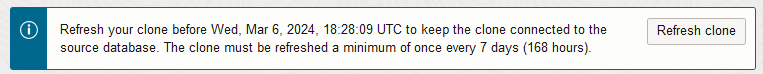
Description of the illustration adb_refreshable_clone_refresh_clone.png
See Refresh a Refreshable Clone on Autonomous AI Database for details on refreshing a refreshable clone.
Parent topic: Create and Manage Refreshable Clones