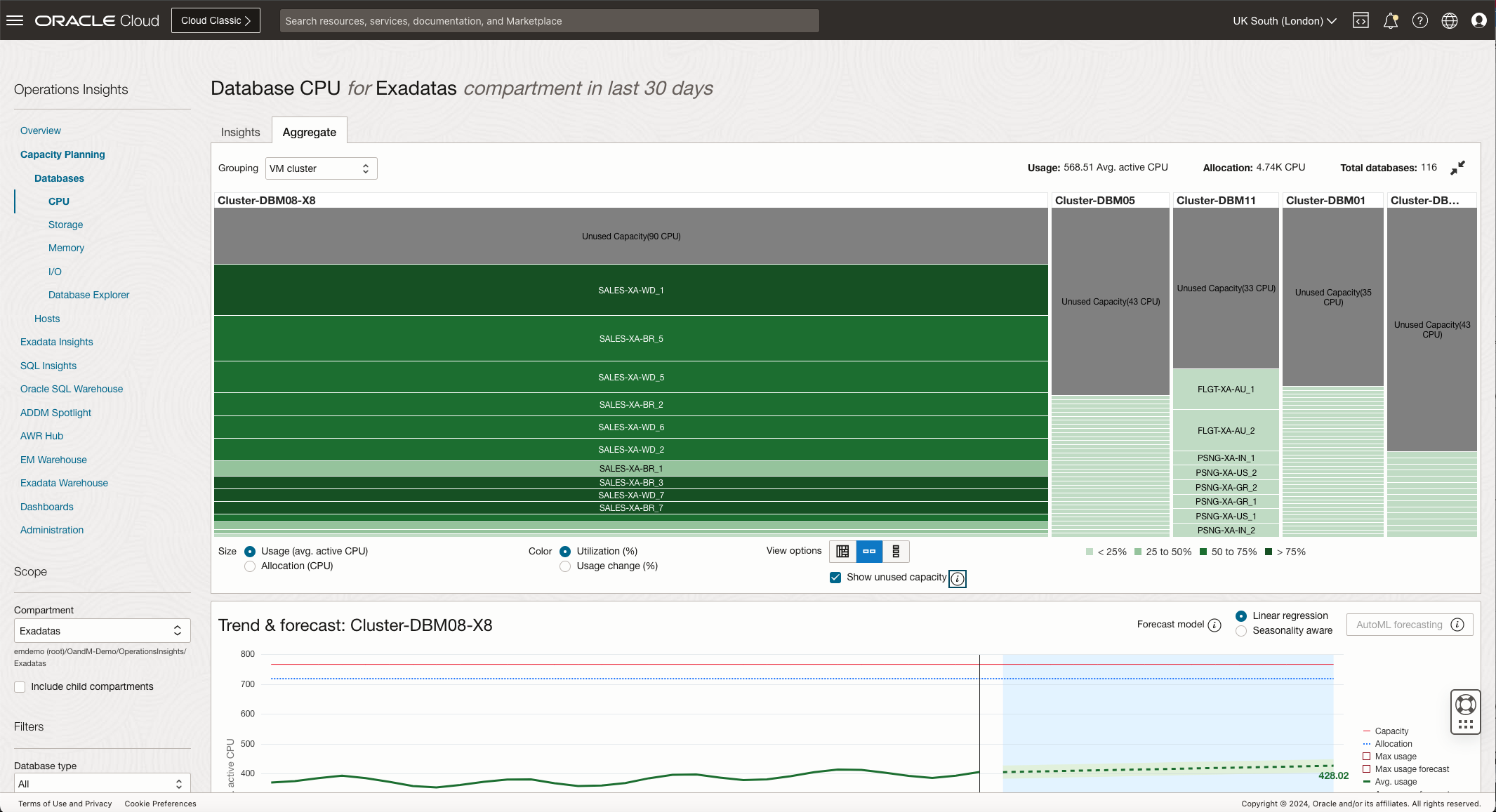View Unused CPU Capacity
To view unused CPU capacity within your database resources navigate to Capacity Planning, then Databases, and select CPU. In the Database CPU screen select the Aggregate tab, under Grouping select either Exadata, VM cluster or Host. Selecting one of these will allow you to checkmark the Show Unused Capacity check.
Once the Show Unused Capacity has been checked, a gray bar will appear on the treemap showing the unused space. You can additionally expand the treemap for a better visualization, as well as view the treemap squarified, vertical, or horizontal. Unused capacity will be grouped by vertically default.
Figure 3-9 Database CPU Treemap Unused Capacity