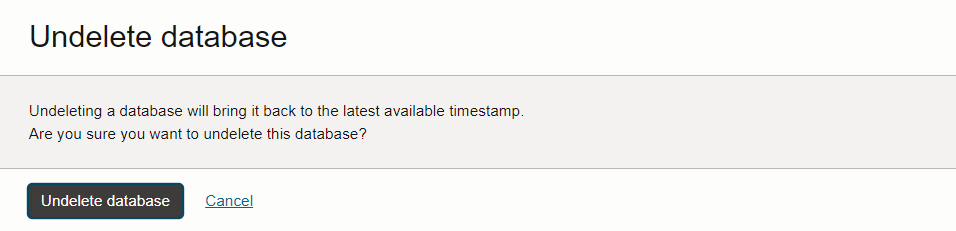Undelete a Terminated Autonomous AI Database Instance
Describes the steps to undelete a terminated Autonomous AI Database instance.
You can undelete a database up to 72 hours after the database was terminated, or up to the backup retention period, whichever is lower. Using undelete is not possible after more than three days (72 hours) from the time you terminated the database.
Before you undelete your database, note the following:
-
To undelete an Autonomous AI Database instance the instance must use the ECPU compute model.
See Compute Models in Autonomous AI Database for more information.
-
If a different database with the same name exists in the same region, you must first rename or terminate the existing database before you can successfully undelete the database.
-
If a database was configured with a Private Endpoint within a Virtual Cloud Network (VCN), a VCN must exist before you can undelete the database. If VCN is not available, use Oracle Cloud Support to file a Service Request to recover the VCN.
-
The undelete operation is not available when the terminated database is an Autonomous AI Database for Developers instance.
Perform the following prerequisite steps as necessary:
-
Open the Oracle Cloud Infrastructure Console by clicking the
 next to Cloud.
next to Cloud.
- From the Oracle Cloud Infrastructure left navigation menu click Oracle Database and then click Autonomous AI Database.
While the system undeletes the database, the Lifecycle state changes from Provisioning to Updating, and then to Available.
You can start using the database after the undelete operation completes and the lifecycle state shows Available.
Notes for Autonomous AI Database undelete:
-
If you are unable to undelete a database instance within 72 hours, file a service request at Oracle Cloud Support or contact your support representative for assistance.
-
When an Autonomous AI Database instance is undeleted, it will be billed as a running database for the time-period that it was terminated. See Oracle Autonomous AI Database Serverless Features Billing for more information.
-
If you were using a wallet to connect to your database, you must download the wallet again after you undelete the database.
See Download Client Credentials (Wallets) for more information.
-
Any additional features enabled after the initial creation of the database must be re-enabled after you undelete a database. For example, you need to re-enable Data Safe registration, Autonomous Data Guard, or Flashback Time Travel after you undelete.
-
When you undelete your database, the following are automatically restored:
-
All the backups before the restore timestamp, including automatic backups and if there are any long-term backups.
-
The most recent Network Access options that were specified before the database was deleted.
See About Network Access Options for more information.
-
The most recent Backup retention period specified for automatic backups and long-term backups before the database was deleted.
-
-
You cannot perform the undelete operation if the terminated database is:
-
A refreshable clone
-
A Backup-Based Disaster Recovery peer
-
An Autonomous Data Guard standby database
-
Parent topic: Lifecycle Operations