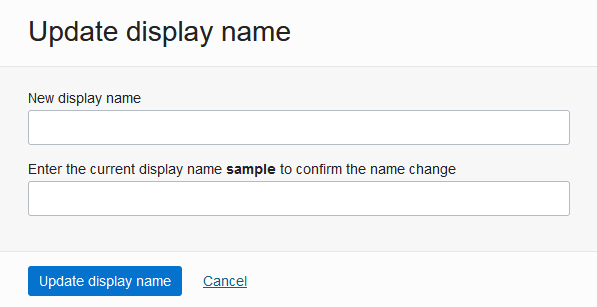Update the Display Name for an Autonomous AI Database Instance
Shows you the steps to change the display name for an Autonomous AI Database instance.
Perform the following prerequisite steps as necessary:
-
Open the Oracle Cloud Infrastructure Console by clicking the
 next to Cloud.
next to Cloud.
- From the Oracle Cloud Infrastructure left navigation menu click Oracle Database and then click Autonomous AI Database.
-
On the Autonomous AI Databases page select an Autonomous AI Database from the links under the Display name column.
To update the display name on an Autonomous AI Database instance:
You can see the updated display name on the Oracle Cloud Infrastructure Console.
Parent topic: Lifecycle Operations