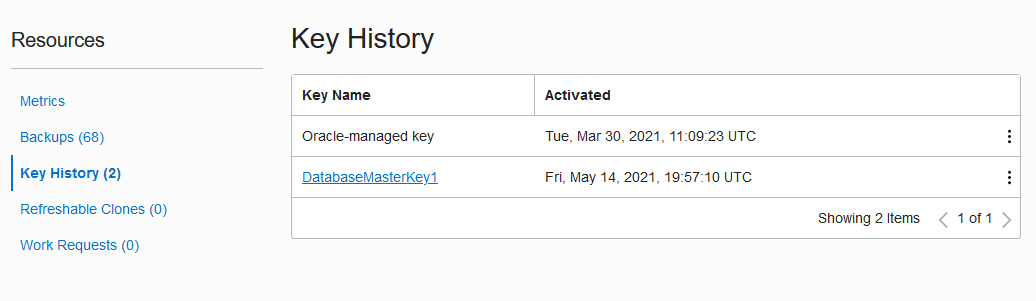View History for Customer-Managed Encryption Keys on Autonomous AI Database
You can
view the key history from the Oracle Cloud
Infrastructure Console or by selecting from the V$ENCRYPTION_KEYS view.
To view the key history from the Oracle Cloud Infrastructure Console:
To view the key history by selecting from the V$ENCRYPTION_KEYS
view:
-
Connect to the Autonomous AI Database as the ADMIN user.
-
As the ADMIN user, issue the following command:
SELECT activation_time, tag FROM V$ENCRYPTION_KEYS;For example:
SELECT activation_time, tag FROM V$ENCRYPTION_KEYS; ACTIVATION_TIME TAG ------------------------ ------------------------ 2020-02-19T17:21:57.821Z {"credential_name":"OCI$RESOURCE_PRINCIPAL", "oci_management_url":"https://aqm-management.kms.ca-toronto-1.oraclecloud.com/20180608/keys/", "master_key_id":"ocid1.key.oc1.ca-toronto-1","username":"\"ADMIN\"", "vault_id":"ocid1.vault.oc1.ca-toronto-1"}
See Notes for Using Customer-Managed Keys with Autonomous AI Database for more information.
Parent topic: Manage Encryption Keys on Autonomous AI Database