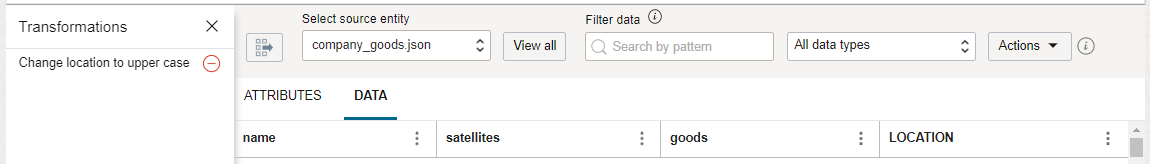A data loader task supports transformations at the metadata and data levels.
Applying transformations is optional. After selecting the source data entity or multiple entities, you can navigate to the Transformation step to apply transformations on the source attributes.
When a data loader task is configured with the multiple entities load type, a transformation is applied to all the selected source data entities. Ensure that the attribute on which you're applying a transformation is available in all the entities.
-
On the Create data loader task page, go to the
Transformation (optional) step.
-
On the Attributes or Data tab, you can filter the data entity attributes by pattern or data type.
For multiple data entities load type, use the Select source entity menu to choose the data entity you want before viewing and filtering attributes.
-
Select an option from the Actions menu to apply a transformation to the filtered attributes. You can also use the Actions menu (
 ) next to individual attributes to apply a transformation to a single attribute.
) next to individual attributes to apply a transformation to a single attribute.
-
Display the transformation rules that you have applied by selecting the icon next to the source data entity name.
-
On the Data tab, view a sampling of data.
When you apply a transformation, the data sampling is updated to reflect the transformation.
 ) next to individual attributes to apply a transformation to a single attribute.
) next to individual attributes to apply a transformation to a single attribute.