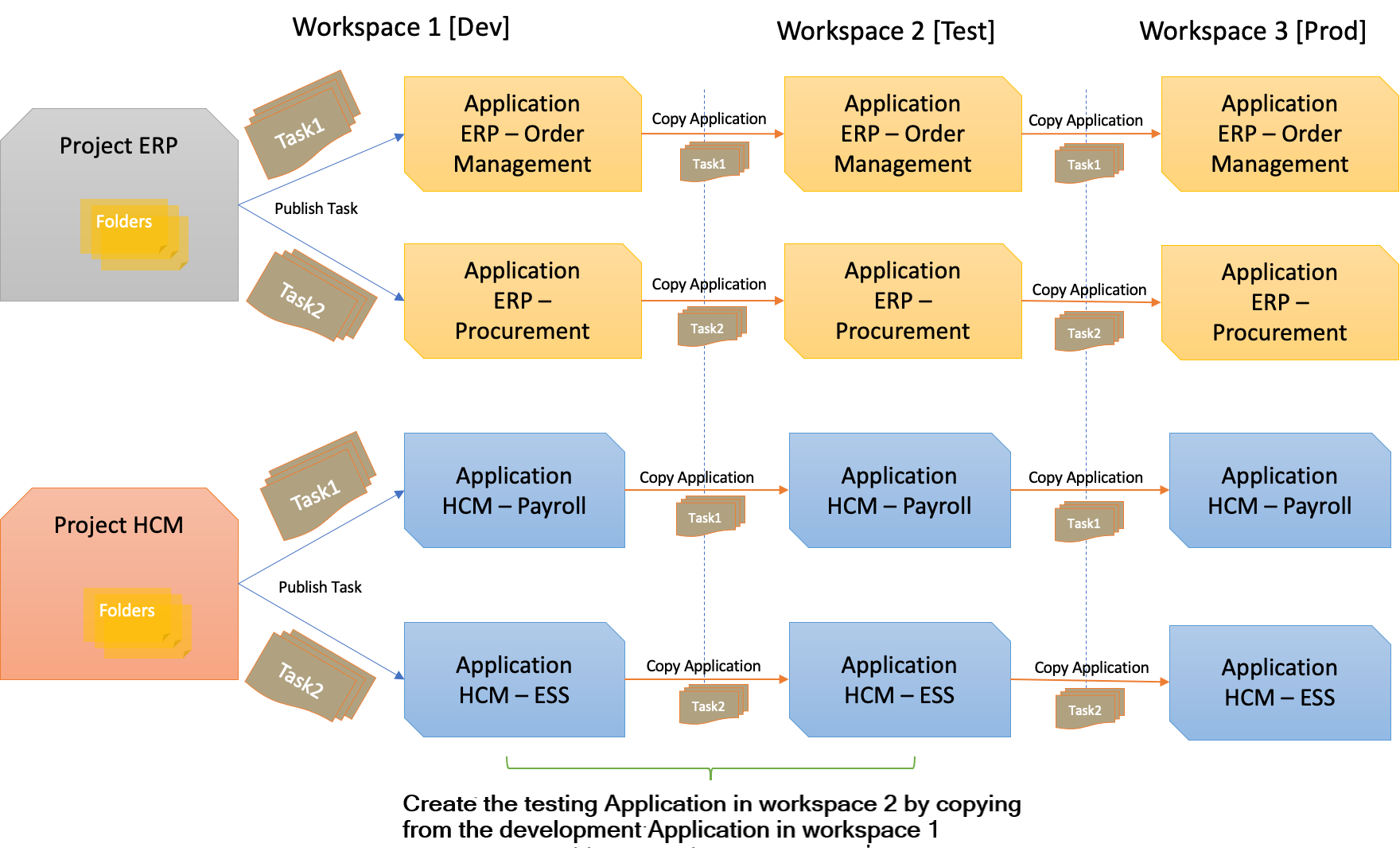What are Data Integration Applications
In Data Integration, an application is a container at the workspace level for runtime objects such as published tasks and task runs.
You can schedule and run published tasks, and monitor and compare task runs in an application.
Each workspace in Data Integration is created with a default application that you can use right away. You might, however, want to create other applications to use. For example, you can use applications to manage the life cycle of data integration projects from development to testing to deployment in production.
Data Integration lets you create an application from scratch, or as a copy of another application. When creating a copy, only the published tasks and their dependencies from the source application are copied to the new target application. In the target application, you can map to different data assets, connections, and schemas. You can also refresh or sync the target application when you have changes in the source application.
The following describes how you might use applications to manage runtime objects for different projects in a workspace. For example, if you have a project for Enterprise Resource Planning (ERP) data flows and tasks, and a project for Human Capital Management (HCM), you might create an ERP Application and an HCM Application. In addition, you might also have different applications for development and testing. The applications for testing can be created using existing resources in the respective development applications, as shown in the following illustration. When changes are made to the number and type of published tasks in a development application, you can sync the testing application with the changes.
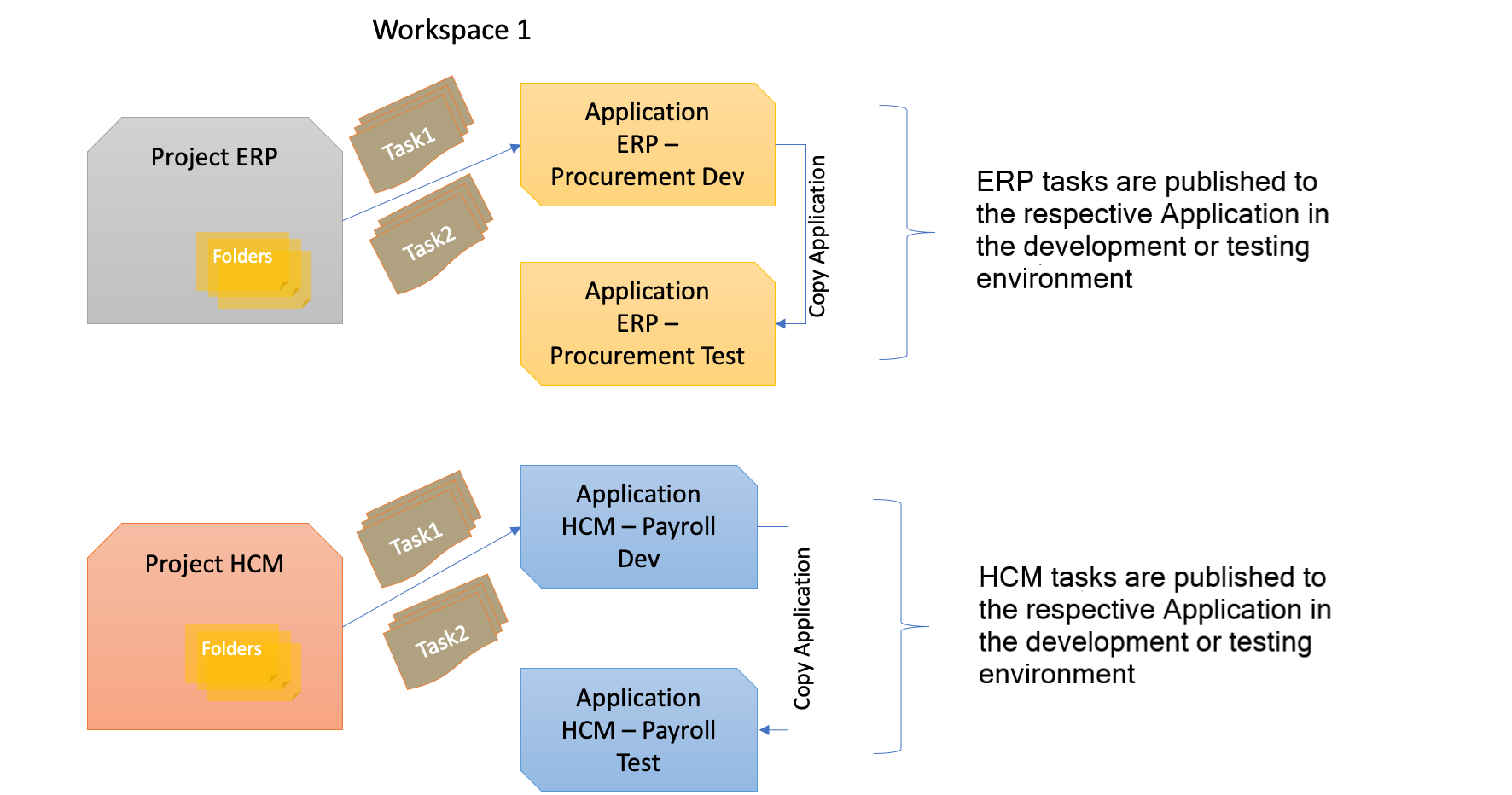
The existing (source) application that you want to copy doesn't have to be in the same compartment or workspace as the new (target) application. For example, if you have separate workspaces for development, testing, and production, you can create a testing application in workspace 2 as a copy of the development application that's in workspace 1, and sync changes when needed. Similarly, you can create a production application in workspace 3 as a copy of the testing application that's in workspace 2, and sync changes when needed.